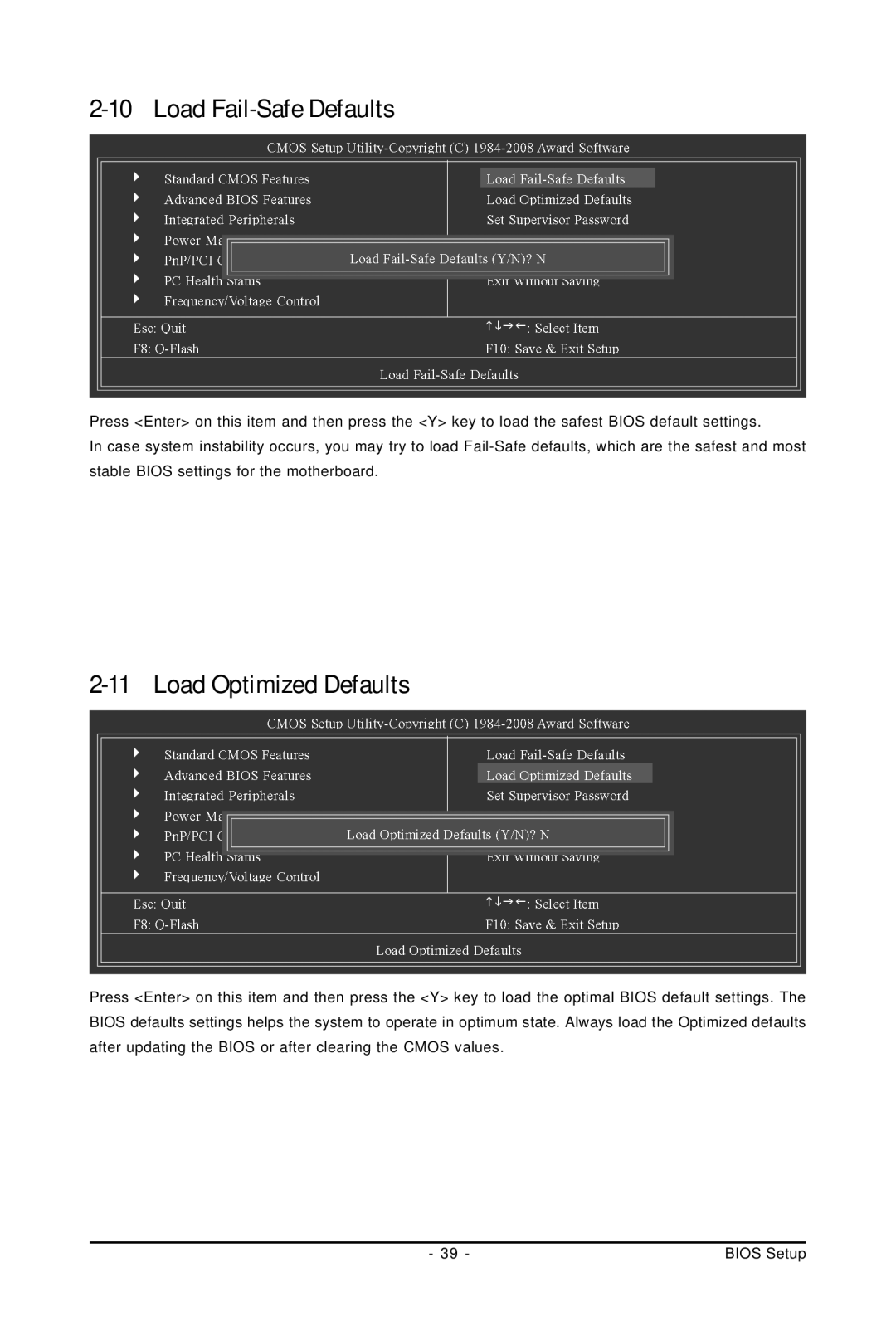GA-GC230D specifications
The Intel GA-GC230D is a significant advancement in the realm of graphics technology, designed to cater to the growing demands of both consumer and professional markets. With a powerful architecture optimized for performance, the GA-GC230D is well-suited for tasks such as gaming, content creation, and data analysis.One of the key features of the GA-GC230D is its high-performance GPU, which integrates multiple cores to deliver exceptional graphics rendering capabilities. This enables smoother frame rates in modern video games and provides the necessary power for rendering high-resolution images and video content. The architecture also supports advanced shading techniques, ensuring that even the most complex visual effects are rendered with stunning clarity.
The Intel GA-GC230D is built on a state-of-the-art manufacturing process, which improves power efficiency while increasing performance. This results in a lower power consumption rate compared to previous models, making it an eco-friendly option for users who want high performance without a hefty energy bill. The efficiency is further enhanced through dynamic voltage scaling, which adjusts power according to the workload, thus optimizing performance and thermal output.
Another feature that sets the GA-GC230D apart is its support for cutting-edge technologies such as DirectX 12 and Vulkan. These technologies enhance the graphical capabilities of the card, allowing for more immersive gaming experiences with advanced visual effects and increased draw distances. Additionally, the GA-GC230D supports high dynamic range (HDR) imaging, providing a wider color gamut and greater contrast ratio for lifelike visuals.
Connectivity is another strong suit of the GA-GC230D, with multiple output options including HDMI, DisplayPort, and traditional DVI. This versatility allows users to connect multiple displays easily, making it an ideal choice for multitasking or immersive gaming setups.
Moreover, the GA-GC230D features robust cooling solutions, with efficient thermal management systems that maintain optimal operating temperatures even during intense workloads. This reliability extends the lifespan of the GPU and ensures consistent performance over time.
Overall, the Intel GA-GC230D stands out as a powerful graphics card, equipped with advanced features and technologies that meet the needs of a wide range of users, from gamers to creative professionals. Its blend of efficiency, performance, and versatility makes it a noteworthy contender in the competitive graphics card market.