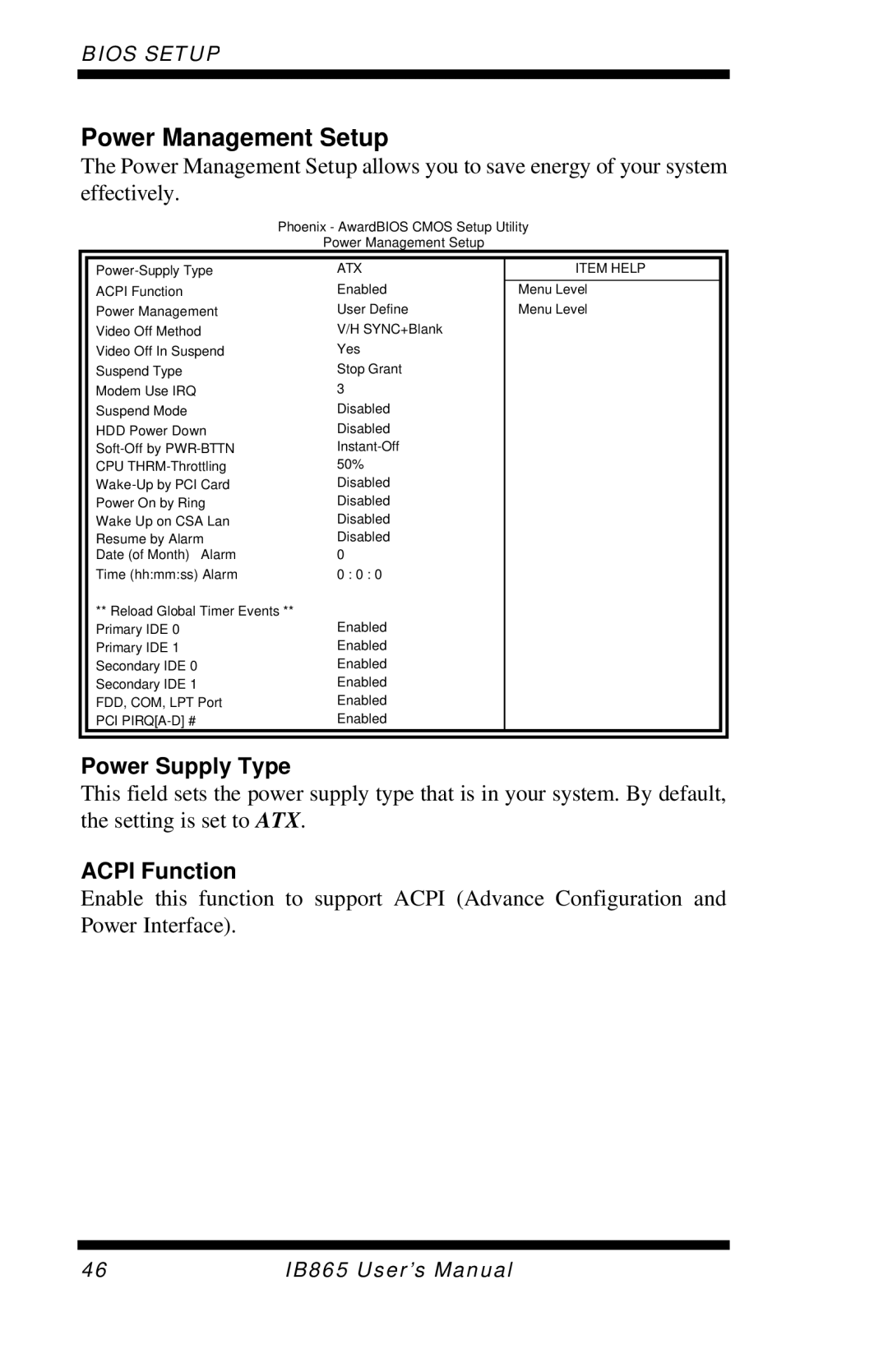BIOS SETUP
Power Management Setup
The Power Management Setup allows you to save energy of your system effectively.
Phoenix - AwardBIOS CMOS Setup Utility
Power Management Setup
|
|
|
|
|
| ATX | ITEM HELP |
| |
| ACPI Function | Enabled | Menu Level |
|
| Power Management | User Define | Menu Level |
|
| Video Off Method | V/H SYNC+Blank |
|
|
| Video Off In Suspend | Yes |
|
|
| Suspend Type | Stop Grant |
|
|
| Modem Use IRQ | 3 |
|
|
| Suspend Mode | Disabled |
|
|
| HDD Power Down | Disabled |
|
|
|
|
| ||
| CPU | 50% |
|
|
| Disabled |
|
| |
| Power On by Ring | Disabled |
|
|
| Wake Up on CSA Lan | Disabled |
|
|
| Resume by Alarm | Disabled |
|
|
| Date (of Month) Alarm | 0 |
|
|
| Time (hh:mm:ss) Alarm | 0 : 0 : 0 |
|
|
| ** Reload Global Timer Events ** |
|
|
|
| Primary IDE 0 | Enabled |
|
|
| Primary IDE 1 | Enabled |
|
|
| Secondary IDE 0 | Enabled |
|
|
| Secondary IDE 1 | Enabled |
|
|
| FDD, COM, LPT Port | Enabled |
|
|
| PCI | Enabled |
|
|
|
|
|
|
|
Power Supply Type
This field sets the power supply type that is in your system. By default, the setting is set to ATX.
ACPI Function
Enable this function to support ACPI (Advance Configuration and Power Interface).
46 | IB865 User’s Manual |