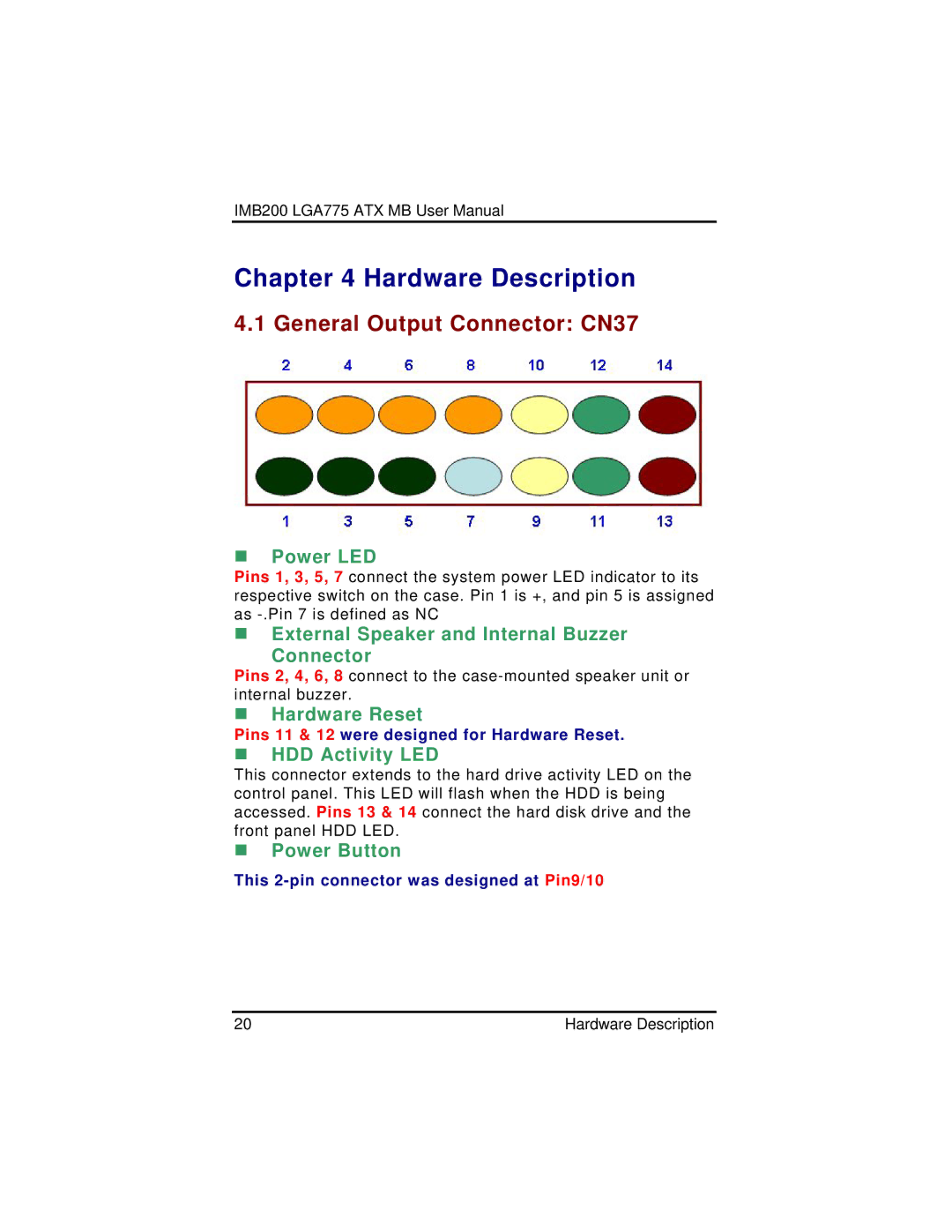IMB200 LGA775 ATX MB User Manual
Chapter 4 Hardware Description
4.1 General Output Connector: CN37
Power LED
Pins 1, 3, 5, 7 connect the system power LED indicator to its respective switch on the case. Pin 1 is +, and pin 5 is assigned as
External Speaker and Internal Buzzer
Connector
Pins 2, 4, 6, 8 connect to the
Hardware Reset
Pins 11 & 12 were designed for Hardware Reset.
HDD Activity LED
This connector extends to the hard drive activity LED on the control panel. This LED will flash when the HDD is being accessed. Pins 13 & 14 connect the hard disk drive and the front panel HDD LED.
Power Button
This
20 | Hardware Description |