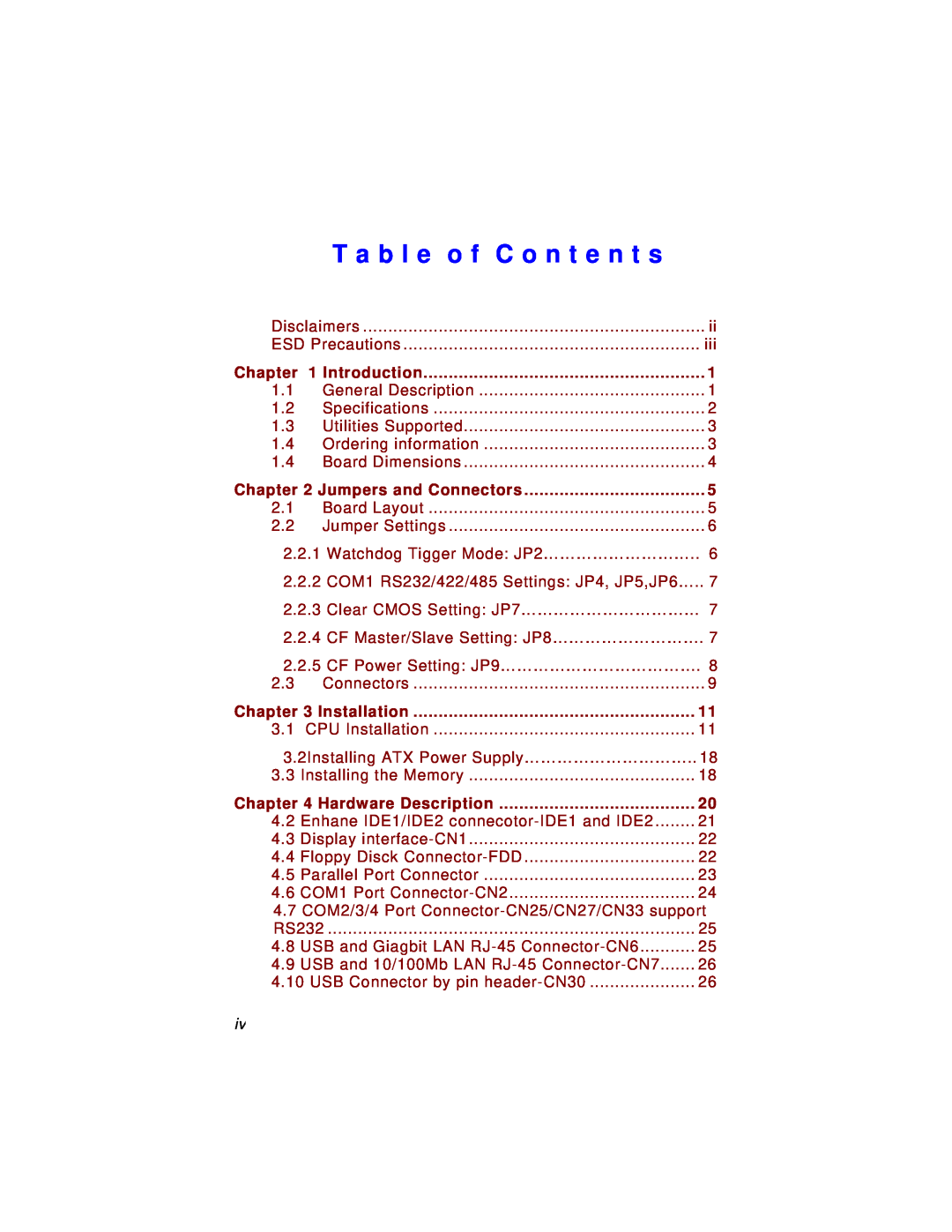| T a b l e o f C o n t e n t s |
|
Disclaimers | ii | |
ESD Precautions | iii | |
Chapter | 1 Introduction | 1 |
1.1 | General Description | 1 |
1.2 | Specifications | 2 |
1.3 | Utilities Supported | 3 |
1.4 | Ordering information | 3 |
1.4 | Board Dimensions | 4 |
Chapter 2 Jumpers and Connectors | 5 | |
2.1 | Board Layout | 5 |
2.2 | Jumper Settings | 6 |
2.2.1Watchdog Tigger Mode: JP2……………………….. 6
2.2.2COM1 RS232/422/485 Settings: JP4, JP5,JP6….. 7
2.2.3Clear CMOS Setting: JP7…………………………… 7
2.2.4CF Master/Slave Setting: JP8………………………. 7
2.2.5CF Power Setting: JP9………………………………. 8
2.3 | Connectors | 9 |
Chapter 3 Installation | 11 | |
3.1 | CPU Installation | 11 |
3.2Installing ATX Power Supply………………………….. 18 | ||
3.3 | Installing the Memory | 18 |
Chapter 4 Hardware Description | 20 | |
4.2 | Enhane IDE1/IDE2 | 21 |
4.3 | Display | 22 |
4.4 | Floppy Disck | 22 |
4.5 | Parallel Port Connector | 23 |
4.6 | COM1 Port | 24 |
4.7 COM2/3/4 Port | ||
RS232 | 25 | |
4.8 | USB and Giagbit LAN | 25 |
4.9 | USB and 10/100Mb LAN | 26 |
4.10 USB Connector by pin | 26 | |
iv |
|
|