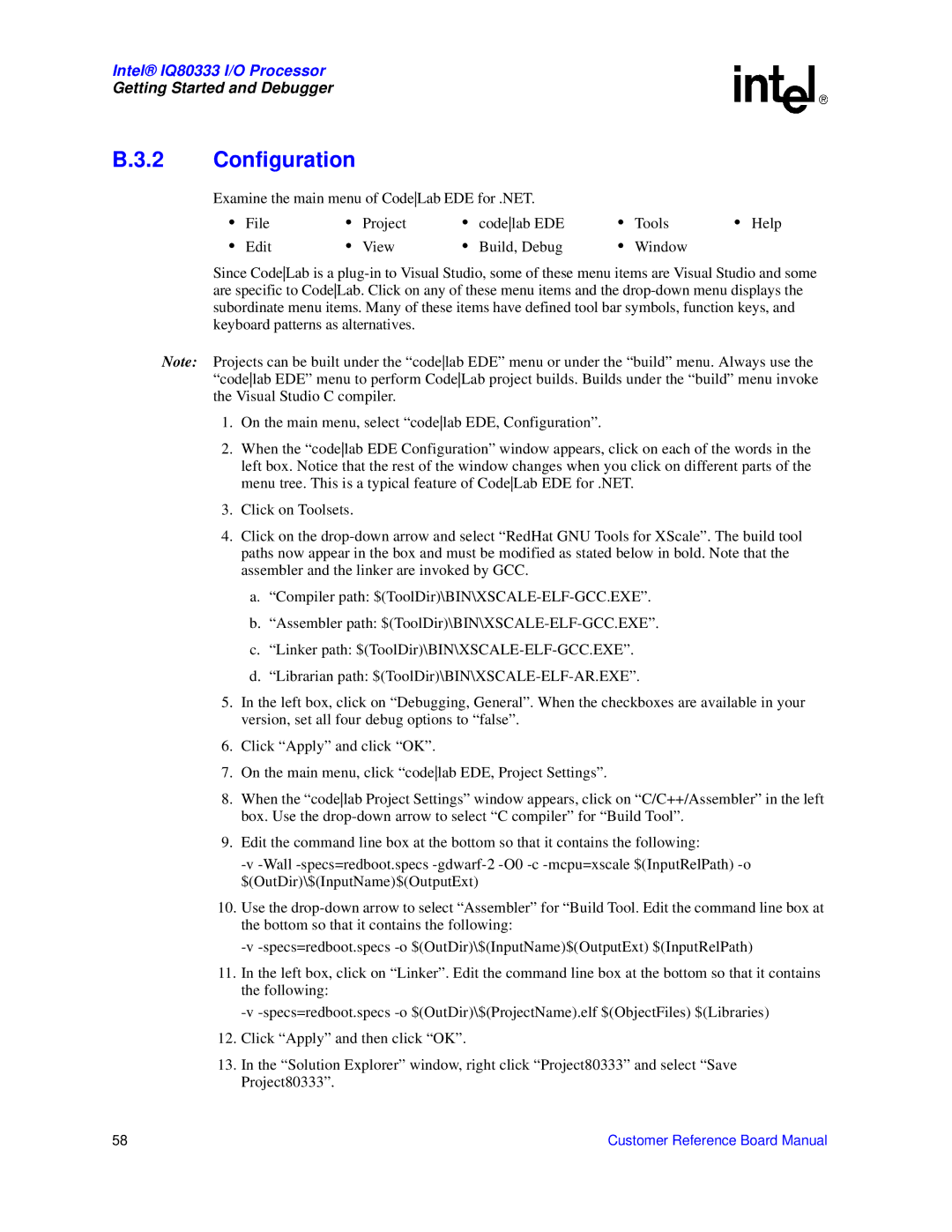IQ80333 specifications
The Intel IQ80333 is a high-performance microprocessor designed specifically for advanced networking, telecommunications, and industrial control applications. Known for its ability to deliver exceptional processing power while maintaining efficiency, the IQ80333 represents a key component in the evolution of embedded systems and real-time applications.One of the principal features of the IQ80333 is its multi-core architecture. It is equipped with dual-core processing capabilities, allowing it to handle multiple tasks simultaneously. This multi-core setup leads to improved throughput and responsiveness, which is critical in environments that demand real-time data processing and robust multitasking.
The IQ80333 is built on Intel's x86 architecture, ensuring compatibility with a wide range of software applications. This feature is particularly valuable for system designers looking to leverage existing codebases while upgrading their hardware. The x86 architecture also supports a variety of operating systems, giving developers the flexibility to choose the most suitable environment for their applications.
In terms of performance, the IQ80333 boasts a clock speed that can reach up to 1.6 GHz. This high frequency, combined with a well-optimized pipeline and cache architecture, allows for swift execution of complex algorithms and processing-intensive tasks. The chip features a large L2 cache, which enhances its ability to manage memory operations and increases overall system performance.
Power efficiency is another standout characteristic of the Intel IQ80333. Designed for embedded applications, it incorporates features that reduce power consumption without sacrificing performance. This energy-efficient design is particularly important for devices operating in remote environments or where power availability is limited.
The IQ80333 also integrates advanced security technologies that are critical for maintaining data integrity in networked applications. Features such as secure boot and hardware-based encryption provide a robust foundation for creating secure systems, guarding against unauthorized access and ensuring the confidentiality of sensitive information.
Moreover, the microprocessor supports a range of interfaces, including PCI Express, USB, and SATA, allowing seamless integration into various systems and enabling connectivity with peripheral devices. This versatility makes the IQ80333 a preferred choice for developers looking to create customized solutions in networking and industrial applications.
In summary, the Intel IQ80333 combines high performance, energy efficiency, and robust security features, making it an ideal choice for modern embedded systems. Its multi-core architecture, support for x86 software, and advanced connectivity options provide engineers and developers with the tools they need to build sophisticated applications. Whether in telecommunications, industrial control, or networking, the IQ80333 continues to be a pivotal component in the advancement of technology in these fields.