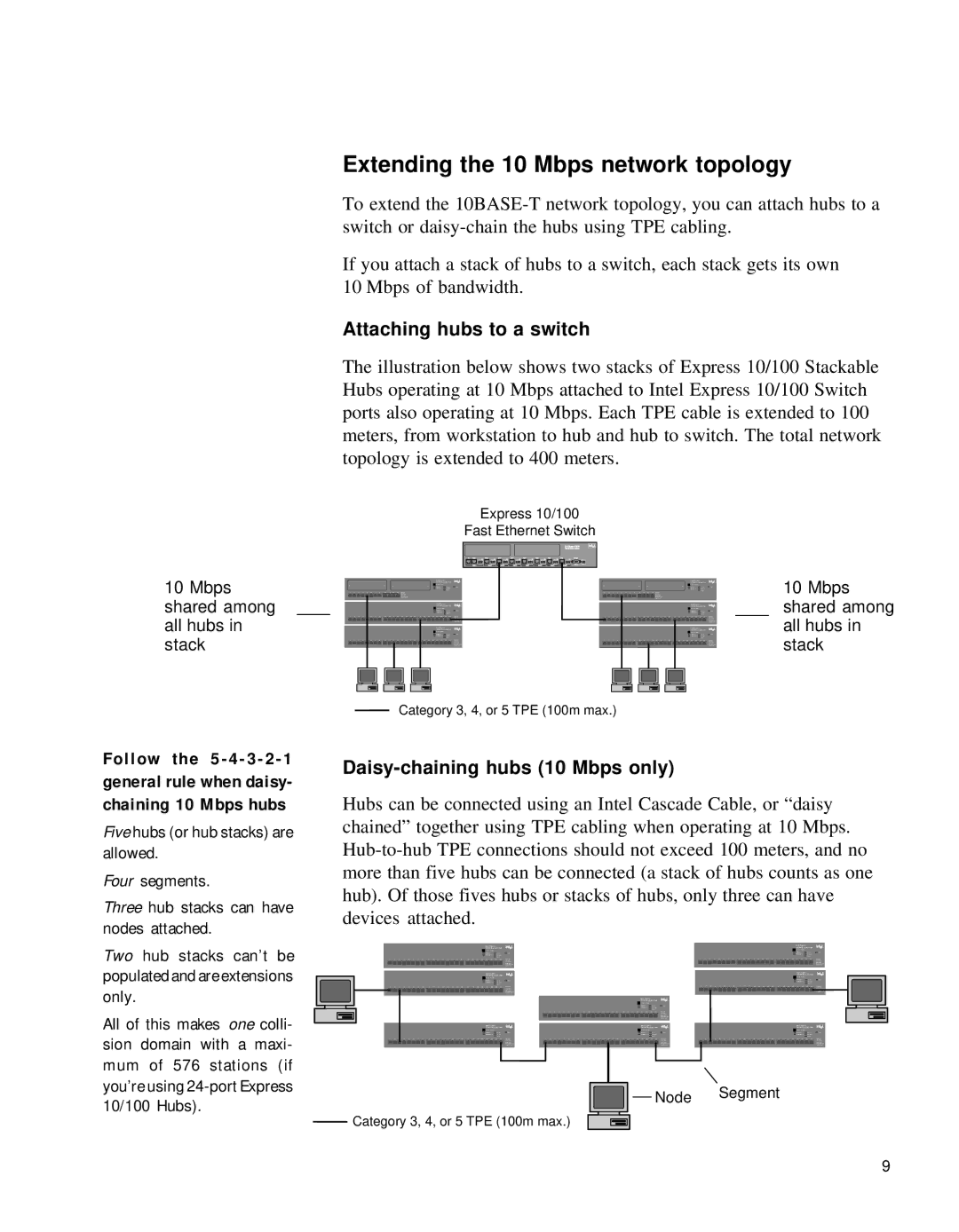Extending the 10 Mbps network topology
To extend the
If you attach a stack of hubs to a switch, each stack gets its own 10 Mbps of bandwidth.
Attaching hubs to a switch
The illustration below shows two stacks of Express 10/100 Stackable Hubs operating at 10 Mbps attached to Intel Express 10/100 Switch ports also operating at 10 Mbps. Each TPE cable is extended to 100 meters, from workstation to hub and hub to switch. The total network topology is extended to 400 meters.
Express 10/100
Fast Ethernet Switch
10Mbps shared among all hubs in stack
Intel Express 10/100
Fast Ethernet Switch
10 Mbps shared among all hubs in stack
Category 3, 4, or 5 TPE (100m max.)
Follow the
Five hubs (or hub stacks) are allowed.
Four segments.
Three hub stacks can have nodes attached.
Two hub stacks can’t be populated and are extensions only.
All of this makes one colli- sion domain with a maxi- mum of 576 stations (if you’re using
Daisy-chaining hubs (10 Mbps only)
Hubs can be connected using an Intel Cascade Cable, or “daisy chained” together using TPE cabling when operating at 10 Mbps.
Intel Express |
| Intel Express |
10/100 Stackable Hub |
| 10/100 Stackable Hub |
Intel Express |
| Intel Express |
10/100 Stackable Hub |
| 10/100 Stackable Hub |
| Intel Express |
|
| 10/100 Stackable Hub |
|
Intel Express | Intel Express | Intel Express |
10/100 Stackable Hub | 10/100 Stackable Hub | 10/100 Stackable Hub |
![]()
![]() Node Segment
Node Segment
Category 3, 4, or 5 TPE (100m max.)
9