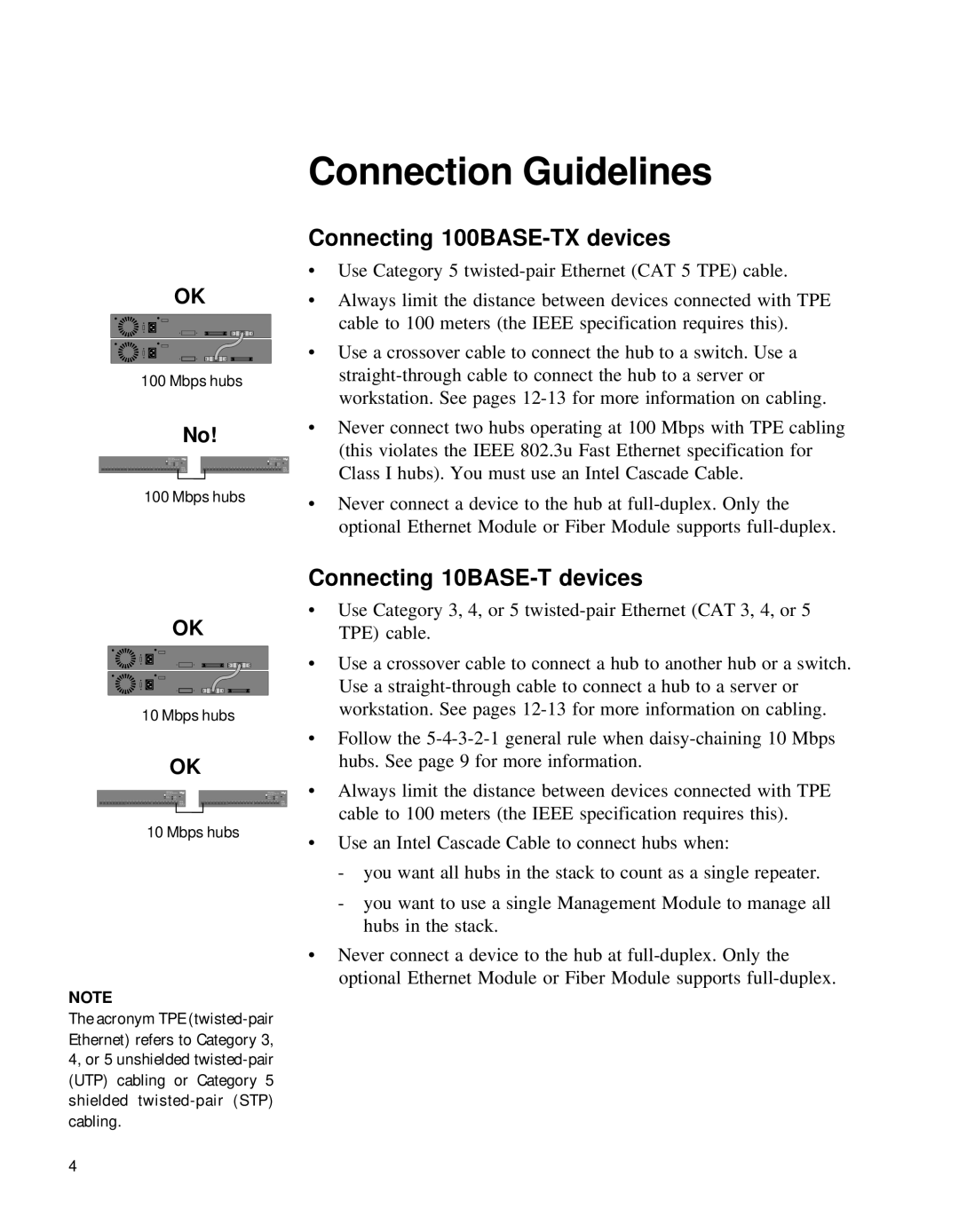Connection Guidelines
Connecting 100BASE-TX devices
| • | Use Category 5 |
OK | • | Always limit the distance between devices connected with TPE |
|
| cable to 100 meters (the IEEE specification requires this). |
|
| |
|
|
|
100 Mbps hubs
•Use a crossover cable to connect the hub to a switch. Use a
No! | • Never connect two hubs operating at 100 Mbps with TPE cabling | |
(this violates the IEEE 802.3u Fast Ethernet specification for | ||
| ||
| Class I hubs). You must use an Intel Cascade Cable. | |
100 Mbps hubs | • Never connect a device to the hub at | |
| ||
| optional Ethernet Module or Fiber Module supports |
Connecting 10BASE-T devices
•Use Category 3, 4, or 5
OKTPE) cable.
• Use a crossover cable to connect a hub to another hub or a switch.
| Use a |
10 Mbps hubs | workstation. See pages |
|
•Follow the
OK | hubs. See page 9 for more information. | |
| • Always limit the distance between devices connected with TPE | |
10 Mbps hubs | cable to 100 meters (the IEEE specification requires this). | |
• Use an Intel Cascade Cable to connect hubs when: | ||
| ||
| - you want all hubs in the stack to count as a single repeater. |
•
NOTE
The acronym TPE
-you want to use a single Management Module to manage all hubs in the stack.
Never connect a device to the hub at
4