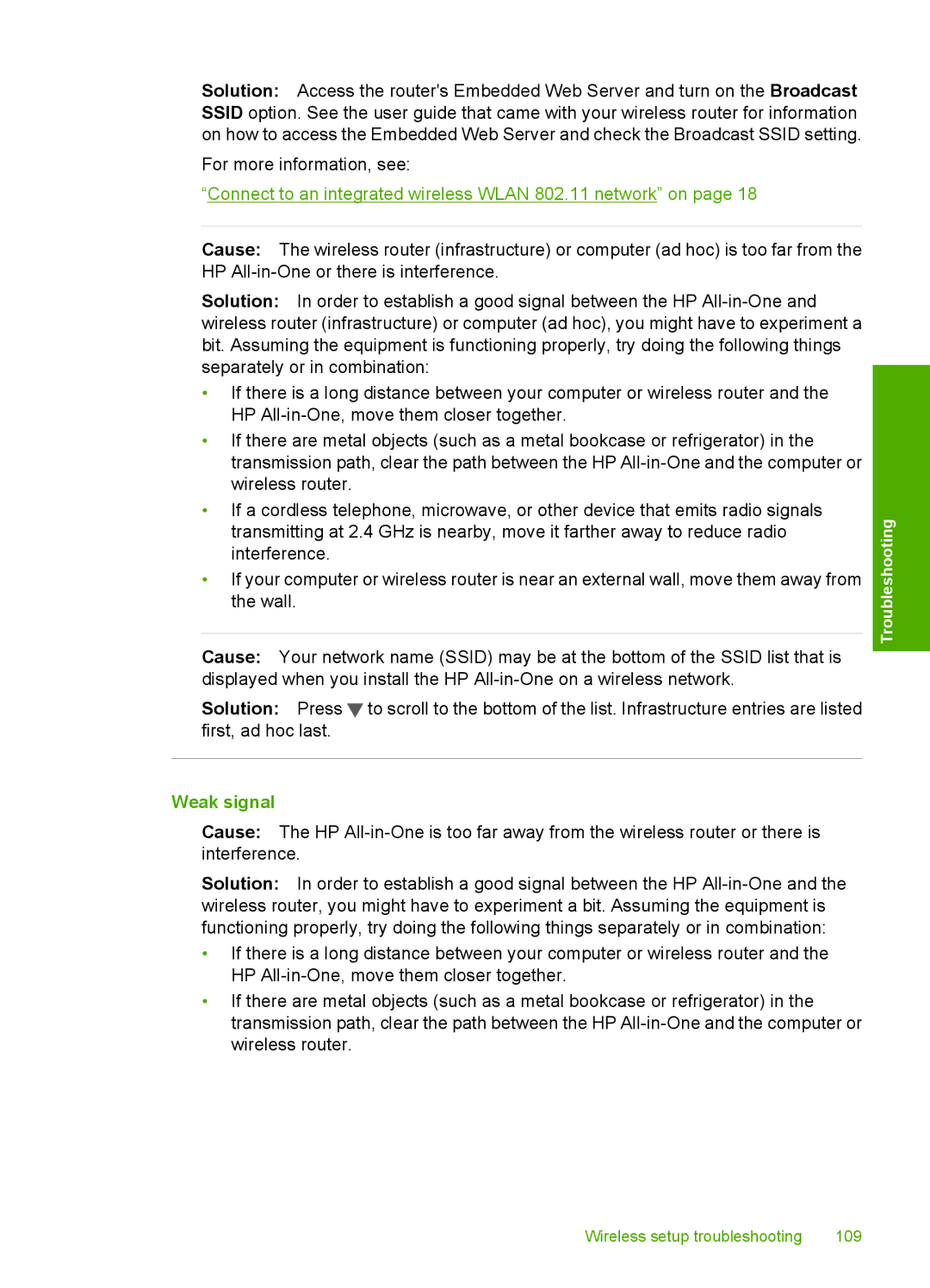Solution: Access the router's Embedded Web Server and turn on the Broadcast SSID option. See the user guide that came with your wireless router for information on how to access the Embedded Web Server and check the Broadcast SSID setting.
For more information, see:
“Connect to an integrated wireless WLAN 802.11 network” on page 18
Cause: The wireless router (infrastructure) or computer (ad hoc) is too far from the HP
Solution: In order to establish a good signal between the HP
•If there is a long distance between your computer or wireless router and the HP
•If there are metal objects (such as a metal bookcase or refrigerator) in the transmission path, clear the path between the HP
•If a cordless telephone, microwave, or other device that emits radio signals transmitting at 2.4 GHz is nearby, move it farther away to reduce radio interference.
•If your computer or wireless router is near an external wall, move them away from the wall.
Cause: Your network name (SSID) may be at the bottom of the SSID list that is displayed when you install the HP
Solution: Press ![]() to scroll to the bottom of the list. Infrastructure entries are listed first, ad hoc last.
to scroll to the bottom of the list. Infrastructure entries are listed first, ad hoc last.
Weak signal
Cause: The HP
Solution: In order to establish a good signal between the HP
•If there is a long distance between your computer or wireless router and the HP
•If there are metal objects (such as a metal bookcase or refrigerator) in the transmission path, clear the path between the HP
Troubleshooting
Wireless setup troubleshooting | 109 |