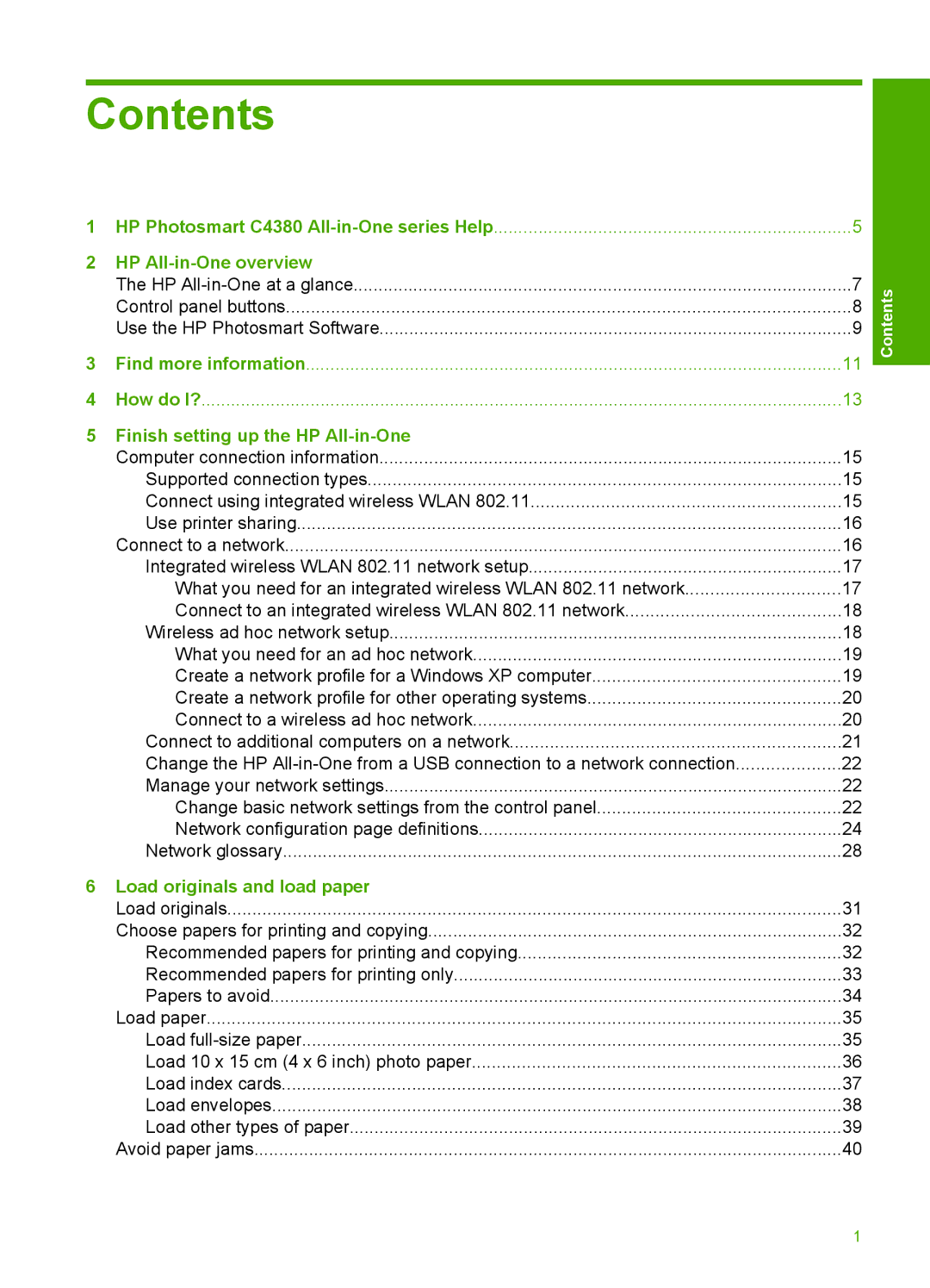Contents
1 HP Photosmart C4380 | 5 | |
2 HP |
| |
| The HP | 7 |
| Control panel buttons | 8 |
| Use the HP Photosmart Software | 9 |
3 | Find more information | 11 |
4 | How do I? | 13 |
5 Finish setting up the HP |
| |
| Computer connection information | 15 |
| Supported connection types | 15 |
| Connect using integrated wireless WLAN 802.11 | 15 |
| Use printer sharing | 16 |
| Connect to a network | 16 |
| Integrated wireless WLAN 802.11 network setup | 17 |
| What you need for an integrated wireless WLAN 802.11 network | 17 |
| Connect to an integrated wireless WLAN 802.11 network | 18 |
| Wireless ad hoc network setup | 18 |
| What you need for an ad hoc network | 19 |
| Create a network profile for a Windows XP computer | 19 |
| Create a network profile for other operating systems | 20 |
| Connect to a wireless ad hoc network | 20 |
| Connect to additional computers on a network | 21 |
| Change the HP | 22 |
| Manage your network settings | 22 |
| Change basic network settings from the control panel | 22 |
| Network configuration page definitions | 24 |
| Network glossary | 28 |
6 Load originals and load paper |
| |
| Load originals | 31 |
| Choose papers for printing and copying | 32 |
| Recommended papers for printing and copying | 32 |
| Recommended papers for printing only | 33 |
| Papers to avoid | 34 |
| Load paper | 35 |
| Load | 35 |
| Load 10 x 15 cm (4 x 6 inch) photo paper | 36 |
| Load index cards | 37 |
| Load envelopes | 38 |
| Load other types of paper | 39 |
| Avoid paper jams | 40 |
Contents
1