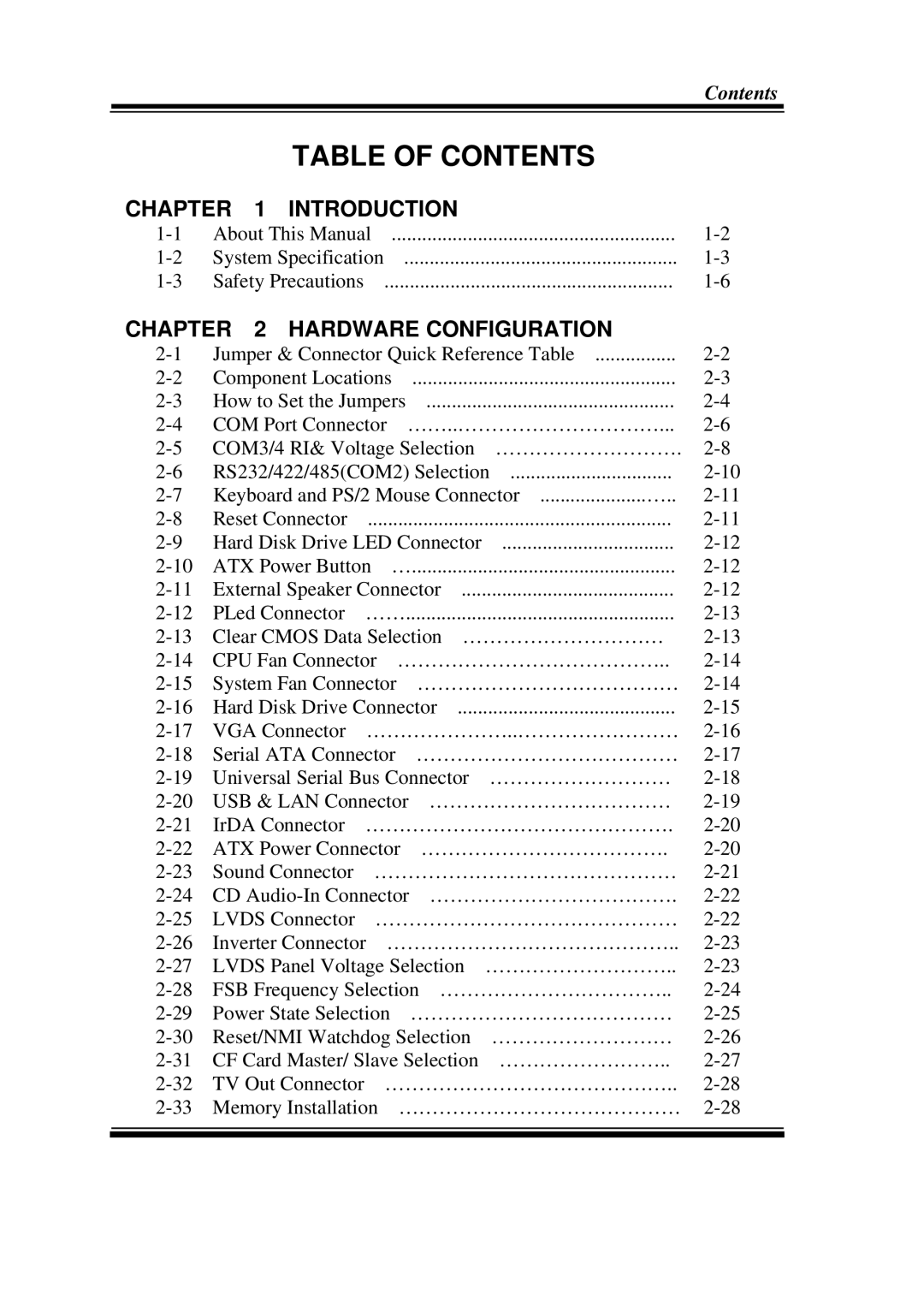Contents
TABLE OF CONTENTS
CHAPTER 1 INTRODUCTION
About This Manual | ||
System Specification | ||
Safety Precautions |
CHAPTER 2 HARDWARE CONFIGURATION
Jumper & Connector Quick Reference Table | |||||
Component Locations | .................................................... | ||||
How to Set the Jumpers | |||||
COM Port Connector | ……..…………………………... | ||||
COM3/4 RI& Voltage Selection | ………………………. | ||||
RS232/422/485(COM2) Selection | |||||
Keyboard and PS/2 Mouse Connector .....................….. | |||||
Reset Connector |
|
| |||
Hard Disk Drive LED Connector | .................................. | ||||
ATX Power Button | … | ||||
External Speaker Connector | |||||
PLed Connector …… | |||||
Clear CMOS Data Selection ………………………… | |||||
CPU Fan Connector | ………………………………….. | ||||
System Fan Connector | ………………………………… | ||||
Hard Disk Drive Connector | |||||
VGA Connector …………………..…………………… | |||||
Serial ATA Connector | ………………………………… | ||||
Universal Serial Bus Connector | ……………………… | ||||
USB & LAN Connector ……………………………… | |||||
IrDA Connector ………………………………………. | |||||
ATX Power Connector ………………………………. | |||||
Sound Connector | ……………………………………… | ||||
CD | |||||
LVDS Connector | ……………………………………… | ||||
Inverter Connector | …………………………………….. | ||||
LVDS Panel Voltage Selection | ……………………….. | ||||
FSB Frequency Selection …………………………….. | |||||
Power State Selection | ………………………………… | ||||
Reset/NMI Watchdog Selection | ……………………… | ||||
CF Card Master/ Slave Selection | …………………….. | ||||
TV Out Connector | …………………………………….. | ||||
Memory Installation | …………………………………… | ||||
|
|
|
|
|
|
|
|
|
|
|
|