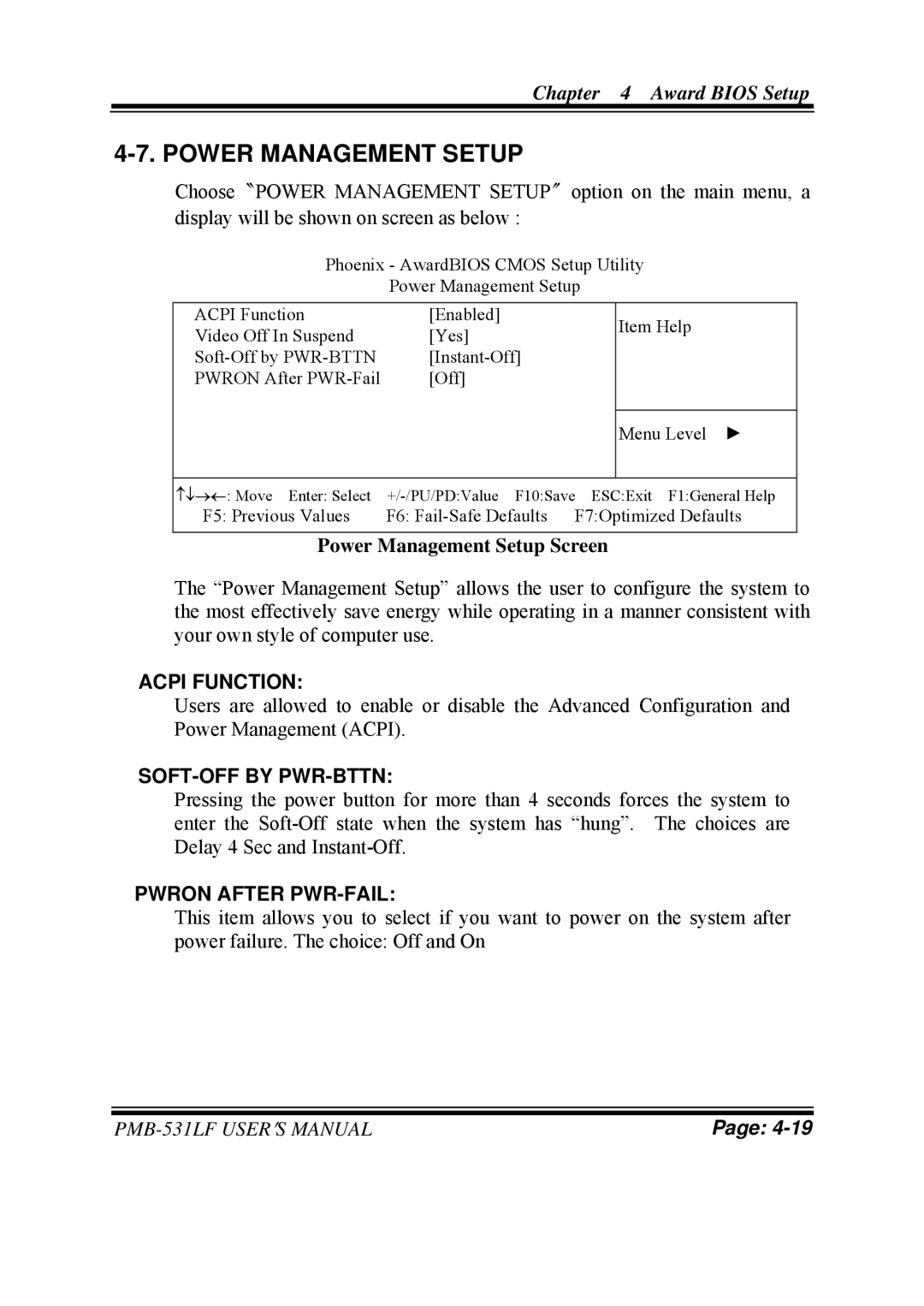Chapter 4 Award BIOS Setup
4-7. POWER MANAGEMENT SETUP
Choose〝POWER MANAGEMENT SETUP〞option on the main menu, a display will be shown on screen as below :
Phoenix - AwardBIOS CMOS Setup Utility
Power Management Setup
ACPI Function | [Enabled] | Item Help | |
Video Off In Suspend | [Yes] | ||
| |||
| |||
PWRON After | [Off] |
| |
|
|
| |
|
| Menu Level ► | |
|
|
| |
↑↓→←: Move Enter: Select | |||
F5: Previous Values | F6: | ||
|
|
| |
Power Management Setup Screen
The “Power Management Setup” allows the user to configure the system to the most effectively save energy while operating in a manner consistent with your own style of computer use.
ACPI FUNCTION:
Users are allowed to enable or disable the Advanced Configuration and Power Management (ACPI).
SOFT-OFF BY PWR-BTTN:
Pressing the power button for more than 4 seconds forces the system to enter the
PWRON AFTER PWR-FAIL:
This item allows you to select if you want to power on the system after power failure. The choice: Off and On
Page: |