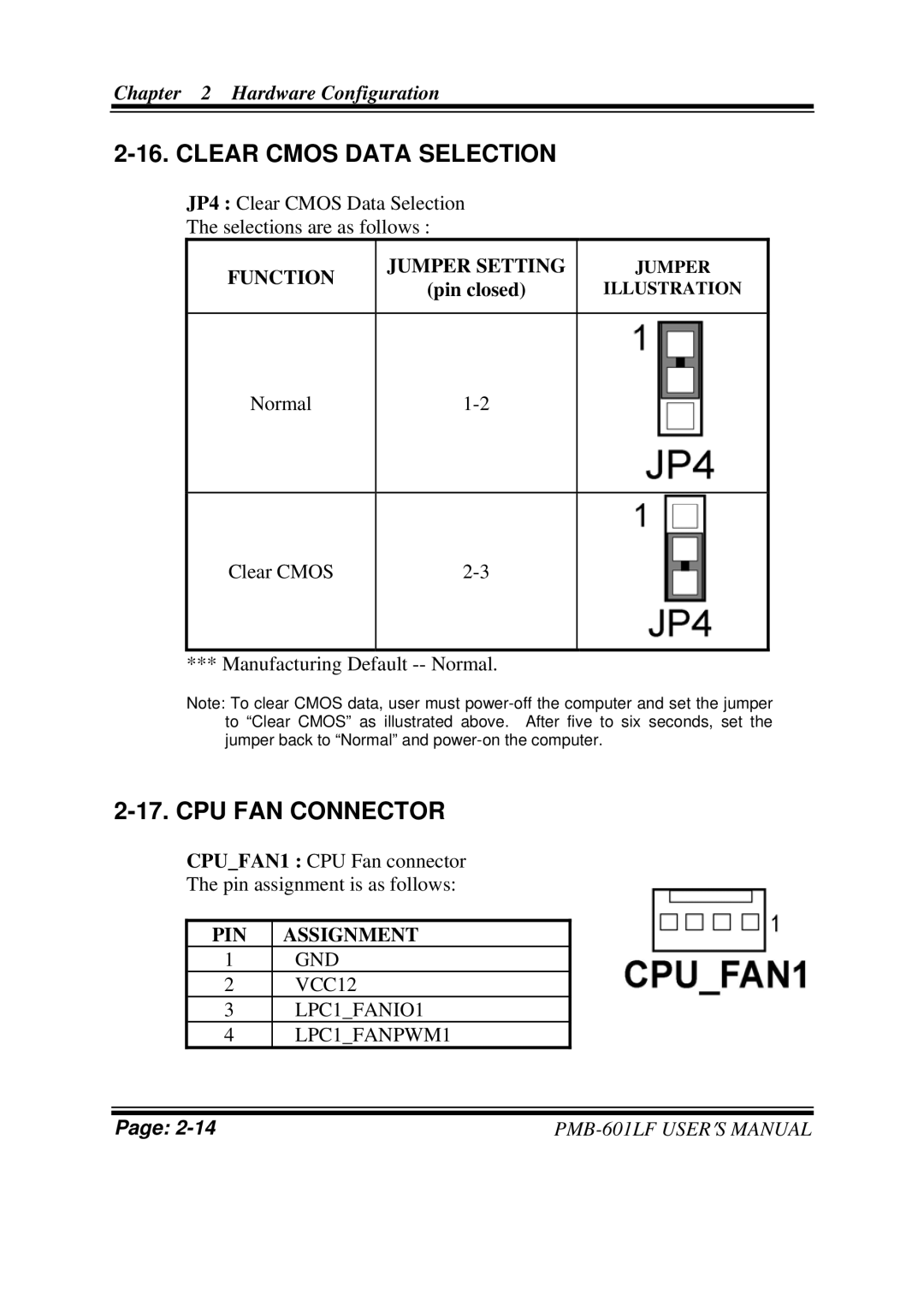PMB-601LF specifications
The Intel PMB-601LF is a versatile and powerful multimedia processor designed primarily for automotive applications. Leveraging Intel's advanced technology expertise, the PMB-601LF brings together high-performance computing capabilities with energy efficiency, making it a pivotal component in modern automotive systems, such as infotainment and telematics.One of the standout features of the PMB-601LF is its robust processing architecture, which typically includes multiple cores capable of executing concurrent tasks. This multi-core design ensures smooth operation of complex applications, enabling real-time processing for user interfaces, navigation systems, and advanced driver-assistance systems (ADAS). With its support for high-definition video playback and multi-channel audio output, the PMB-601LF enhances the in-car experience by delivering rich multimedia content.
In terms of connectivity, the Intel PMB-601LF is equipped with various interfaces, including USB, Ethernet, and CAN bus, allowing seamless integration with a wide range of automotive sensors and external devices. This connectivity is essential for modern vehicles that rely on extensive data exchange between different subsystems and the cloud.
Another significant characteristic of this processor is its energy efficiency. Designed to meet the stringent power consumption requirements of automotive applications, the PMB-601LF operates effectively within the limited power budgets often present in vehicles. Its ability to maintain high performance while minimizing power draw is crucial for optimizing overall vehicle energy consumption, especially in electric and hybrid models.
The PMB-601LF also incorporates advanced security features, which are becoming increasingly important in the age of connected vehicles. By integrating hardware-level security protocols, the processor helps protect against potential vulnerabilities and cyber threats, ensuring the safety and integrity of vehicle systems and data.
Furthermore, Intel's investment in software compatibility and support for various operating systems provides developers with the tools they need to create and customize applications tailored to specific consumer needs. The flexibility of the PMB-601LF facilitates the development of innovative solutions that enhance vehicle functionality and user experiences.
In summary, the Intel PMB-601LF is a powerful multimedia and automotive processor that combines high performance, energy efficiency, robust connectivity, and advanced security features. As the automotive industry continues to evolve towards more connected and autonomous vehicles, the PMB-601LF is positioned as a critical enabler of the next generation of automotive technologies, ultimately improving the driving experience and advancing automotive innovation.