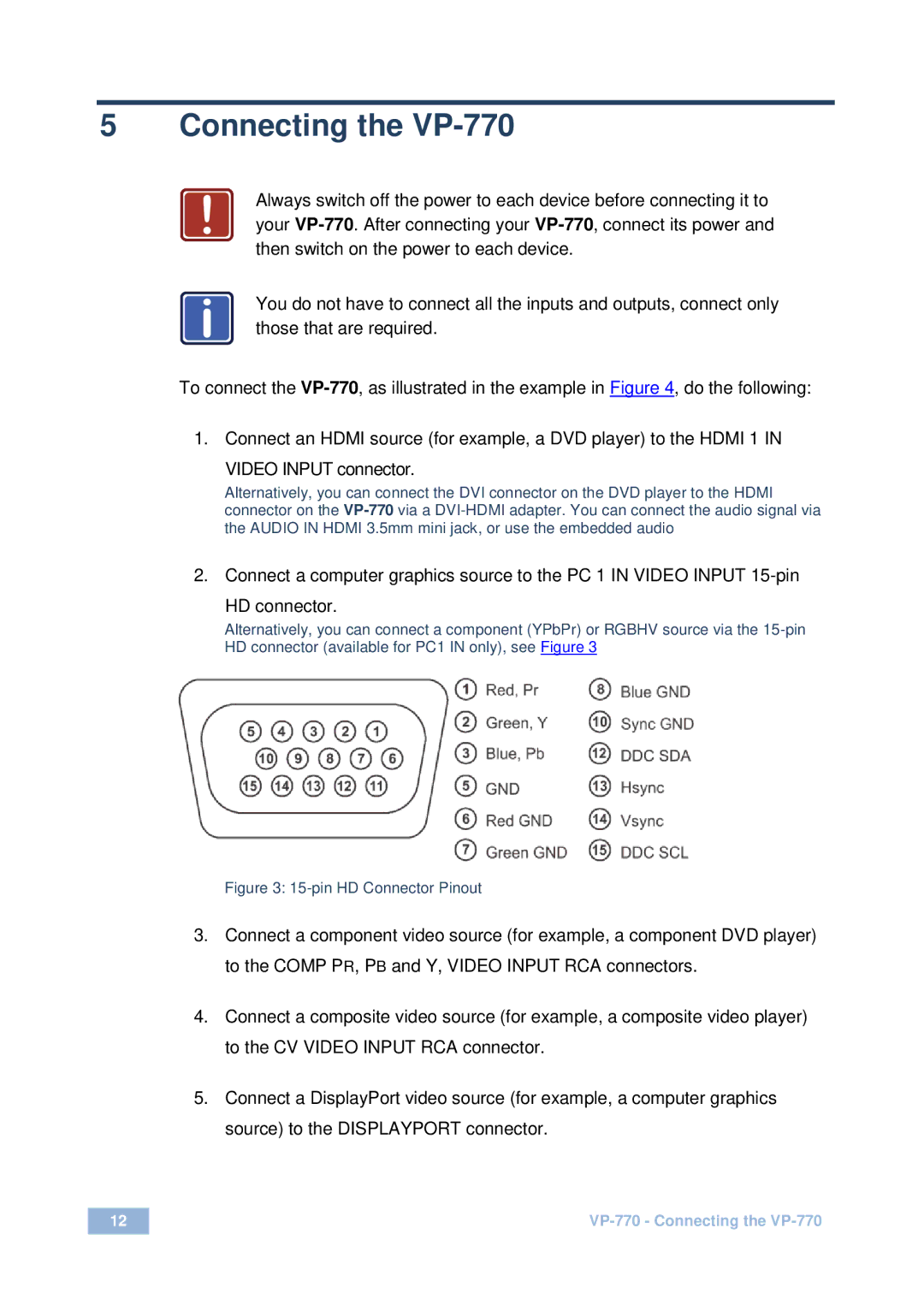5 Connecting the VP-770
!
Always switch off the power to each device before connecting it to your
i
You do not have to connect all the inputs and outputs, connect only those that are required.
To connect the
1.Connect an HDMI source (for example, a DVD player) to the HDMI 1 IN
VIDEO INPUT connector.
Alternatively, you can connect the DVI connector on the DVD player to the HDMI connector on the
2.Connect a computer graphics source to the PC 1 IN VIDEO INPUT
HD connector.
Alternatively, you can connect a component (YPbPr) or RGBHV source via the
Figure 3: 15-pin HD Connector Pinout
3.Connect a component video source (for example, a component DVD player) to the COMP PR, PB and Y, VIDEO INPUT RCA connectors.
4.Connect a composite video source (for example, a composite video player) to the CV VIDEO INPUT RCA connector.
5.Connect a DisplayPort video source (for example, a computer graphics source) to the DISPLAYPORT connector.
12 | |
|
|