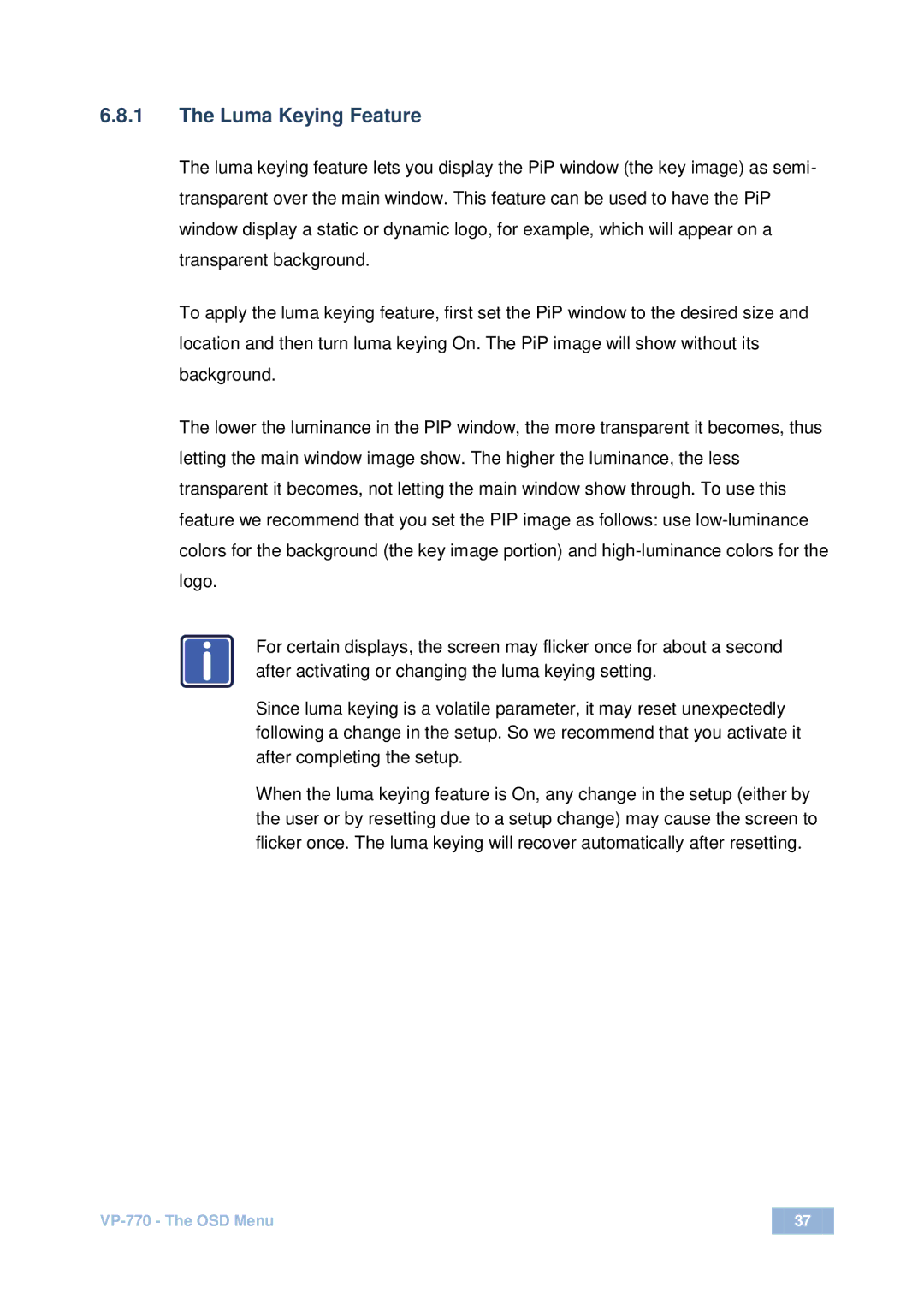6.8.1The Luma Keying Feature
The luma keying feature lets you display the PiP window (the key image) as semi- transparent over the main window. This feature can be used to have the PiP window display a static or dynamic logo, for example, which will appear on a transparent background.
To apply the luma keying feature, first set the PiP window to the desired size and location and then turn luma keying On. The PiP image will show without its background.
The lower the luminance in the PIP window, the more transparent it becomes, thus letting the main window image show. The higher the luminance, the less transparent it becomes, not letting the main window show through. To use this feature we recommend that you set the PIP image as follows: use
iFor certain displays, the screen may flicker once for about a second after activating or changing the luma keying setting.
Since luma keying is a volatile parameter, it may reset unexpectedly following a change in the setup. So we recommend that you activate it after completing the setup.
When the luma keying feature is On, any change in the setup (either by the user or by resetting due to a setup change) may cause the screen to flicker once. The luma keying will recover automatically after resetting.
| 37 |
|
|