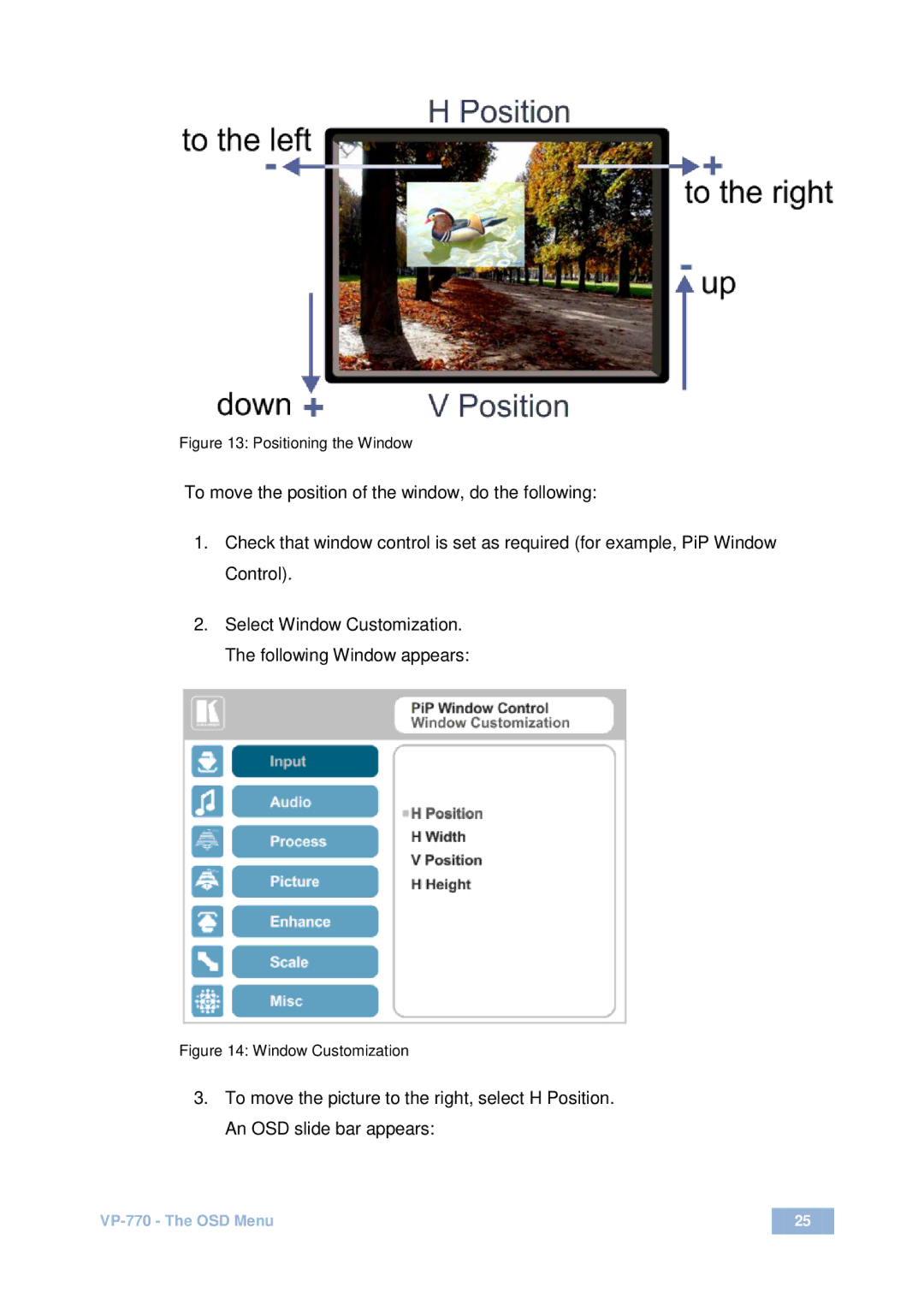Figure 13: Positioning the Window
To move the position of the window, do the following:
1.Check that window control is set as required (for example, PiP Window Control).
2.Select Window Customization. The following Window appears:
Figure 14: Window Customization
3.To move the picture to the right, select H Position. An OSD slide bar appears:
| 25 |
|
|