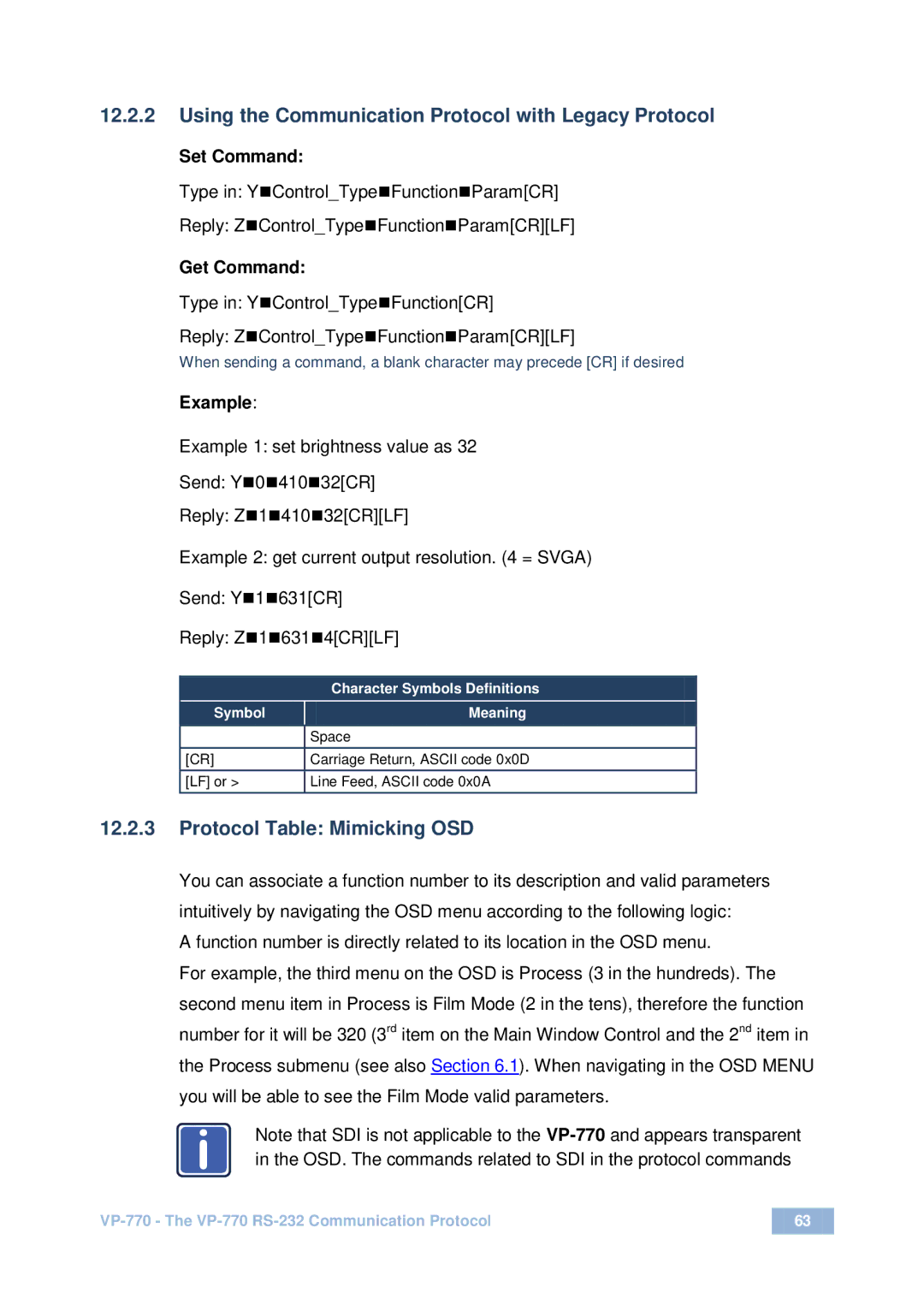12.2.2Using the Communication Protocol with Legacy Protocol
Set Command:
Type in: YControl_TypeFunctionParam[CR]
Reply: ZControl_TypeFunctionParam[CR][LF]
Get Command:
Type in: YControl_TypeFunction[CR]
Reply: ZControl_TypeFunctionParam[CR][LF]
When sending a command, a blank character may precede [CR] if desired
Example:
Example 1: set brightness value as 32
Send: Y041032[CR]
Reply: Z141032[CR][LF]
Example 2: get current output resolution. (4 = SVGA)
Send: Y1631[CR]
Reply: Z16314[CR][LF]
|
| Character Symbols Definitions |
|
|
|
| |
|
|
|
|
Symbol |
| Meaning |
|
|
|
|
|
| Space |
| |
[CR] | Carriage Return, ASCII code 0x0D |
| |
|
|
| |
[LF] or > | Line Feed, ASCII code 0x0A |
| |
|
|
|
|
12.2.3Protocol Table: Mimicking OSD
You can associate a function number to its description and valid parameters intuitively by navigating the OSD menu according to the following logic:
A function number is directly related to its location in the OSD menu.
For example, the third menu on the OSD is Process (3 in the hundreds). The second menu item in Process is Film Mode (2 in the tens), therefore the function number for it will be 320 (3rd item on the Main Window Control and the 2nd item in the Process submenu (see also Section 6.1). When navigating in the OSD MENU you will be able to see the Film Mode valid parameters.
iNote that SDI is not applicable to the
63 | |
|
|