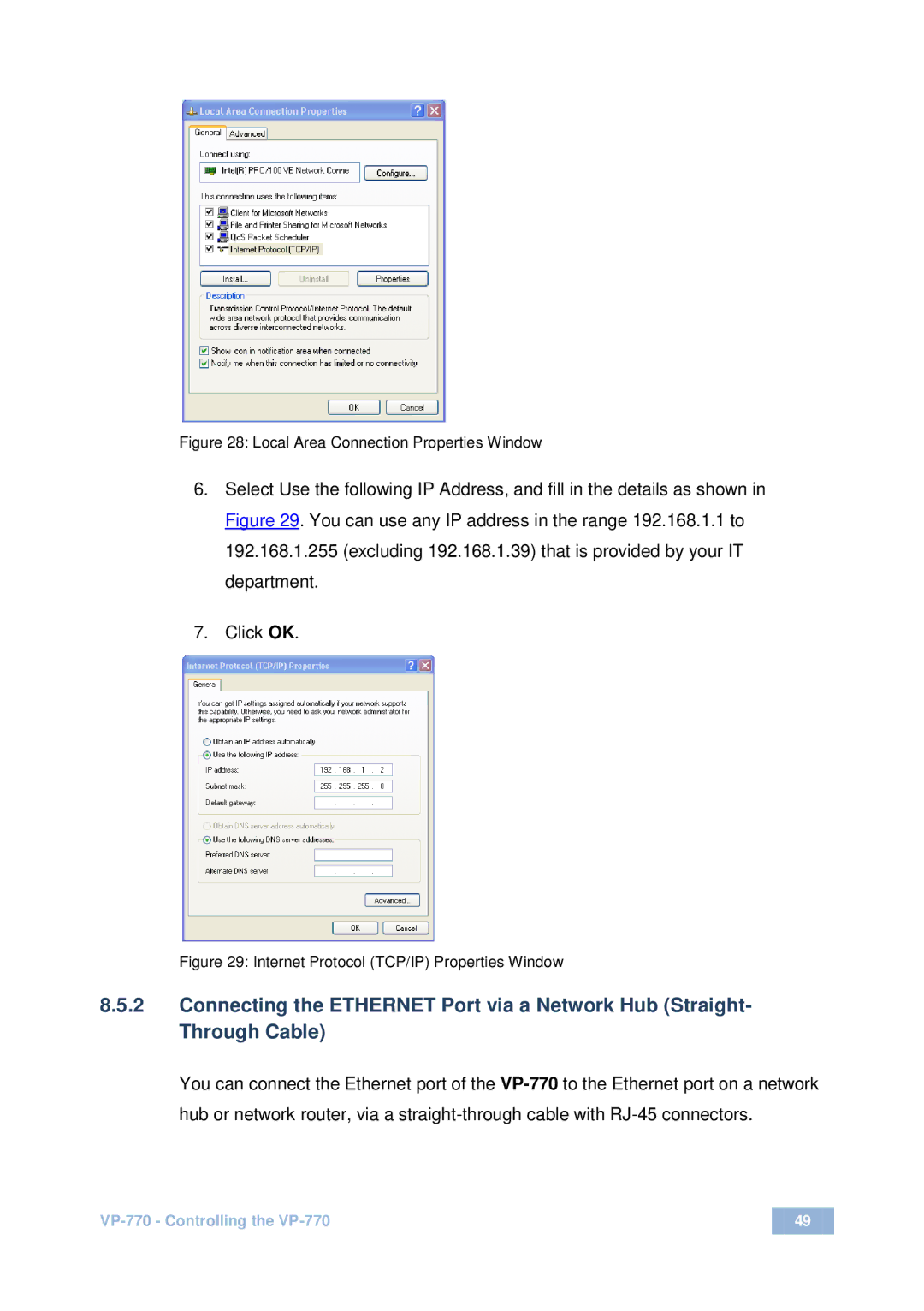Figure 28: Local Area Connection Properties Window
6.Select Use the following IP Address, and fill in the details as shown in Figure 29. You can use any IP address in the range 192.168.1.1 to 192.168.1.255 (excluding 192.168.1.39) that is provided by your IT department.
7.Click OK.
Figure 29: Internet Protocol (TCP/IP) Properties Window
8.5.2Connecting the ETHERNET Port via a Network Hub (Straight- Through Cable)
You can connect the Ethernet port of the
49 | |
|
|