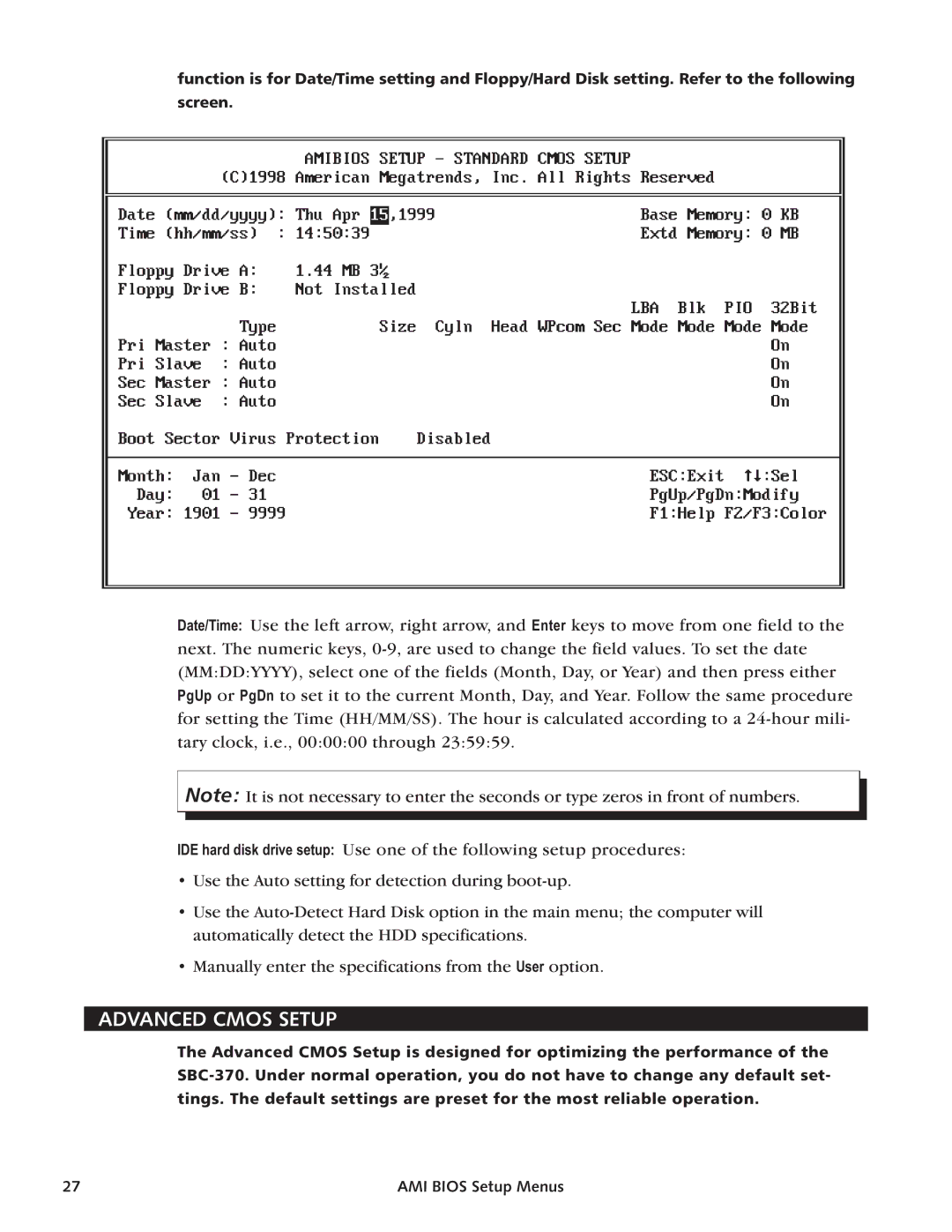function is for Date/Time setting and Floppy/Hard Disk setting. Refer to the following screen.
Date/Time: Use the left arrow, right arrow, and Enter keys to move from one field to the next. The numeric keys,
Note: It is not necessary to enter the seconds or type zeros in front of numbers.
IDE hard disk drive setup: Use one of the following setup procedures:
•Use the Auto setting for detection during
•Use the
•Manually enter the specifications from the User option.
ADVANCED CMOS SETUP
The Advanced CMOS Setup is designed for optimizing the performance of the
27 | AMI BIOS Setup Menus |