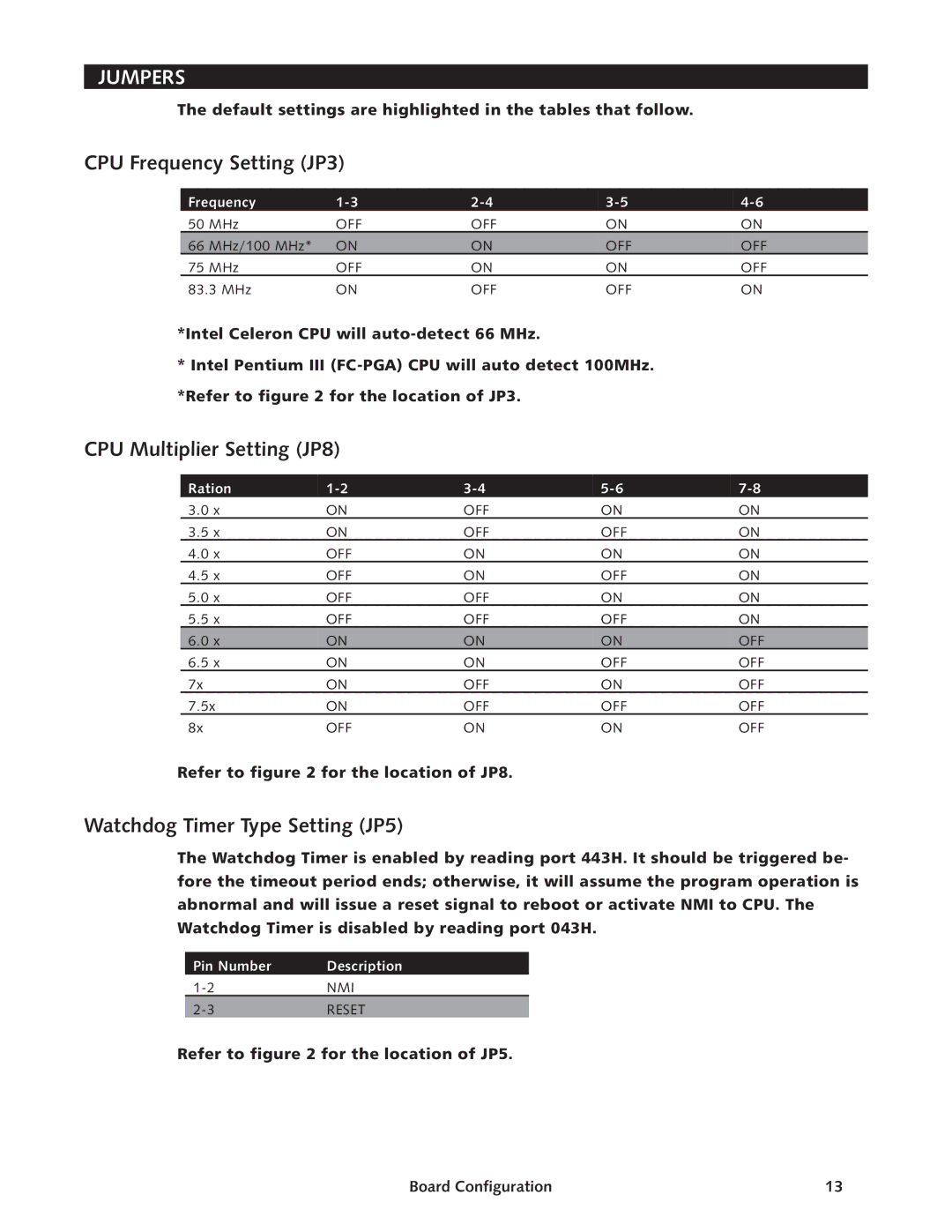JUMPERS
The default settings are highlighted in the tables that follow.
CPU Frequency Setting (JP3)
Frequency | ||||
50 MHz | OFF | OFF | ON | ON |
66 MHz/100 MHz* | ON | ON | OFF | OFF |
75 MHz | OFF | ON | ON | OFF |
83.3 MHz | ON | OFF | OFF | ON |
*Intel Celeron CPU will
*Intel Pentium III
CPU Multiplier Setting (JP8)
Ration | ||||
3.0 x | ON | OFF | ON | ON |
3.5 x | ON | OFF | OFF | ON |
4.0 x | OFF | ON | ON | ON |
4.5 x | OFF | ON | OFF | ON |
5.0 x | OFF | OFF | ON | ON |
5.5 x | OFF | OFF | OFF | ON |
6.0 x | ON | ON | ON | OFF |
6.5 x | ON | ON | OFF | OFF |
7x | ON | OFF | ON | OFF |
7.5x | ON | OFF | OFF | OFF |
8x | OFF | ON | ON | OFF |
Refer to figure 2 for the location of JP8.
Watchdog Timer Type Setting (JP5)
The Watchdog Timer is enabled by reading port 443H. It should be triggered be- fore the timeout period ends; otherwise, it will assume the program operation is abnormal and will issue a reset signal to reboot or activate NMI to CPU. The Watchdog Timer is disabled by reading port 043H.
Pin Number | Description |
Refer to figure 2 for the location of JP5.
Board Configuration | 13 |