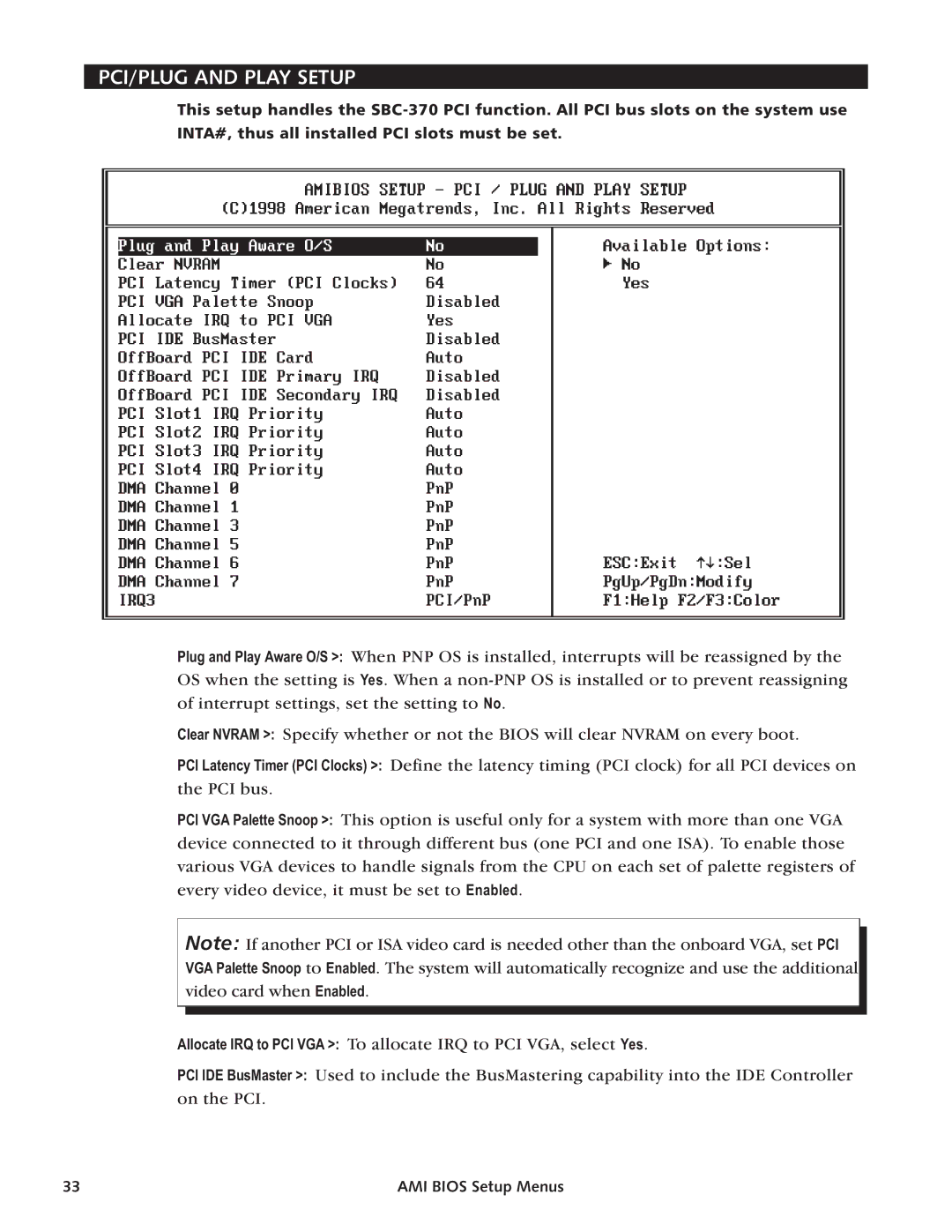PCI/PLUG AND PLAY SETUP
This setup handles the
Plug and Play Aware O/S >: When PNP OS is installed, interrupts will be reassigned by the OS when the setting is Yes. When a
Clear NVRAM >: Specify whether or not the BIOS will clear NVRAM on every boot.
PCI Latency Timer (PCI Clocks) >: Define the latency timing (PCI clock) for all PCI devices on the PCI bus.
PCI VGA Palette Snoop >: This option is useful only for a system with more than one VGA device connected to it through different bus (one PCI and one ISA). To enable those various VGA devices to handle signals from the CPU on each set of palette registers of every video device, it must be set to Enabled.
Note: If another PCI or ISA video card is needed other than the onboard VGA, set PCI VGA Palette Snoop to Enabled. The system will automatically recognize and use the additional video card when Enabled.
Allocate IRQ to PCI VGA >: To allocate IRQ to PCI VGA, select Yes.
PCI IDE BusMaster >: Used to include the BusMastering capability into the IDE Controller on the PCI.
33 | AMI BIOS Setup Menus |