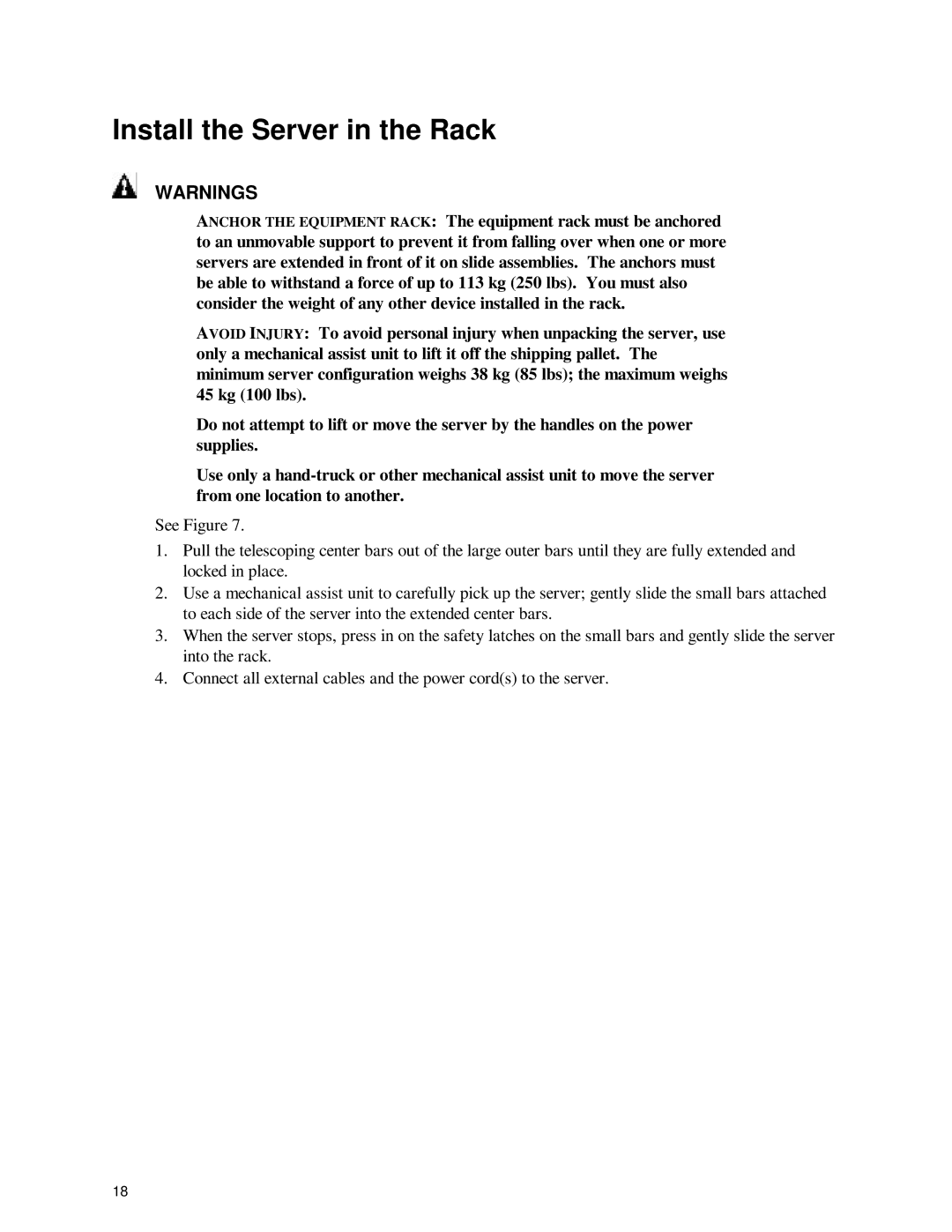Install the Server in the Rack
WARNINGS
ANCHOR THE EQUIPMENT RACK: The equipment rack must be anchored to an unmovable support to prevent it from falling over when one or more servers are extended in front of it on slide assemblies. The anchors must be able to withstand a force of up to 113 kg (250 lbs). You must also consider the weight of any other device installed in the rack.
AVOID INJURY: To avoid personal injury when unpacking the server, use only a mechanical assist unit to lift it off the shipping pallet. The minimum server configuration weighs 38 kg (85 lbs); the maximum weighs 45 kg (100 lbs).
Do not attempt to lift or move the server by the handles on the power supplies.
Use only a
See Figure 7.
1.Pull the telescoping center bars out of the large outer bars until they are fully extended and locked in place.
2.Use a mechanical assist unit to carefully pick up the server; gently slide the small bars attached to each side of the server into the extended center bars.
3.When the server stops, press in on the safety latches on the small bars and gently slide the server into the rack.
4.Connect all external cables and the power cord(s) to the server.
18