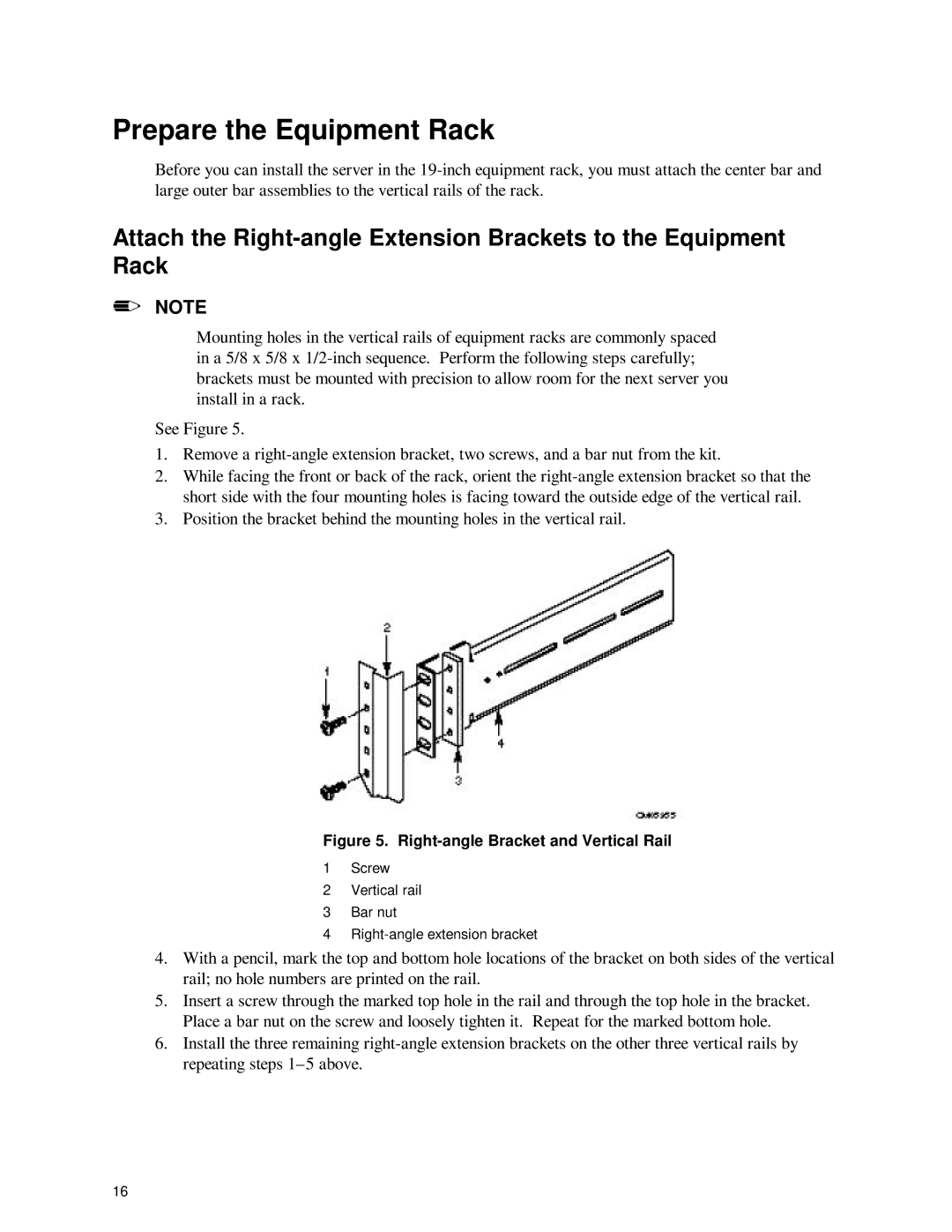Prepare the Equipment Rack
Before you can install the server in the
Attach the
/NOTE
Mounting holes in the vertical rails of equipment racks are commonly spaced in a 5/8 x 5/8 x
See Figure 5.
1.Remove a
2.While facing the front or back of the rack, orient the
3.Position the bracket behind the mounting holes in the vertical rail.
Figure 5. Right-angle Bracket and Vertical Rail
1Screw
2Vertical rail
3Bar nut
4
4.With a pencil, mark the top and bottom hole locations of the bracket on both sides of the vertical rail; no hole numbers are printed on the rail.
5.Insert a screw through the marked top hole in the rail and through the top hole in the bracket. Place a bar nut on the screw and loosely tighten it. Repeat for the marked bottom hole.
6.Install the three remaining
16