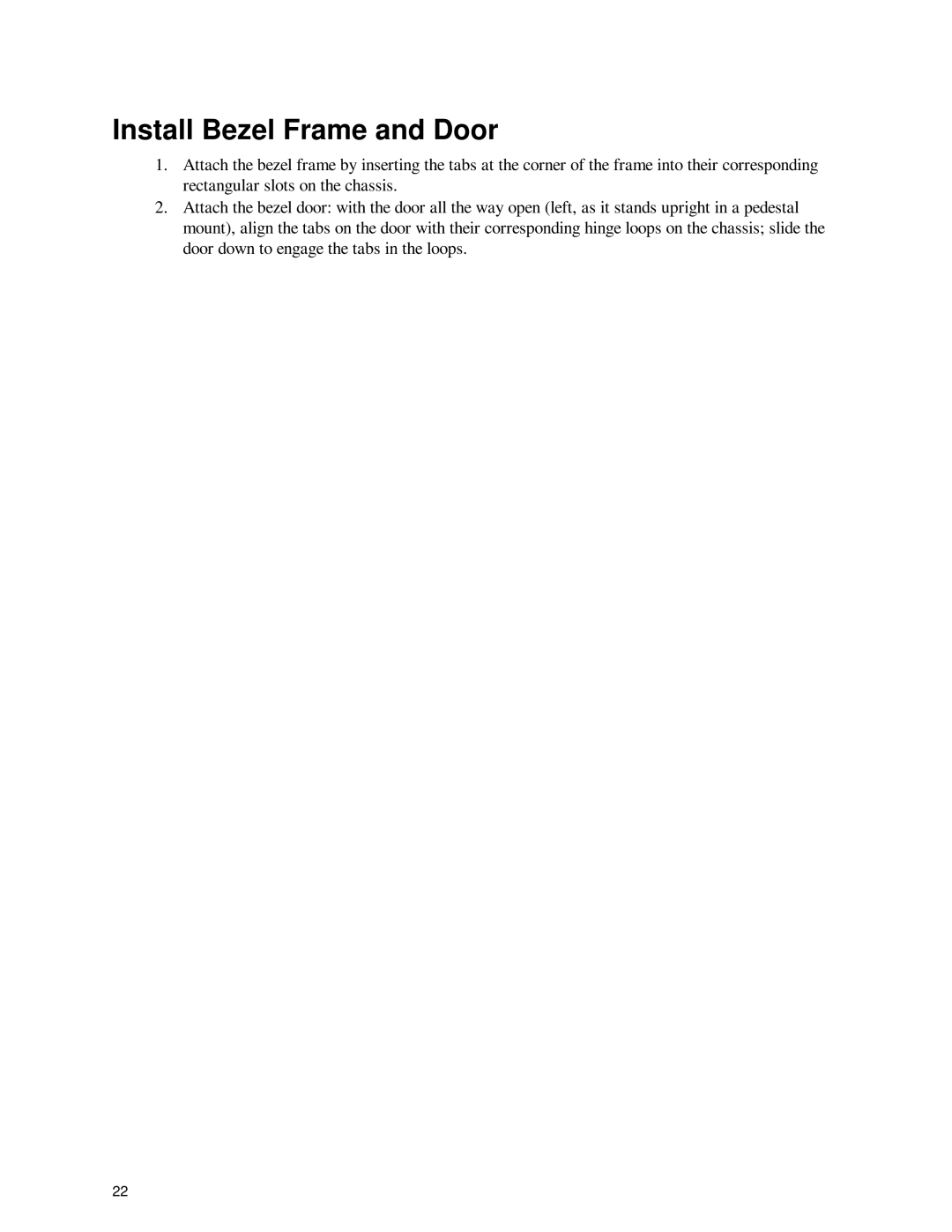Install Bezel Frame and Door
1.Attach the bezel frame by inserting the tabs at the corner of the frame into their corresponding rectangular slots on the chassis.
2.Attach the bezel door: with the door all the way open (left, as it stands upright in a pedestal mount), align the tabs on the door with their corresponding hinge loops on the chassis; slide the door down to engage the tabs in the loops.
22