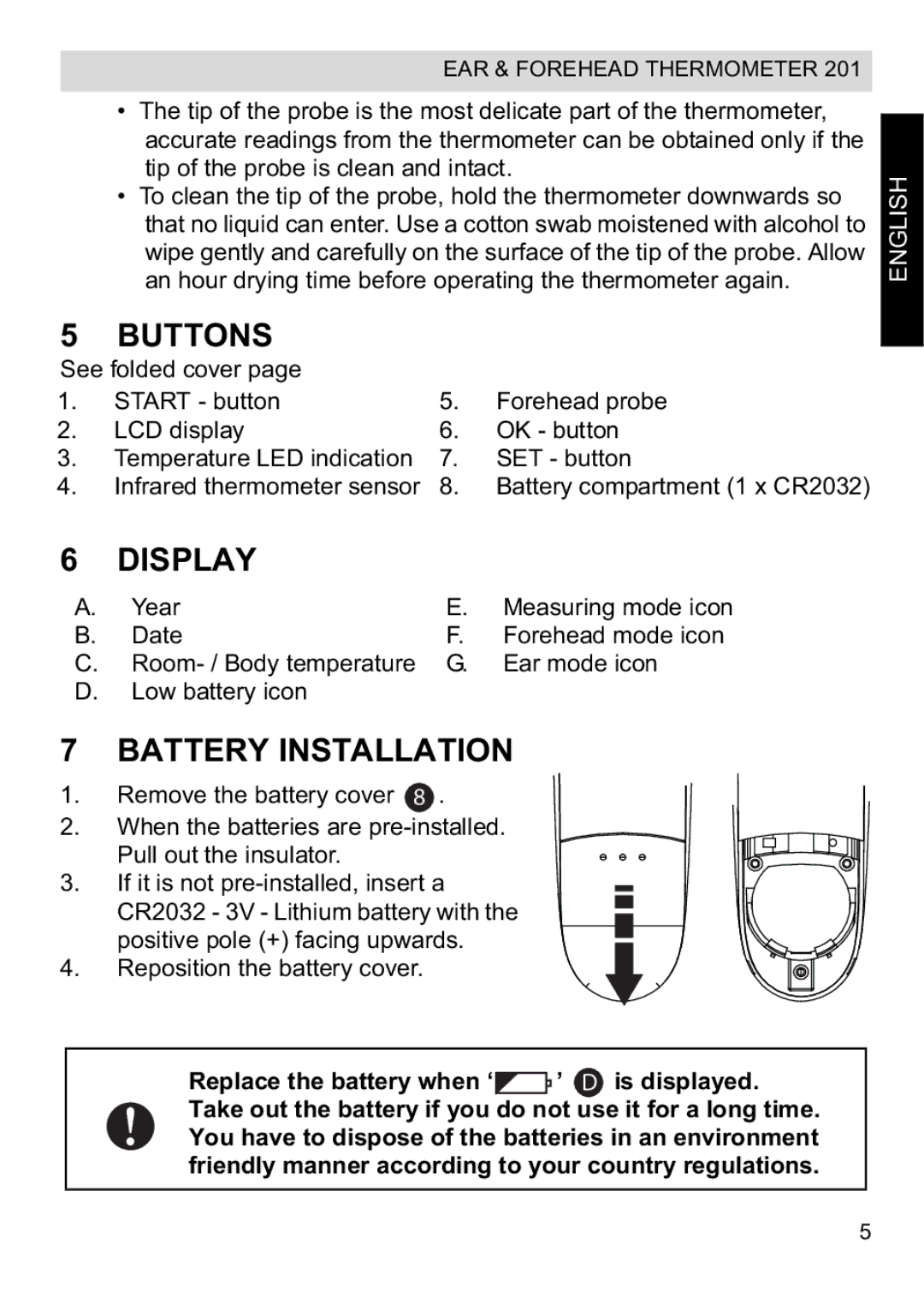EAR & FOREHEAD THERMOMETER 201
•The tip of the probe is the most delicate part of the thermometer, accurate readings from the thermometer can be obtained only if the tip of the probe is clean and intact.
•To clean the tip of the probe, hold the thermometer downwards so that no liquid can enter. Use a cotton swab moistened with alcohol to wipe gently and carefully on the surface of the tip of the probe. Allow an hour drying time before operating the thermometer again.
5BUTTONS
See folded cover page
1. | START - button | 5. | Forehead probe |
2. | LCD display | 6. | OK - button |
3. | Temperature LED indication | 7. | SET - button |
4. | Infrared thermometer sensor | 8. | Battery compartment (1 x CR2032) |
ENGLISH
6DISPLAY
A. | Year | E. | Measuring mode icon |
B. | Date | F. | Forehead mode icon |
C. | G. | Ear mode icon |
D.Low battery icon
7BATTERY INSTALLATION
1.Remove the battery cover 8 .
2.When the batteries are
Pull out the insulator.
3.If it is not
CR2032 - 3V - Lithium battery with the positive pole (+) facing upwards.
4. Reposition the battery cover.
Replace the battery when ‘ |
| ’ D is displayed. |
Take out the battery if you do not use it for a long time. You have to dispose of the batteries in an environment friendly manner according to your country regulations.
5