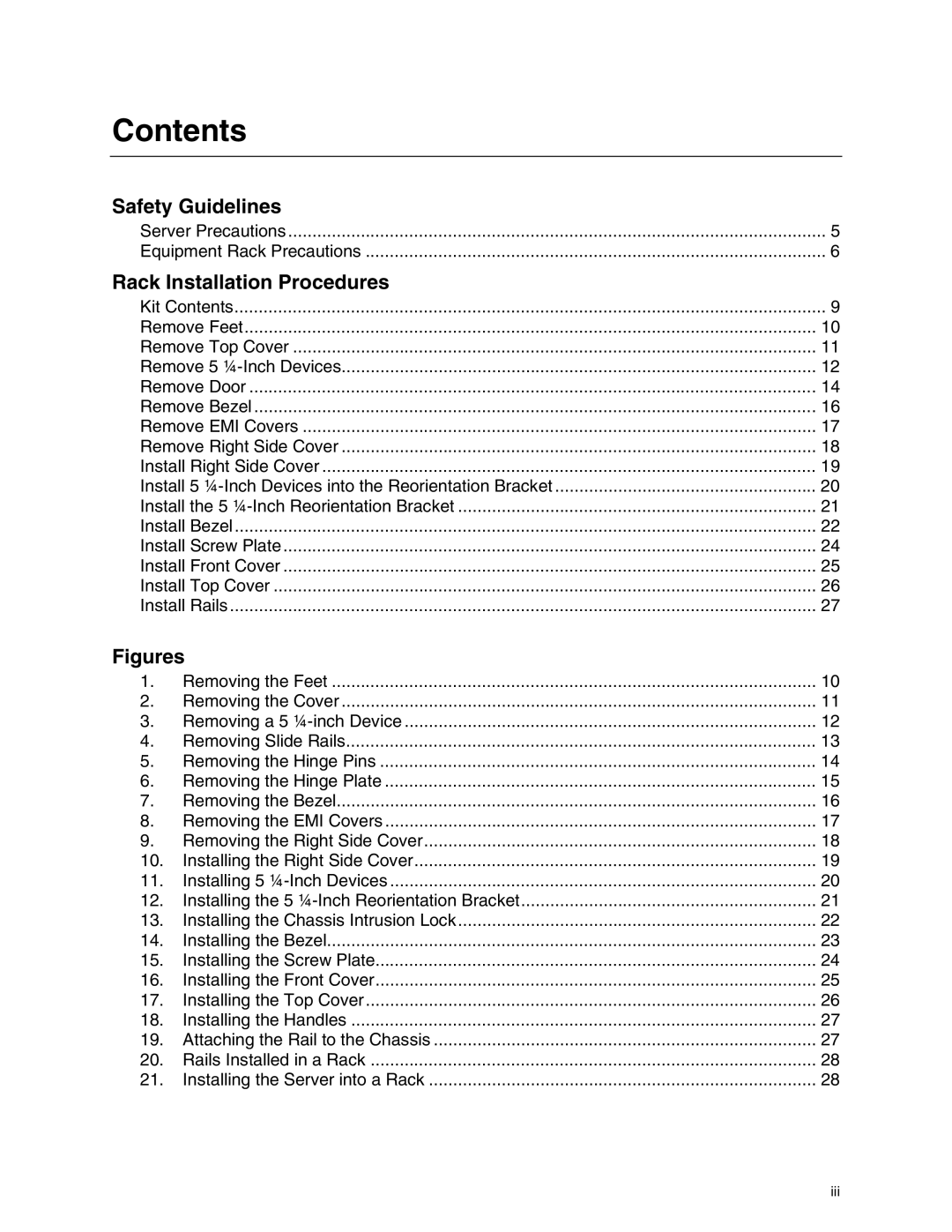Contents
Safety Guidelines |
| |
Server Precautions | 5 | |
Equipment Rack Precautions | 6 | |
Rack Installation Procedures |
| |
Kit Contents | 9 | |
Remove Feet | 10 | |
Remove Top Cover | 11 | |
Remove 5 | 12 | |
Remove Door | 14 | |
Remove Bezel | 16 | |
Remove EMI Covers | 17 | |
Remove Right Side Cover | 18 | |
Install Right Side Cover | 19 | |
Install 5 | 20 | |
Install the 5 | 21 | |
Install Bezel | 22 | |
Install Screw Plate | 24 | |
Install Front Cover | 25 | |
Install Top Cover | 26 | |
Install Rails | 27 | |
Figures |
| |
1. | Removing the Feet | 10 |
2. | Removing the Cover | 11 |
3. | Removing a 5 | 12 |
4. | Removing Slide Rails | 13 |
5. | Removing the Hinge Pins | 14 |
6. | Removing the Hinge Plate | 15 |
7. | Removing the Bezel | 16 |
8. | Removing the EMI Covers | 17 |
9. | Removing the Right Side Cover | 18 |
10. | Installing the Right Side Cover | 19 |
11. | Installing 5 | 20 |
12. | Installing the 5 | 21 |
13. | Installing the Chassis Intrusion Lock | 22 |
14. | Installing the Bezel | 23 |
15. | Installing the Screw Plate | 24 |
16. | Installing the Front Cover | 25 |
17. | Installing the Top Cover | 26 |
18. | Installing the Handles | 27 |
19. | Attaching the Rail to the Chassis | 27 |
20. | Rails Installed in a Rack | 28 |
21. | Installing the Server into a Rack | 28 |
iii