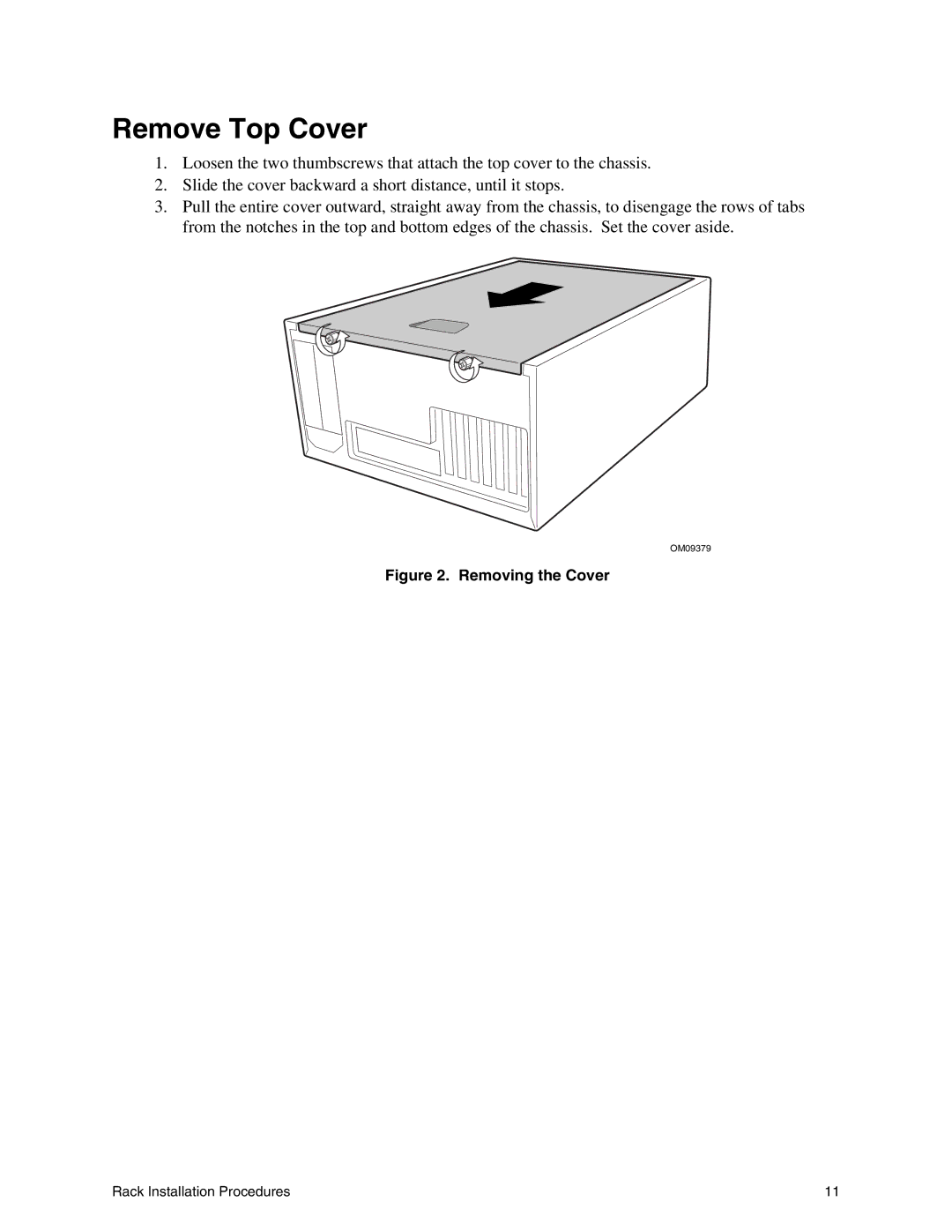Remove Top Cover
1.Loosen the two thumbscrews that attach the top cover to the chassis.
2.Slide the cover backward a short distance, until it stops.
3.Pull the entire cover outward, straight away from the chassis, to disengage the rows of tabs from the notches in the top and bottom edges of the chassis. Set the cover aside.
OM09379
Figure 2. Removing the Cover
Rack Installation Procedures | 11 |