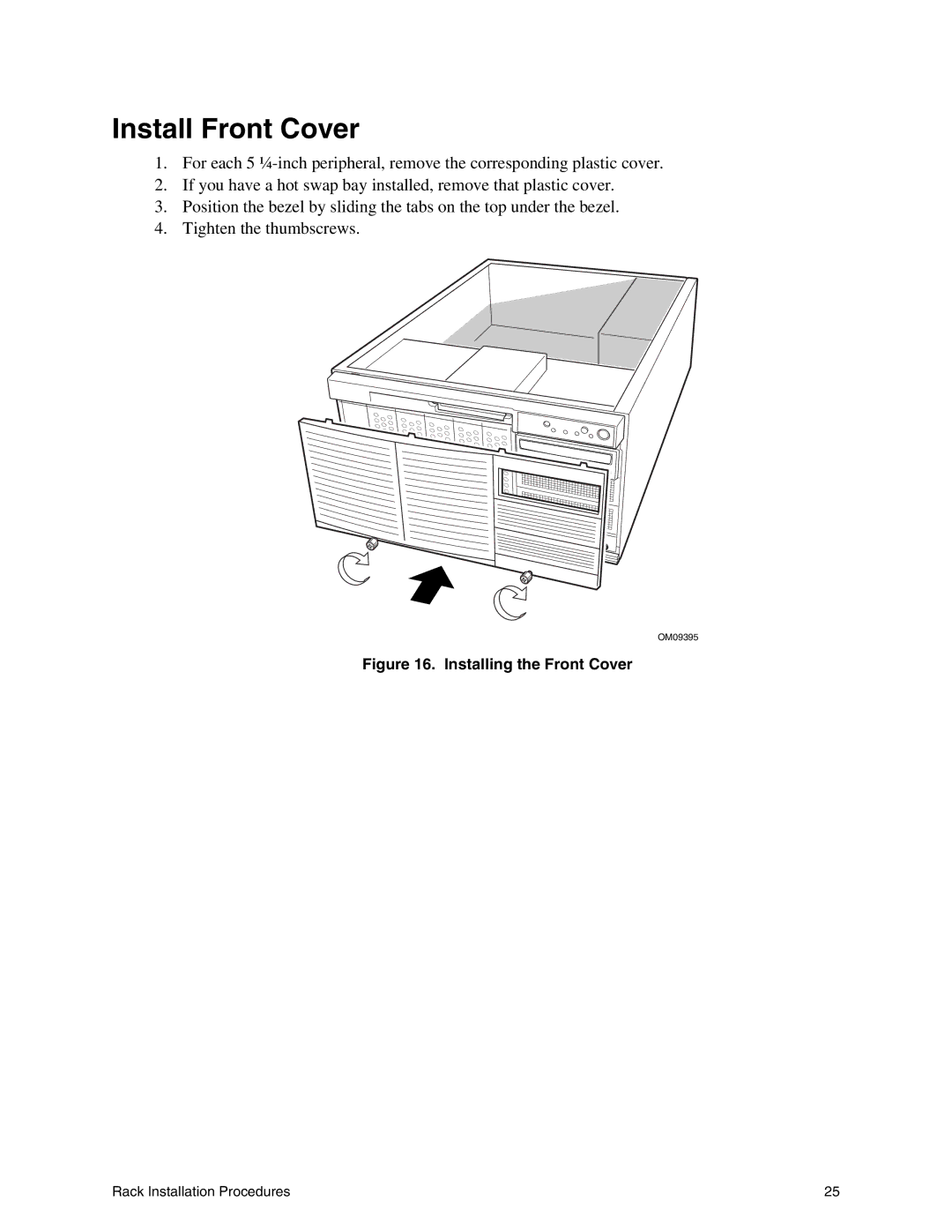Install Front Cover
1.For each 5
2.If you have a hot swap bay installed, remove that plastic cover.
3.Position the bezel by sliding the tabs on the top under the bezel.
4.Tighten the thumbscrews.
OM09395
Figure 16. Installing the Front Cover
Rack Installation Procedures | 25 |