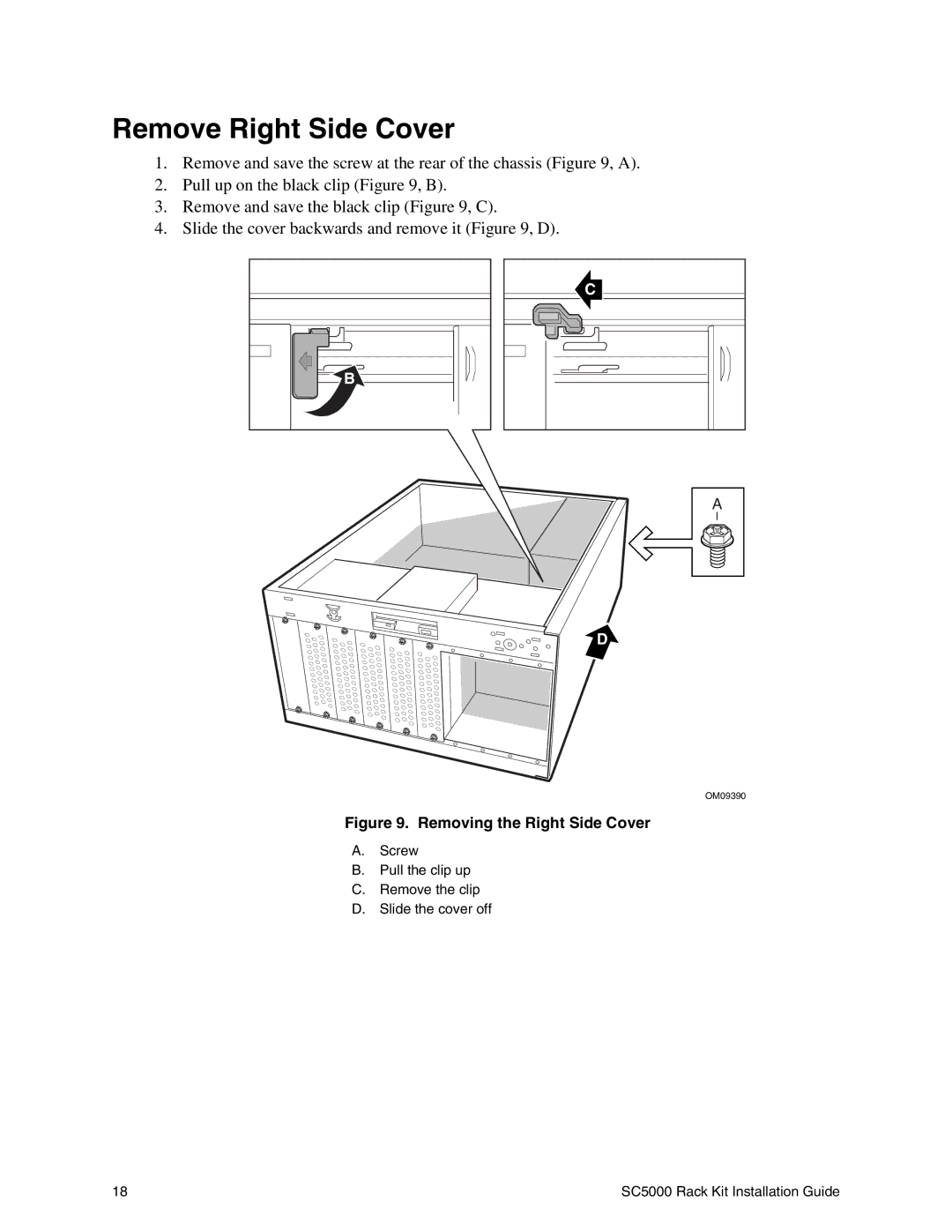Remove Right Side Cover
1.Remove and save the screw at the rear of the chassis (Figure 9, A).
2.Pull up on the black clip (Figure 9, B).
3.Remove and save the black clip (Figure 9, C).
4.Slide the cover backwards and remove it (Figure 9, D).
B |
C |
A
D
OM09390
Figure 9. Removing the Right Side Cover
A.Screw
B.Pull the clip up
C.Remove the clip
D.Slide the cover off
18 | SC5000 Rack Kit Installation Guide |