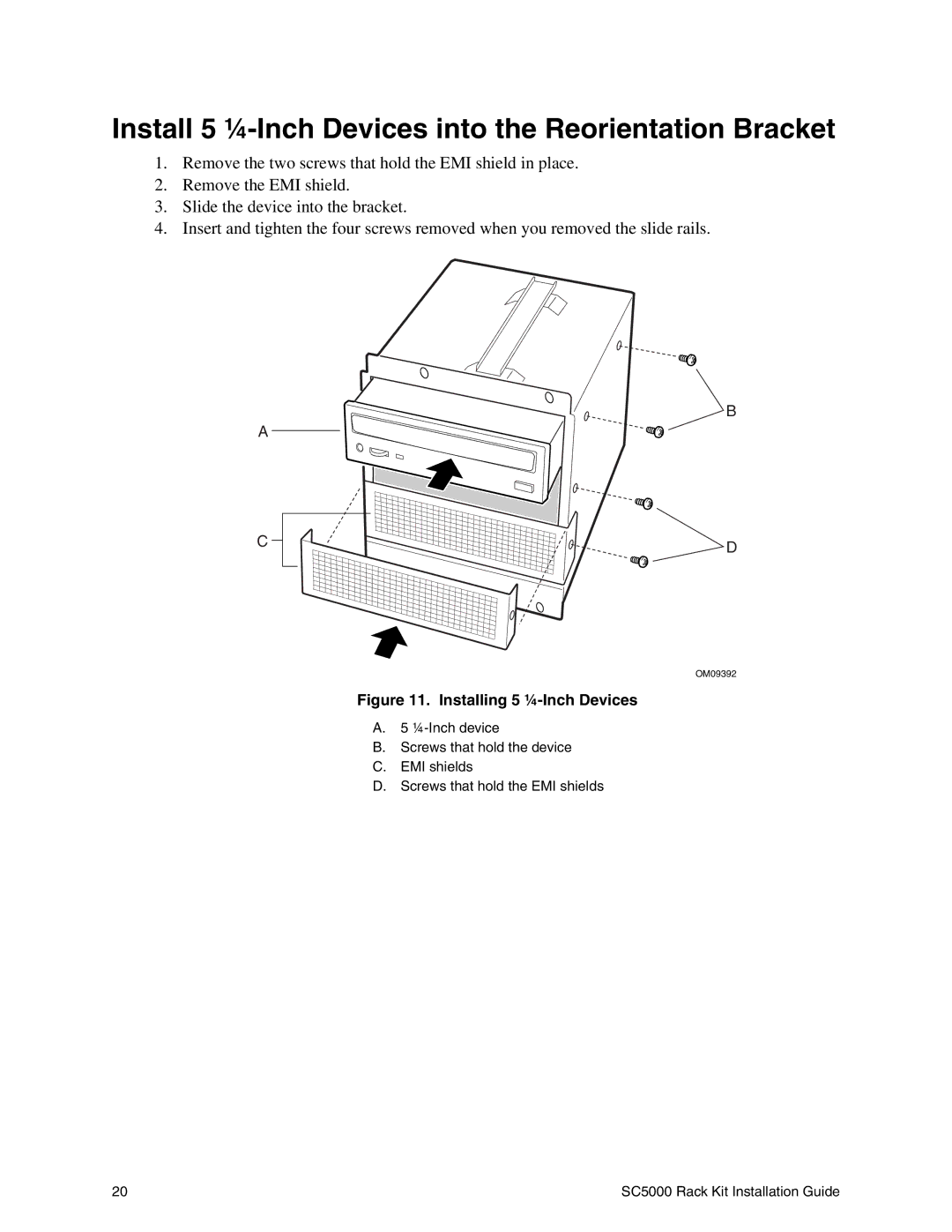Install 5 ¼-Inch Devices into the Reorientation Bracket
1.Remove the two screws that hold the EMI shield in place.
2.Remove the EMI shield.
3.Slide the device into the bracket.
4.Insert and tighten the four screws removed when you removed the slide rails.
A
C
B
D
OM09392
Figure 11. Installing 5 ¼-Inch Devices
A.5
B.Screws that hold the device
C.EMI shields
D.Screws that hold the EMI shields
20 | SC5000 Rack Kit Installation Guide |