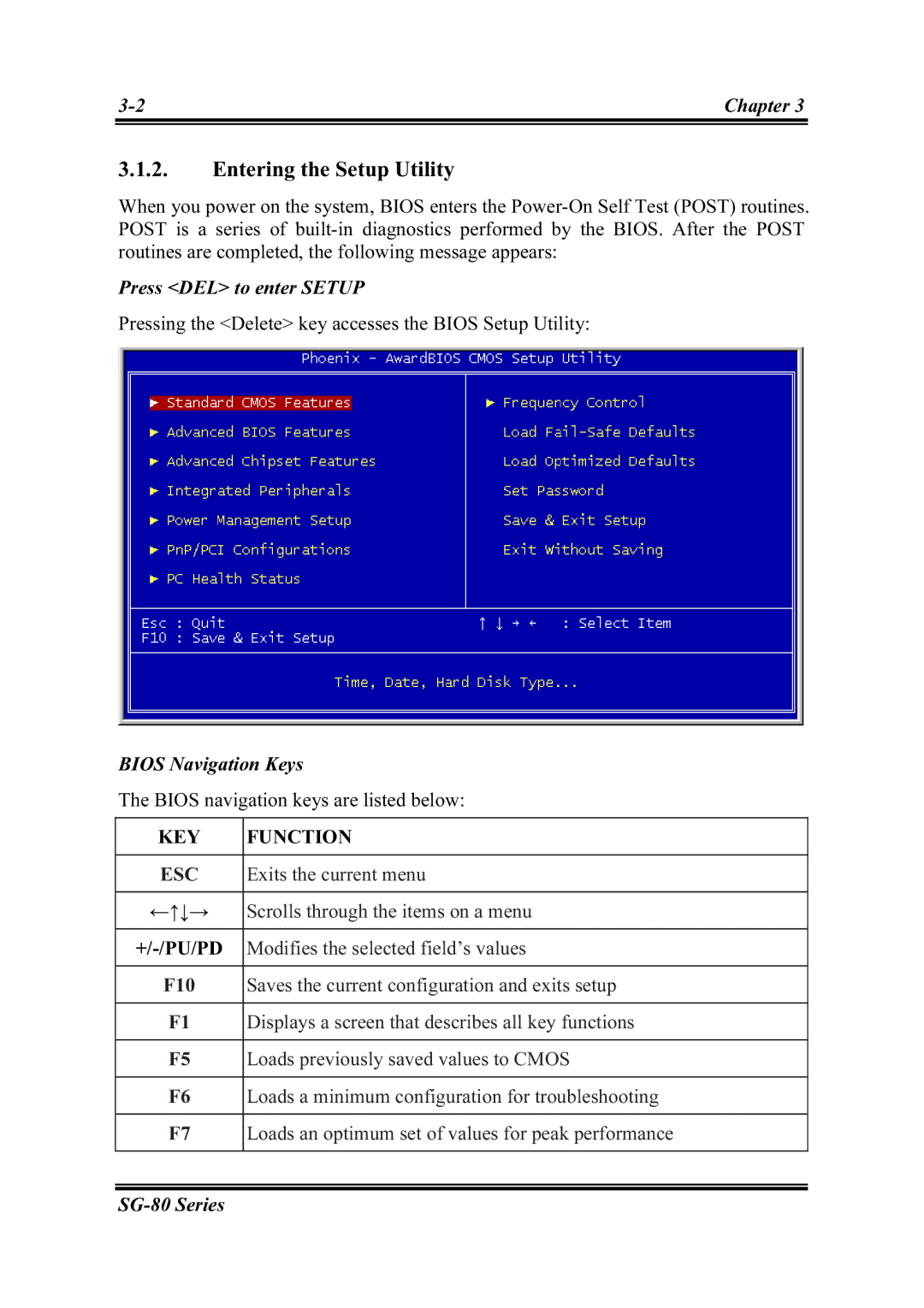Chapter 3 | |
|
|
|
|
3.1.2.Entering the Setup Utility
When you power on the system, BIOS enters the
Press <DEL> to enter SETUP
Pressing the <Delete> key accesses the BIOS Setup Utility:
BIOS Navigation Keys
The BIOS navigation keys are listed below:
KEY | FUNCTION |
|
|
ESC | Exits the current menu |
|
|
←↑↓→ | Scrolls through the items on a menu |
|
|
Modifies the selected field’s values | |
|
|
F10 | Saves the current configuration and exits setup |
|
|
F1 | Displays a screen that describes all key functions |
|
|
F5 | Loads previously saved values to CMOS |
|
|
F6 | Loads a minimum configuration for troubleshooting |
|
|
F7 | Loads an optimum set of values for peak performance |
|
|