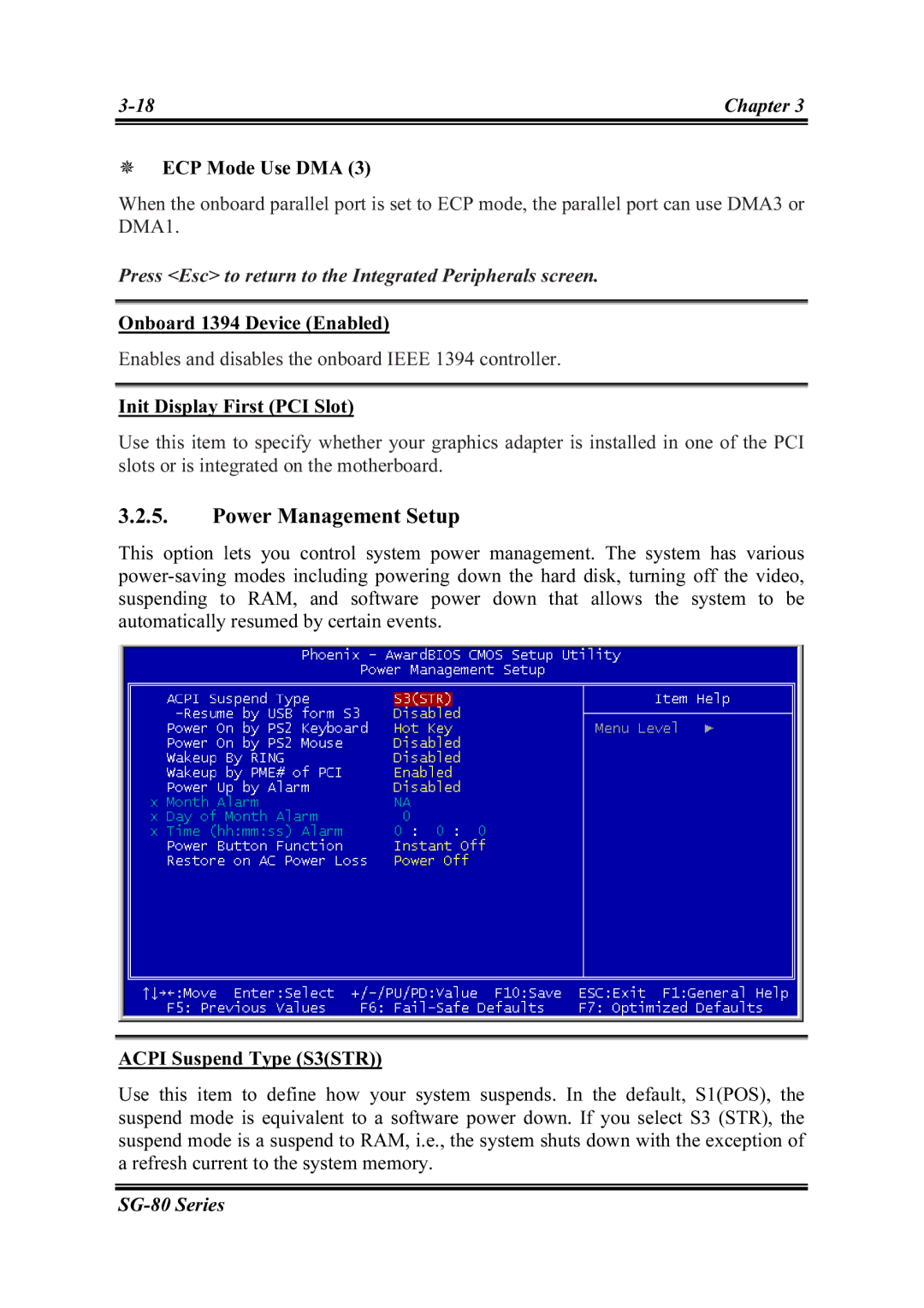Chapter 3 | |
|
|
|
|
ECP Mode Use DMA (3)
When the onboard parallel port is set to ECP mode, the parallel port can use DMA3 or DMA1.
Press <Esc> to return to the Integrated Peripherals screen.
Onboard 1394 Device (Enabled)
Enables and disables the onboard IEEE 1394 controller.
Init Display First (PCI Slot)
Use this item to specify whether your graphics adapter is installed in one of the PCI slots or is integrated on the motherboard.
3.2.5.Power Management Setup
This option lets you control system power management. The system has various
ACPI Suspend Type (S3(STR))
Use this item to define how your system suspends. In the default, S1(POS), the suspend mode is equivalent to a software power down. If you select S3 (STR), the suspend mode is a suspend to RAM, i.e., the system shuts down with the exception of a refresh current to the system memory.