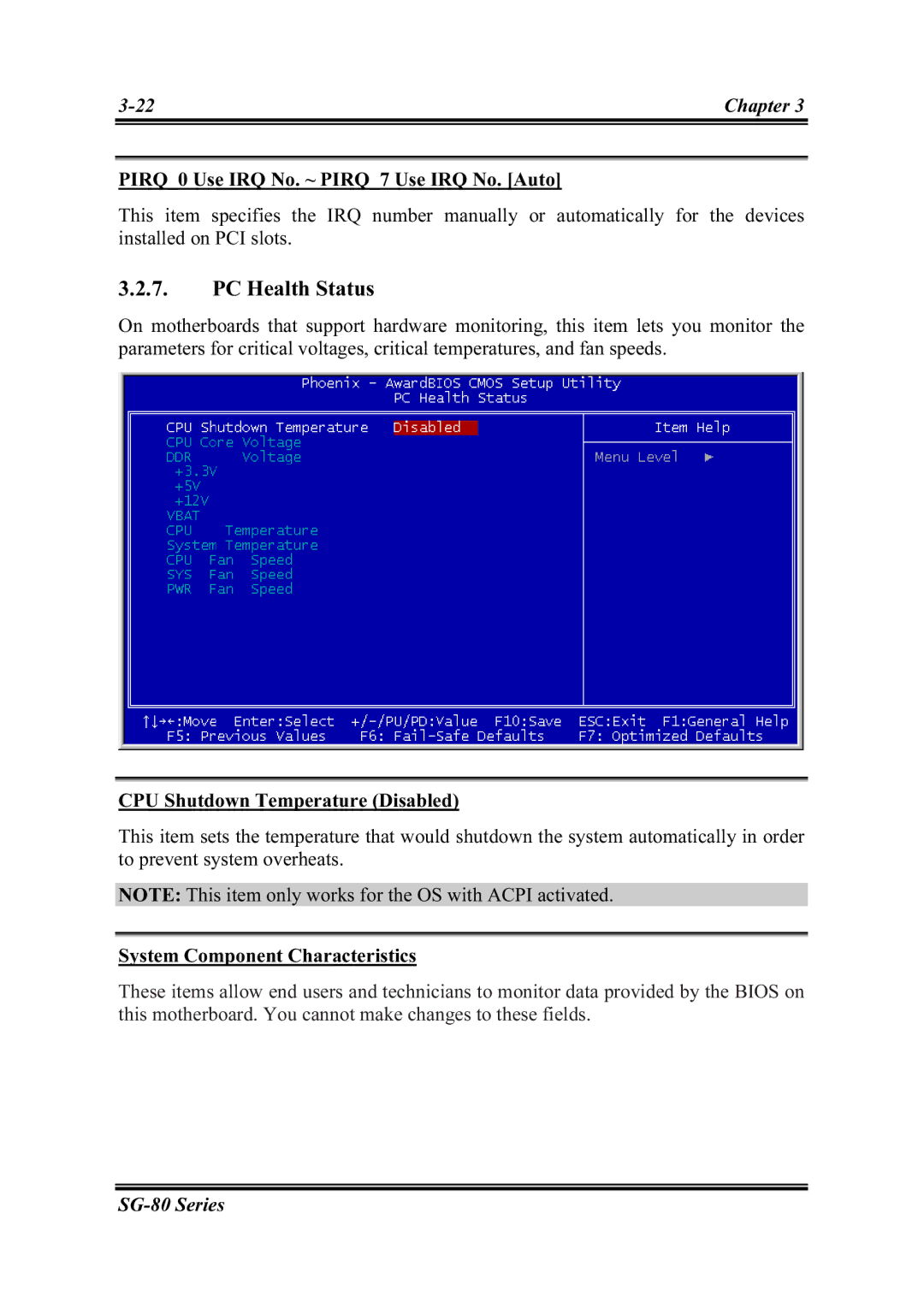Chapter 3 | |
|
|
|
|
PIRQ_0 Use IRQ No. ~ PIRQ_7 Use IRQ No. [Auto]
This item specifies the IRQ number manually or automatically for the devices installed on PCI slots.
3.2.7.PC Health Status
On motherboards that support hardware monitoring, this item lets you monitor the parameters for critical voltages, critical temperatures, and fan speeds.
CPU Shutdown Temperature (Disabled)
This item sets the temperature that would shutdown the system automatically in order to prevent system overheats.
NOTE: This item only works for the OS with ACPI activated.
System Component Characteristics
These items allow end users and technicians to monitor data provided by the BIOS on this motherboard. You cannot make changes to these fields.