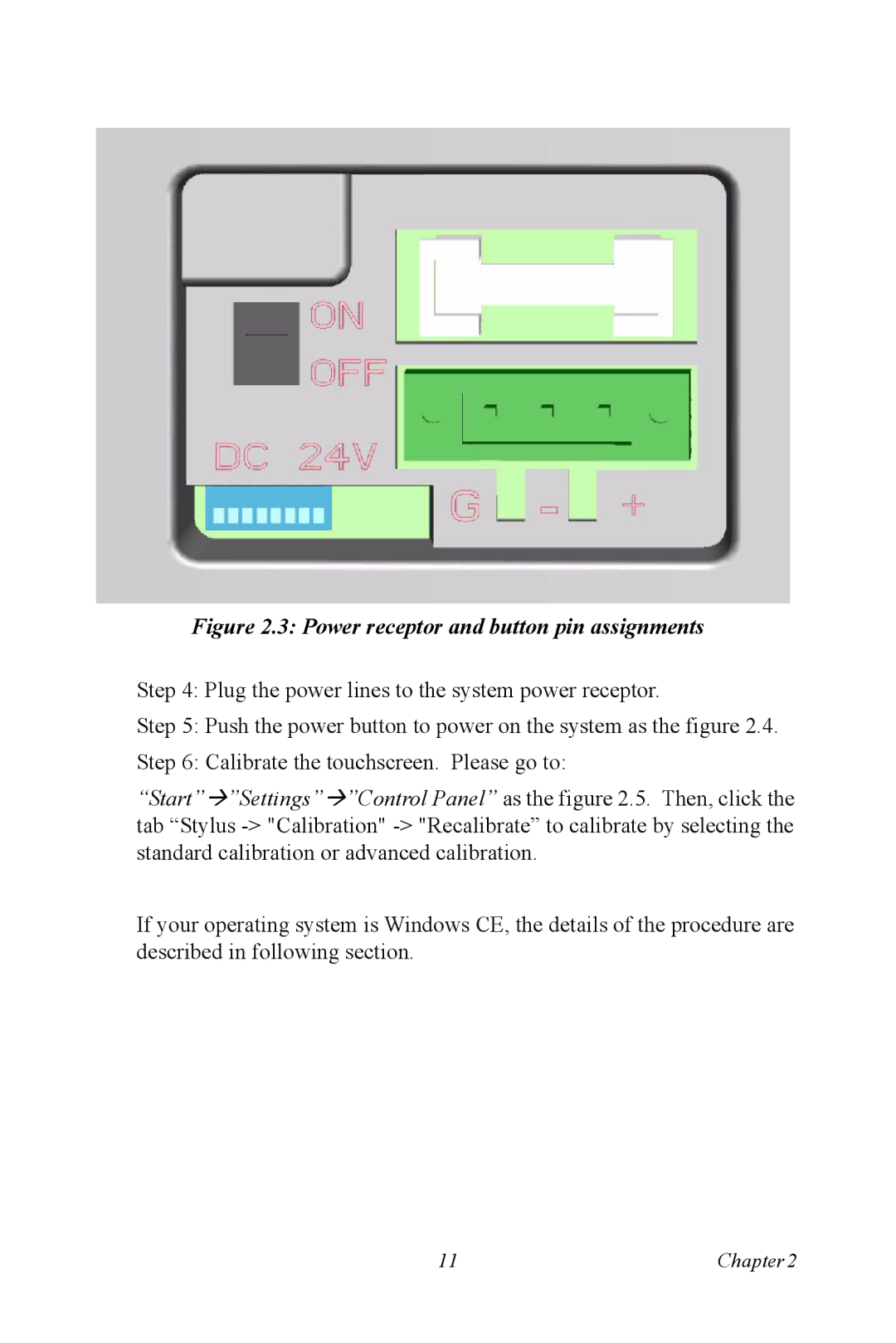Figure 2.3: Power receptor and button pin assignments
Step 4: Plug the power lines to the system power receptor.
Step 5: Push the power button to power on the system as the figure 2.4.
Step 6: Calibrate the touchscreen. Please go to:
“Start”Æ”Settings”Æ”Control Panel” as the figure 2.5. Then, click the tab “Stylus
If your operating system is Windows CE, the details of the procedure are described in following section.
11 | Chapter2 |