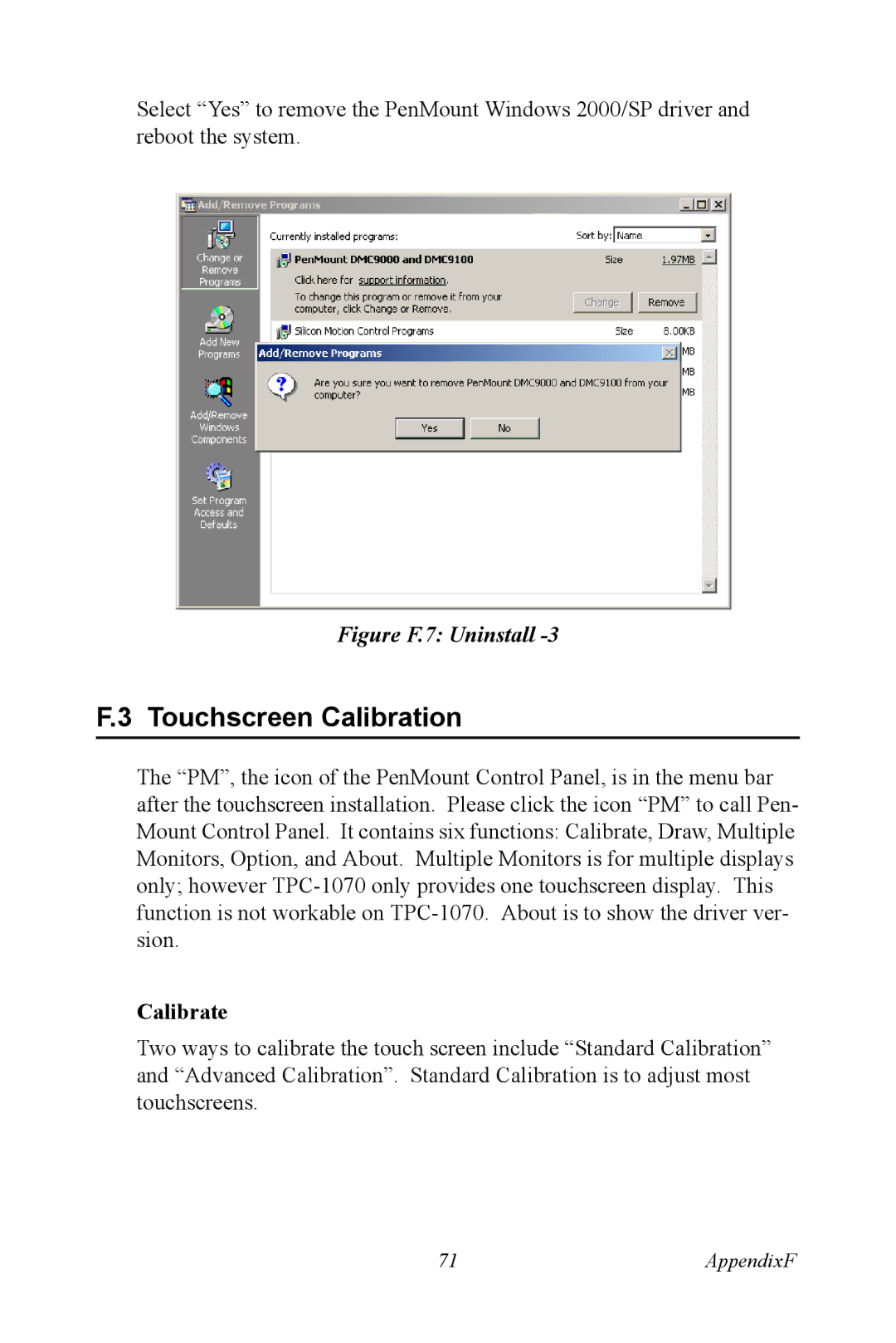Select “Yes” to remove the PenMount Windows 2000/SP driver and reboot the system.
Figure F.7: Uninstall -3
F.3 Touchscreen Calibration
The “PM”, the icon of the PenMount Control Panel, is in the menu bar after the touchscreen installation. Please click the icon “PM” to call Pen- Mount Control Panel. It contains six functions: Calibrate, Draw, Multiple Monitors, Option, and About. Multiple Monitors is for multiple displays only; however
Calibrate
Two ways to calibrate the touch screen include “Standard Calibration” and “Advanced Calibration”. Standard Calibration is to adjust most touchscreens.
71 | AppendixF |