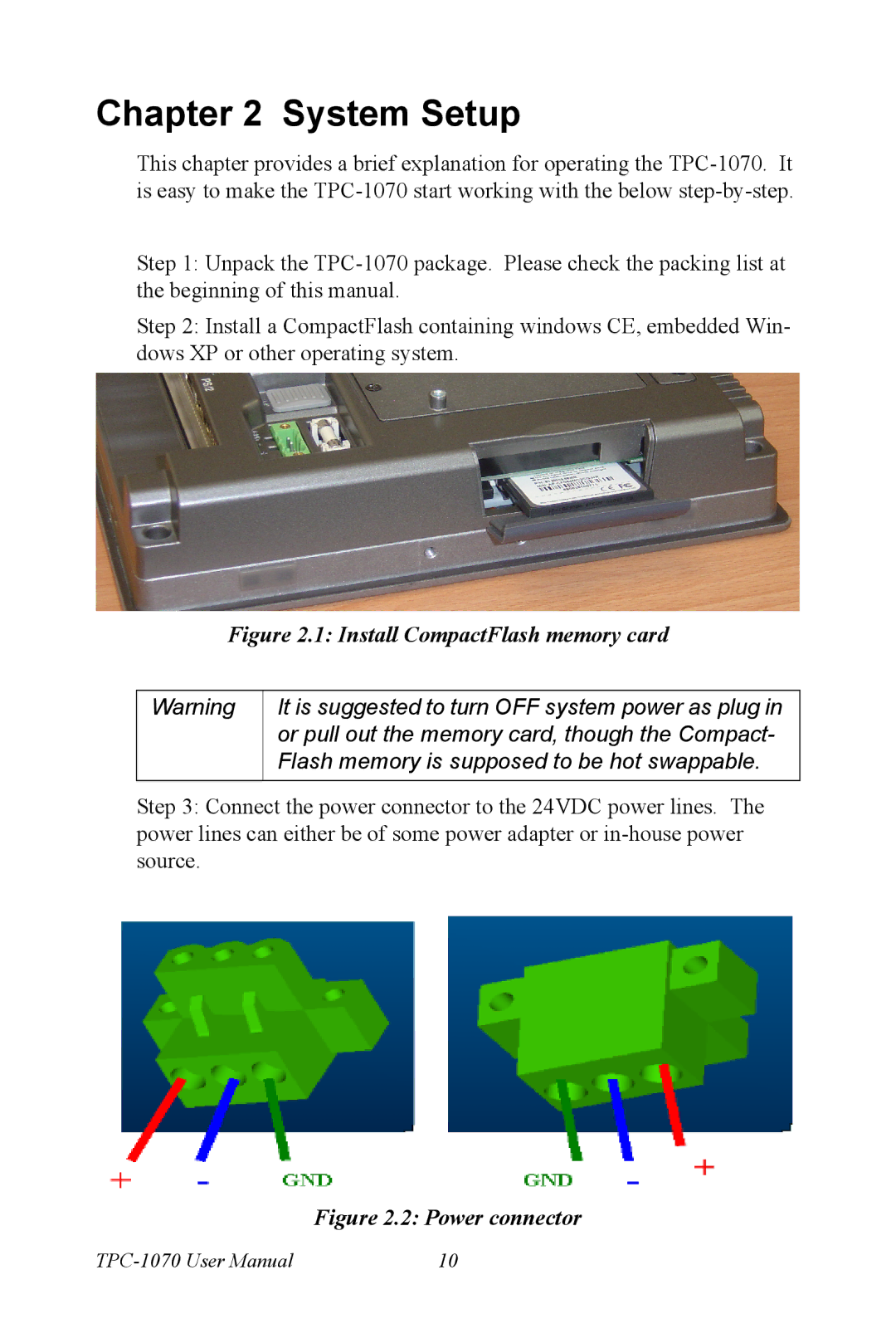Chapter 2 System Setup
This chapter provides a brief explanation for operating the
Step 1: Unpack the
Step 2: Install a CompactFlash containing windows CE, embedded Win- dows XP or other operating system.
Figure 2.1: Install CompactFlash memory card
Warning
It is suggested to turn OFF system power as plug in or pull out the memory card, though the Compact- Flash memory is supposed to be hot swappable.
Step 3: Connect the power connector to the 24VDC power lines. The power lines can either be of some power adapter or
Figure 2.2: Power connector
10 |