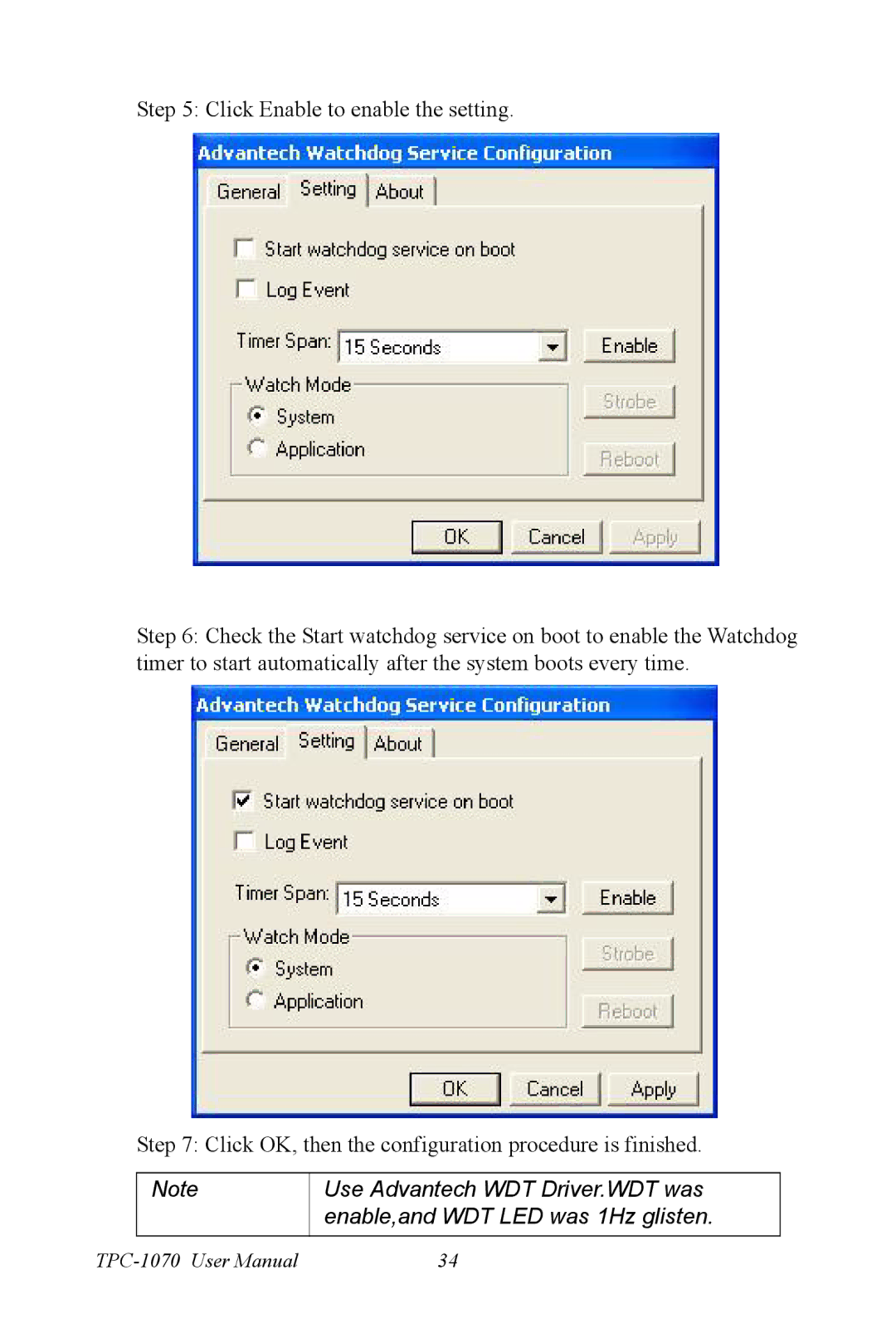Step 5: Click Enable to enable the setting.
Step 6: Check the Start watchdog service on boot to enable the Watchdog timer to start automatically after the system boots every time.
Step 7: Click OK, then the configuration procedure is finished.
Note
Use Advantech WDT Driver.WDT was enable,and WDT LED was 1Hz glisten.
34 |