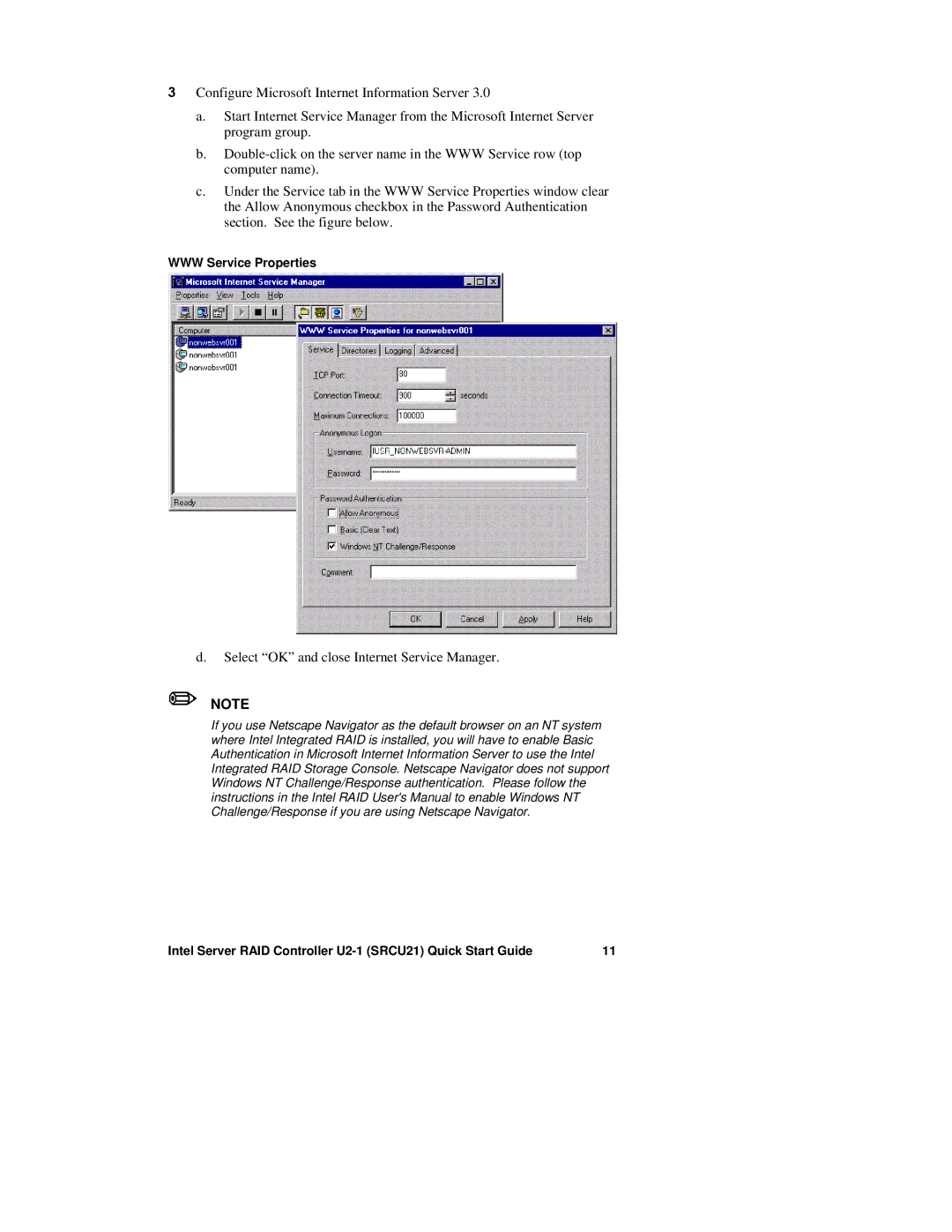3Configure Microsoft Internet Information Server 3.0
a.Start Internet Service Manager from the Microsoft Internet Server program group.
b.
c.Under the Service tab in the WWW Service Properties window clear the Allow Anonymous checkbox in the Password Authentication section. See the figure below.
WWW Service Properties
d.Select “OK” and close Internet Service Manager.
✏NOTE
If you use Netscape Navigator as the default browser on an NT system where Intel Integrated RAID is installed, you will have to enable Basic Authentication in Microsoft Internet Information Server to use the Intel Integrated RAID Storage Console. Netscape Navigator does not support Windows NT Challenge/Response authentication. Please follow the instructions in the Intel RAID User's Manual to enable Windows NT Challenge/Response if you are using Netscape Navigator.
Intel Server RAID Controller | 11 |