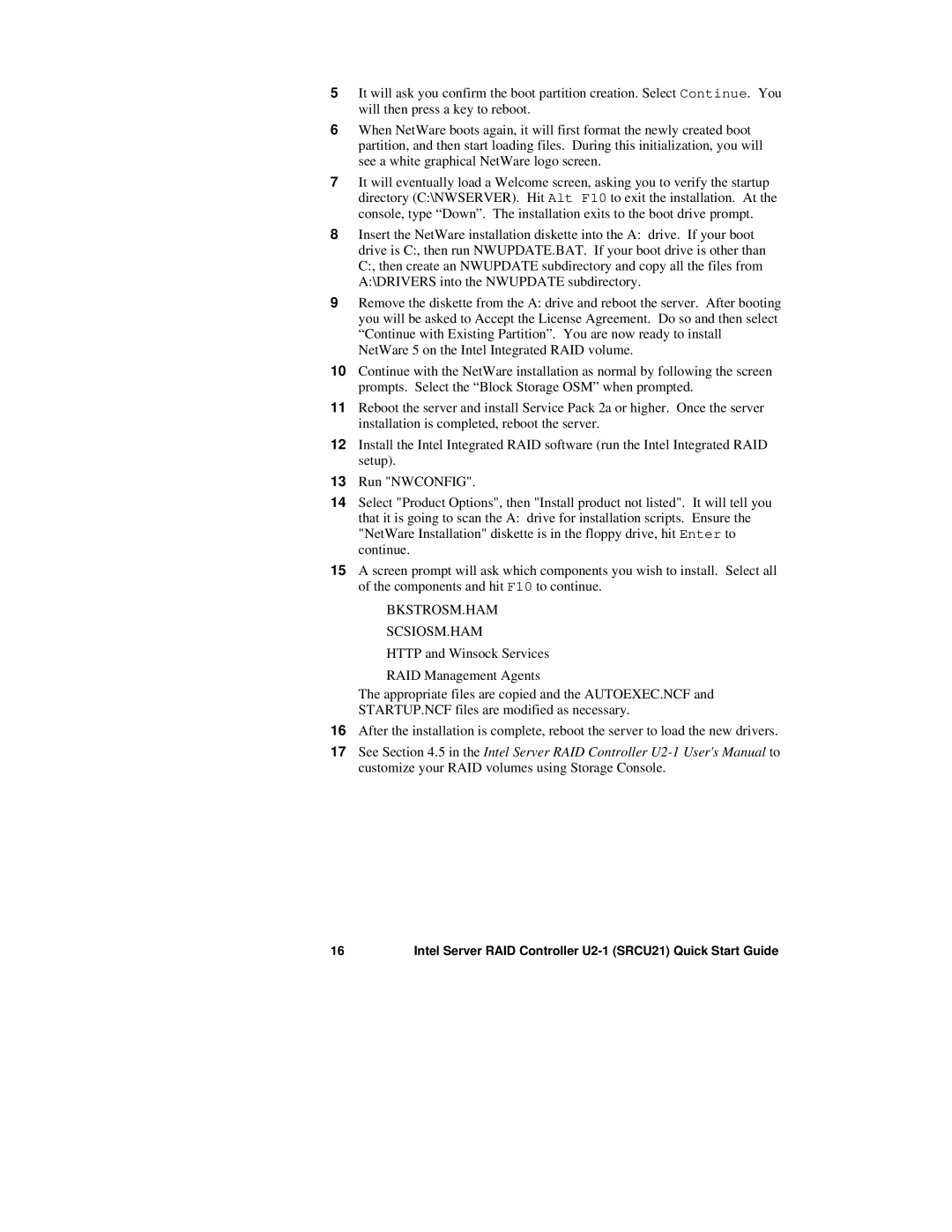5It will ask you confirm the boot partition creation. Select Continue. You will then press a key to reboot.
6When NetWare boots again, it will first format the newly created boot partition, and then start loading files. During this initialization, you will see a white graphical NetWare logo screen.
7It will eventually load a Welcome screen, asking you to verify the startup directory (C:\NWSERVER). Hit Alt F10 to exit the installation. At the console, type “Down”. The installation exits to the boot drive prompt.
8Insert the NetWare installation diskette into the A: drive. If your boot drive is C:, then run NWUPDATE.BAT. If your boot drive is other than C:, then create an NWUPDATE subdirectory and copy all the files from A:\DRIVERS into the NWUPDATE subdirectory.
9Remove the diskette from the A: drive and reboot the server. After booting you will be asked to Accept the License Agreement. Do so and then select “Continue with Existing Partition”. You are now ready to install NetWare 5 on the Intel Integrated RAID volume.
10Continue with the NetWare installation as normal by following the screen prompts. Select the “Block Storage OSM” when prompted.
11Reboot the server and install Service Pack 2a or higher. Once the server installation is completed, reboot the server.
12Install the Intel Integrated RAID software (run the Intel Integrated RAID setup).
13Run "NWCONFIG".
14Select "Product Options", then "Install product not listed". It will tell you that it is going to scan the A: drive for installation scripts. Ensure the "NetWare Installation" diskette is in the floppy drive, hit Enter to continue.
15A screen prompt will ask which components you wish to install. Select all of the components and hit F10 to continue.
BKSTROSM.HAM
SCSIOSM.HAM
HTTP and Winsock Services
RAID Management Agents
The appropriate files are copied and the AUTOEXEC.NCF and STARTUP.NCF files are modified as necessary.
16After the installation is complete, reboot the server to load the new drivers.
17See Section 4.5 in the Intel Server RAID Controller
16 | Intel Server RAID Controller |