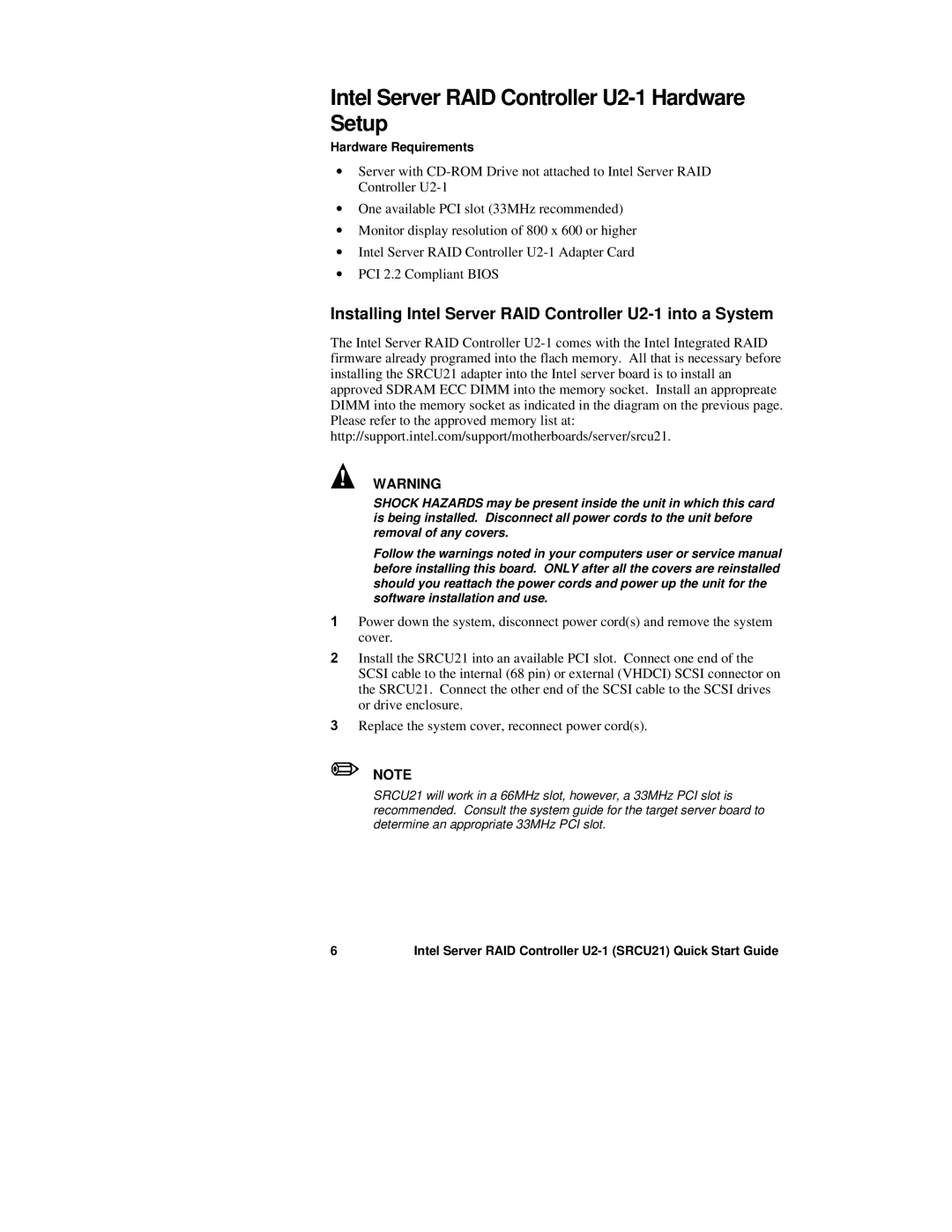Intel Server RAID Controller U2-1 Hardware Setup
Hardware Requirements
•Server with
•One available PCI slot (33MHz recommended)
•Monitor display resolution of 800 x 600 or higher
•Intel Server RAID Controller
•PCI 2.2 Compliant BIOS
Installing Intel Server RAID Controller U2-1 into a System
The Intel Server RAID Controller
WARNING
SHOCK HAZARDS may be present inside the unit in which this card is being installed. Disconnect all power cords to the unit before removal of any covers.
Follow the warnings noted in your computers user or service manual before installing this board. ONLY after all the covers are reinstalled should you reattach the power cords and power up the unit for the software installation and use.
1Power down the system, disconnect power cord(s) and remove the system cover.
2Install the SRCU21 into an available PCI slot. Connect one end of the SCSI cable to the internal (68 pin) or external (VHDCI) SCSI connector on the SRCU21. Connect the other end of the SCSI cable to the SCSI drives or drive enclosure.
3Replace the system cover, reconnect power cord(s).
✏NOTE
SRCU21 will work in a 66MHz slot, however, a 33MHz PCI slot is recommended. Consult the system guide for the target server board to determine an appropriate 33MHz PCI slot.
6 | Intel Server RAID Controller |