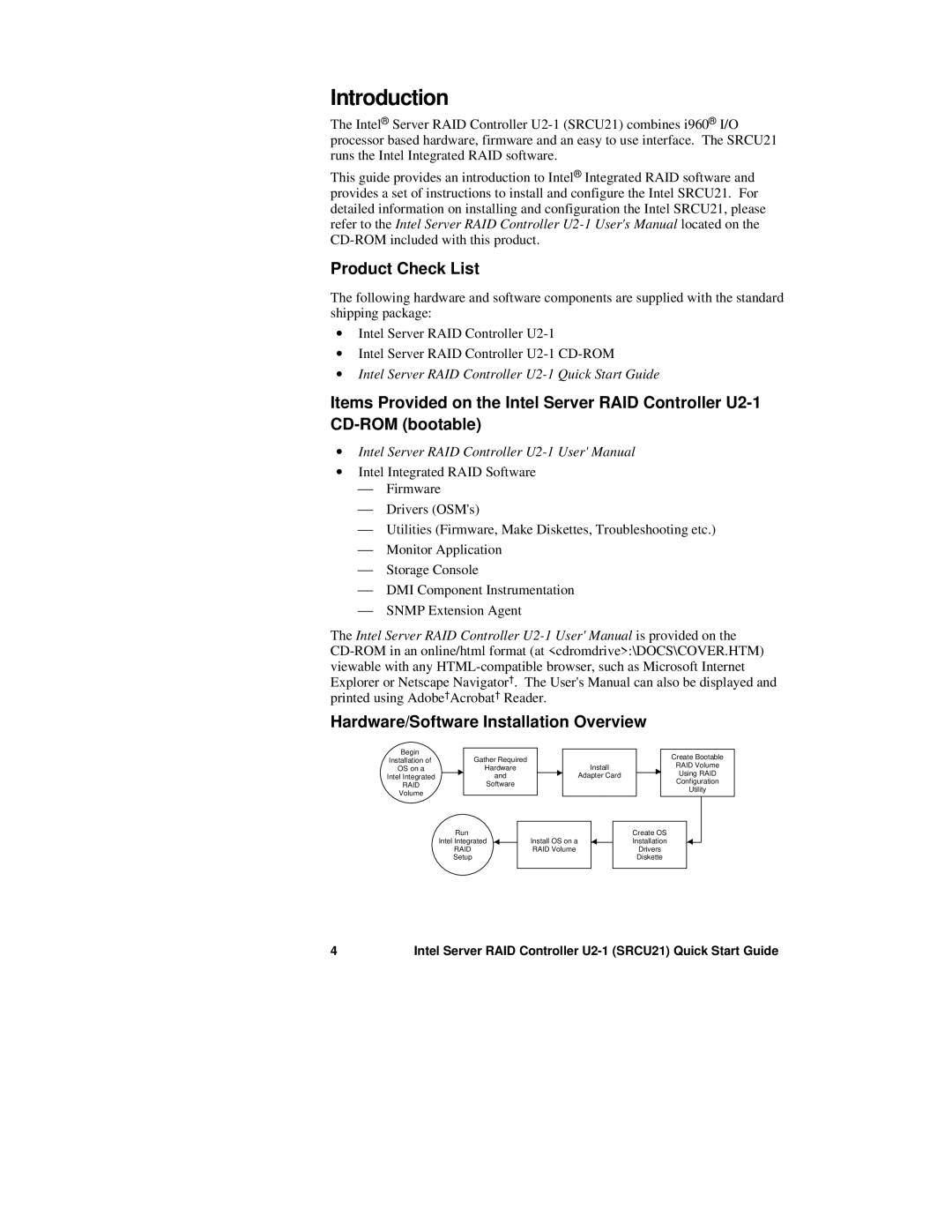Introduction
The Intel® Server RAID Controller
This guide provides an introduction to Intel® Integrated RAID software and provides a set of instructions to install and configure the Intel SRCU21. For detailed information on installing and configuration the Intel SRCU21, please refer to the Intel Server RAID Controller
Product Check List
The following hardware and software components are supplied with the standard shipping package:
•Intel Server RAID Controller
•Intel Server RAID Controller
•Intel Server RAID Controller
Items Provided on the Intel Server RAID Controller
•Intel Server RAID Controller
•Intel Integrated RAID Software
Firmware
Drivers (OSM's)
Utilities (Firmware, Make Diskettes, Troubleshooting etc.)
Monitor Application
Storage Console
DMI Component Instrumentation
SNMP Extension Agent
The Intel Server RAID Controller
Hardware/Software Installation Overview
Begin
Installation of
OS on a
Intel Integrated
RAID
Volume
Gather Required
Hardware
and
Software
Install
Adapter Card
Create Bootable
RAID Volume
Using RAID
Configuration
Utility
Run
Intel Integrated
RAID
Setup
Install OS on a RAID Volume
Create OS
Installation
Drivers
Diskette
4 | Intel Server RAID Controller |