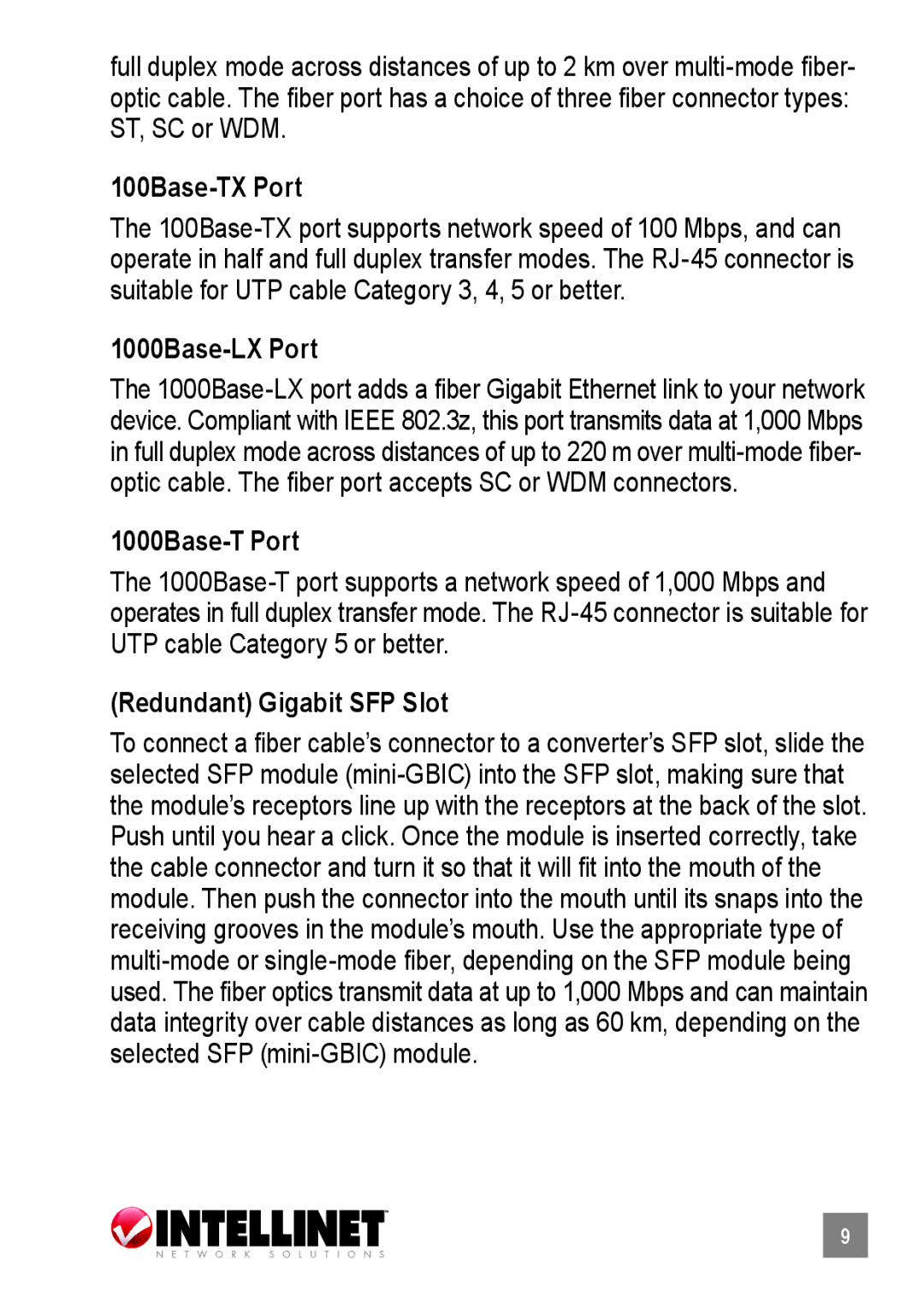full duplex mode across distances of up to 2 km over multi-mode fiber- optic cable. The fiber port has a choice of three fiber connector types: ST, SC or WDM.
100Base-TX Port
The 100Base-TX port supports network speed of 100 Mbps, and can operate in half and full duplex transfer modes. The RJ-45 connector is suitable for UTP cable Category 3, 4, 5 or better.
1000Base-LX Port
The 1000Base-LX port adds a fiber Gigabit Ethernet link to your network device. Compliant with IEEE 802.3z, this port transmits data at 1,000 Mbps in full duplex mode across distances of up to 220 m over multi-mode fiber- optic cable. The fiber port accepts SC or WDM connectors.
1000Base-T Port
The 1000Base-T port supports a network speed of 1,000 Mbps and operates in full duplex transfer mode. The RJ-45 connector is suitable for UTP cable Category 5 or better.
(Redundant) Gigabit SFP Slot
To connect a fiber cable’s connector to a converter’s SFP slot, slide the selected SFP module (mini-GBIC) into the SFP slot, making sure that the module’s receptors line up with the receptors at the back of the slot. Push until you hear a click. Once the module is inserted correctly, take the cable connector and turn it so that it will fit into the mouth of the module. Then push the connector into the mouth until its snaps into the receiving grooves in the module’s mouth. Use the appropriate type of multi-mode or single-mode fiber, depending on the SFP module being used. The fiber optics transmit data at up to 1,000 Mbps and can maintain data integrity over cable distances as long as 60 km, depending on the selected SFP (mini-GBIC) module.
9