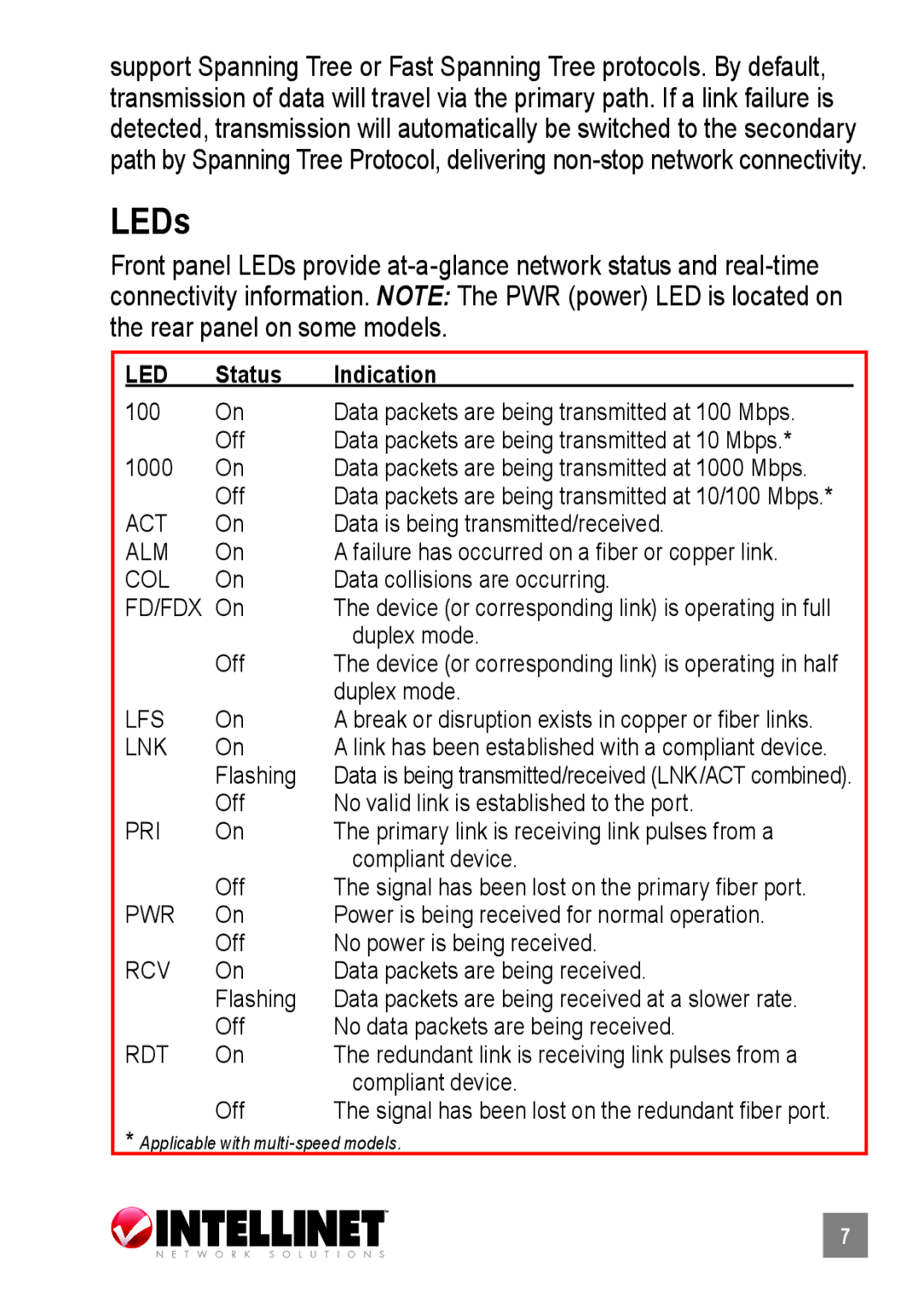support Spanning Tree or Fast Spanning Tree protocols. By default, transmission of data will travel via the primary path. If a link failure is detected, transmission will automatically be switched to the secondary path by Spanning Tree Protocol, delivering
LEDs
Front panel LEDs provide
LED | Status | Indication |
100 | On | Data packets are being transmitted at 100 Mbps. |
| Off | Data packets are being transmitted at 10 Mbps.* |
1000 | On | Data packets are being transmitted at 1000 Mbps. |
| Off | Data packets are being transmitted at 10/100 Mbps.* |
ACT | On | Data is being transmitted/received. |
ALM | On | A failure has occurred on a fiber or copper link. |
COL | On | Data collisions are occurring. |
FD/FDX | On | The device (or corresponding link) is operating in full |
|
| duplex mode. |
| Off | The device (or corresponding link) is operating in half |
|
| duplex mode. |
LFS | On | A break or disruption exists in copper or fiber links. |
LNK | On | A link has been established with a compliant device. |
| Flashing | Data is being transmitted/received (LNK/ACT combined). |
| Off | No valid link is established to the port. |
PRI | On | The primary link is receiving link pulses from a |
|
| compliant device. |
| Off | The signal has been lost on the primary fiber port. |
PWR | On | Power is being received for normal operation. |
| Off | No power is being received. |
RCV | On | Data packets are being received. |
| Flashing | Data packets are being received at a slower rate. |
| Off | No data packets are being received. |
RDT | On | The redundant link is receiving link pulses from a |
|
| compliant device. |
| Off | The signal has been lost on the redundant fiber port. |
*Applicable with
7