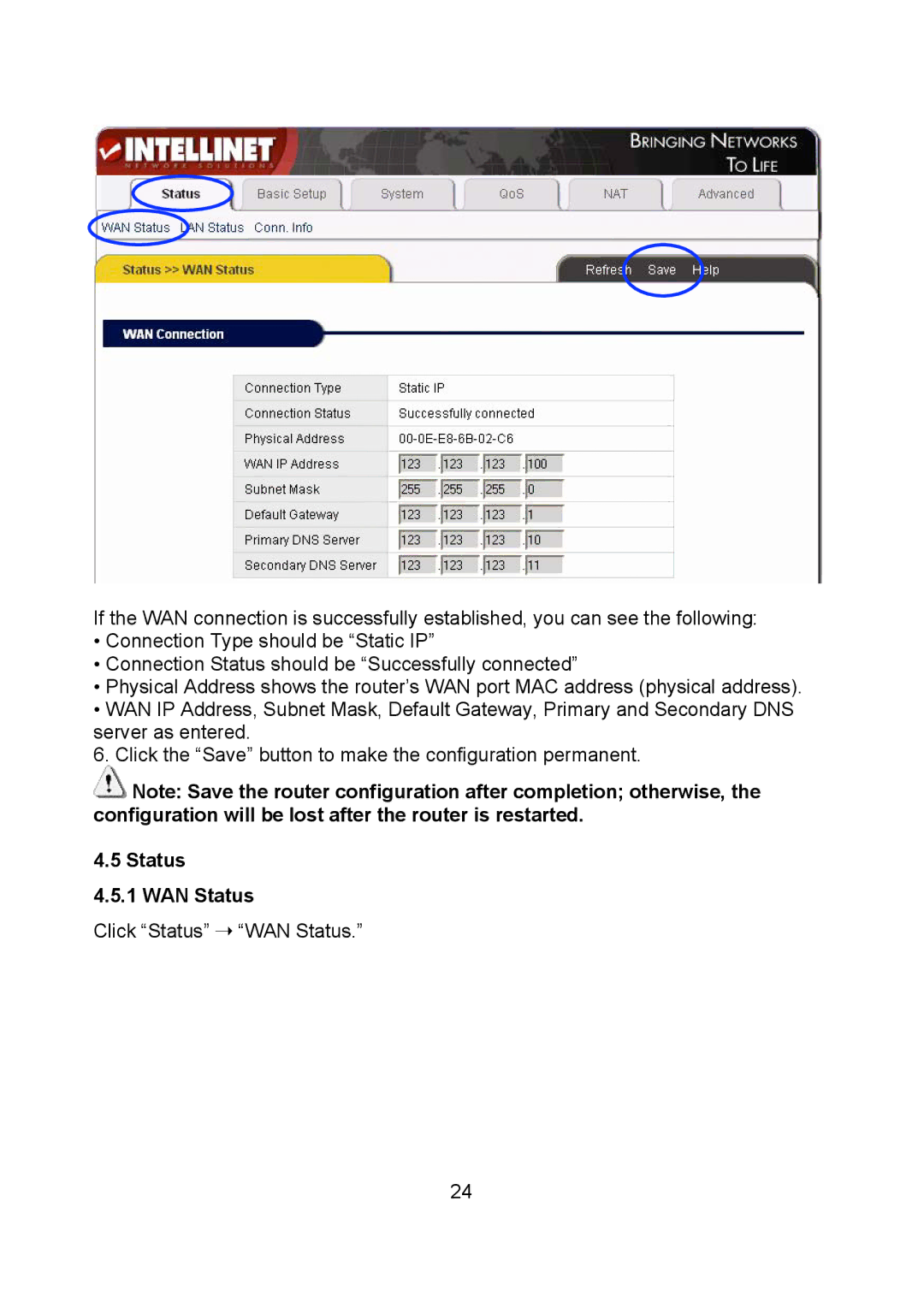If the WAN connection is successfully established, you can see the following:
•Connection Type should be “Static IP”
•Connection Status should be “Successfully connected”
•Physical Address shows the router’s WAN port MAC address (physical address).
•WAN IP Address, Subnet Mask, Default Gateway, Primary and Secondary DNS server as entered.
6. Click the “Save” button to make the configuration permanent.
![]() Note: Save the router configuration after completion; otherwise, the configuration will be lost after the router is restarted.
Note: Save the router configuration after completion; otherwise, the configuration will be lost after the router is restarted.
4.5 Status
4.5.1 WAN Status
Click “Status” ➝ “WAN Status.”
24