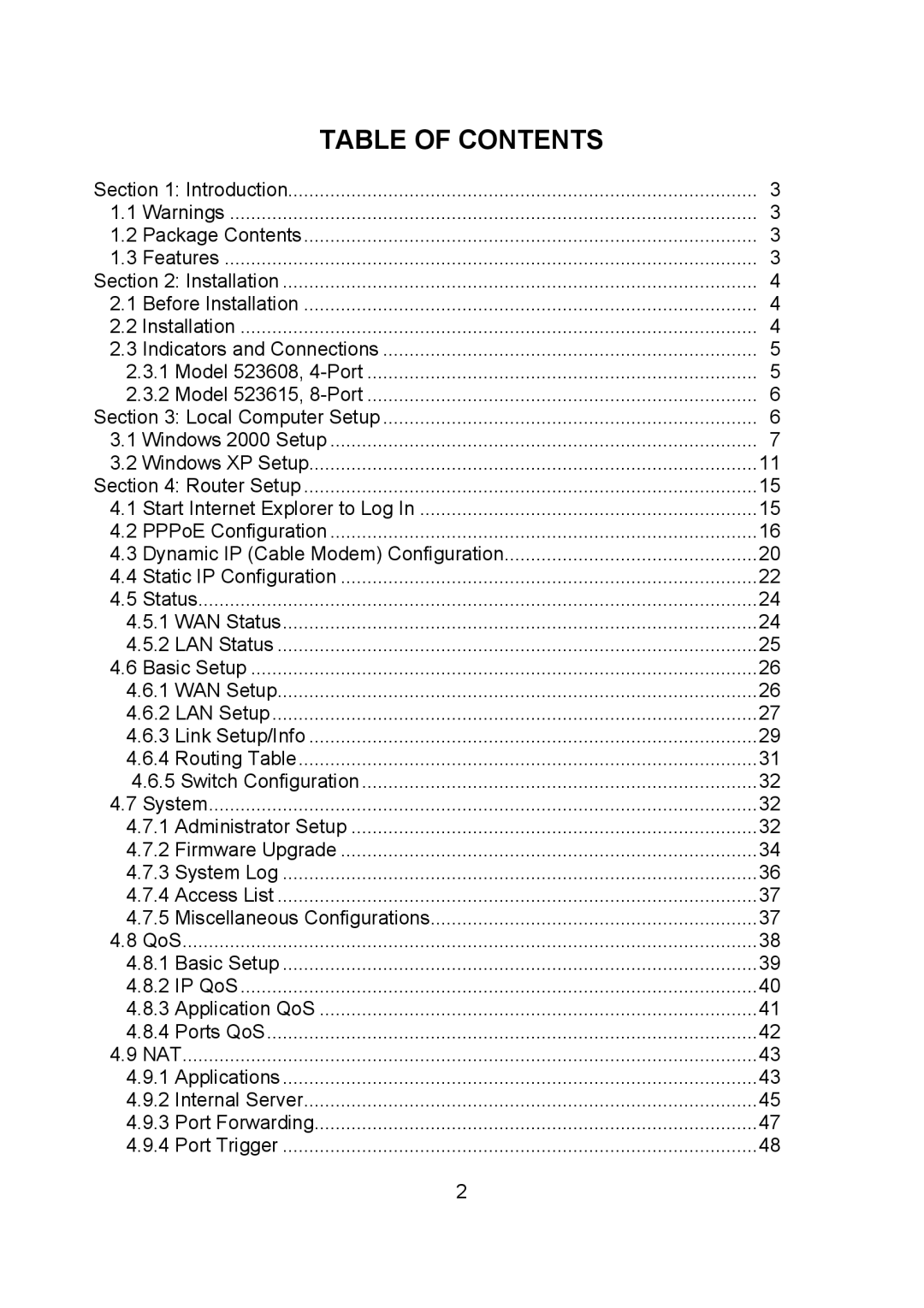| TABLE OF CONTENTS |
|
Section 1: Introduction | 3 | |
1.1 | Warnings | 3 |
1.2 | Package Contents | 3 |
1.3 | Features | 3 |
Section 2: Installation | 4 | |
2.1 | Before Installation | 4 |
2.2 Installation | 4 | |
2.3 | Indicators and Connections | 5 |
2.3.1 Model 523608, | 5 | |
2.3.2 Model 523615, | 6 | |
Section 3: Local Computer Setup | 6 | |
3.1 Windows 2000 Setup | 7 | |
3.2 Windows XP Setup | 11 | |
Section 4: Router Setup | 15 | |
4.1 | Start Internet Explorer to Log In | 15 |
4.2 | PPPoE Configuration | 16 |
4.3 | Dynamic IP (Cable Modem) Configuration | 20 |
4.4 | Static IP Configuration | 22 |
4.5 | Status | 24 |
4.5.1 WAN Status | 24 | |
4.5.2 LAN Status | 25 | |
4.6 | Basic Setup | 26 |
4.6.1 WAN Setup | 26 | |
4.6.2 LAN Setup | 27 | |
4.6.3 Link Setup/Info | 29 | |
4.6.4 Routing Table | 31 | |
4.6.5 Switch Configuration | 32 | |
4.7 | System | 32 |
4.7.1 Administrator Setup | 32 | |
4.7.2 Firmware Upgrade | 34 | |
4.7.3 System Log | 36 | |
4.7.4 Access List | 37 | |
4.7.5 Miscellaneous Configurations | 37 | |
4.8 QoS | 38 | |
4.8.1 Basic Setup | 39 | |
4.8.2 IP QoS | 40 | |
4.8.3 Application QoS | 41 | |
4.8.4 Ports QoS | 42 | |
4.9 NAT | 43 | |
4.9.1 Applications | 43 | |
4.9.2 Internal Server | 45 | |
4.9.3 Port Forwarding | 47 | |
4.9.4 Port Trigger | 48 | |
| 2 |
|
Page 2
Image 2