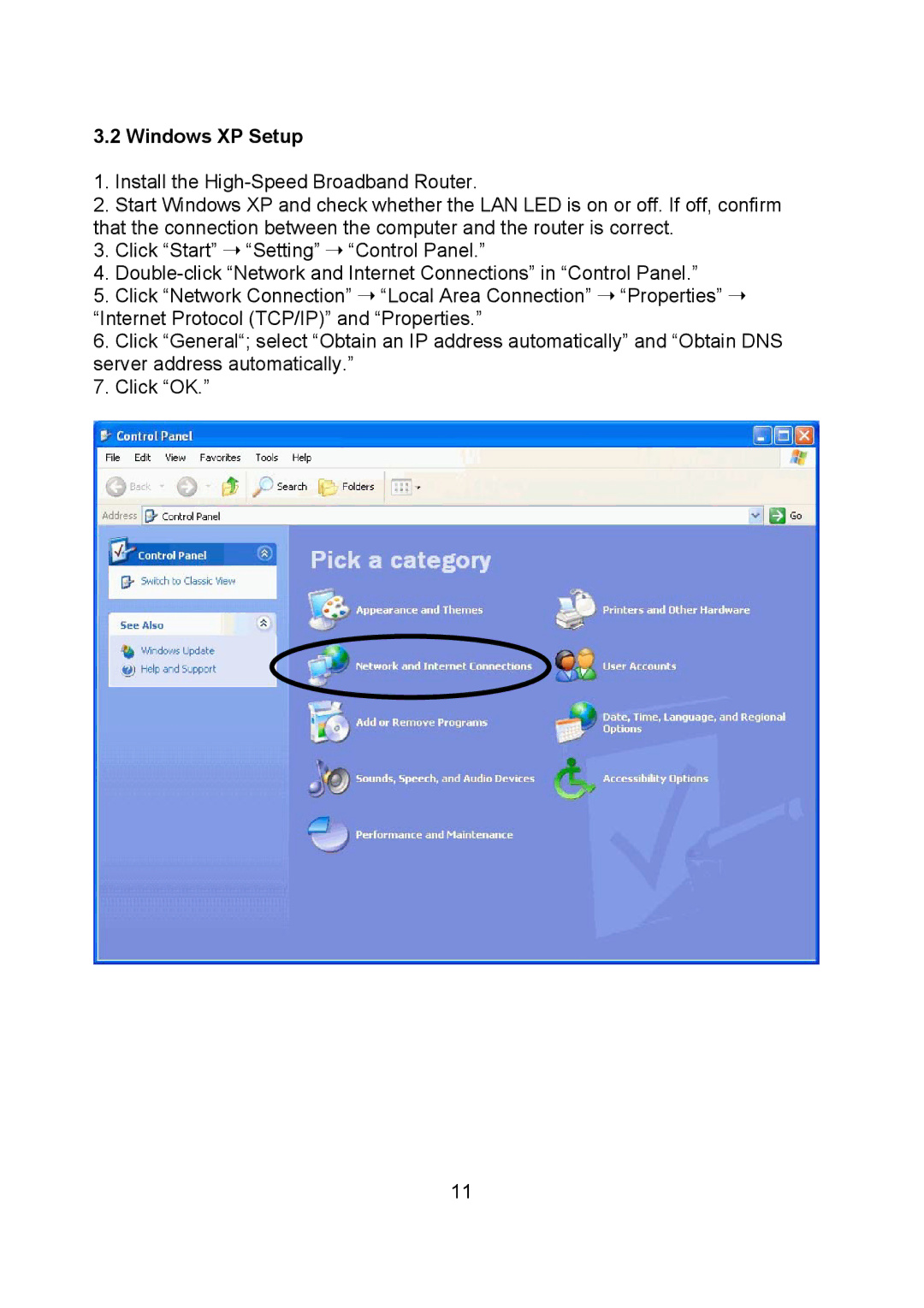3.2 Windows XP Setup
1.Install the
2.Start Windows XP and check whether the LAN LED is on or off. If off, confirm that the connection between the computer and the router is correct.
3.Click “Start” ➝ “Setting” ➝ “Control Panel.”
4.
5.Click “Network Connection” ➝ “Local Area Connection” ➝ “Properties” ➝ “Internet Protocol (TCP/IP)” and “Properties.”
6.Click “General“; select “Obtain an IP address automatically” and “Obtain DNS server address automatically.”
7.Click “OK.”
11