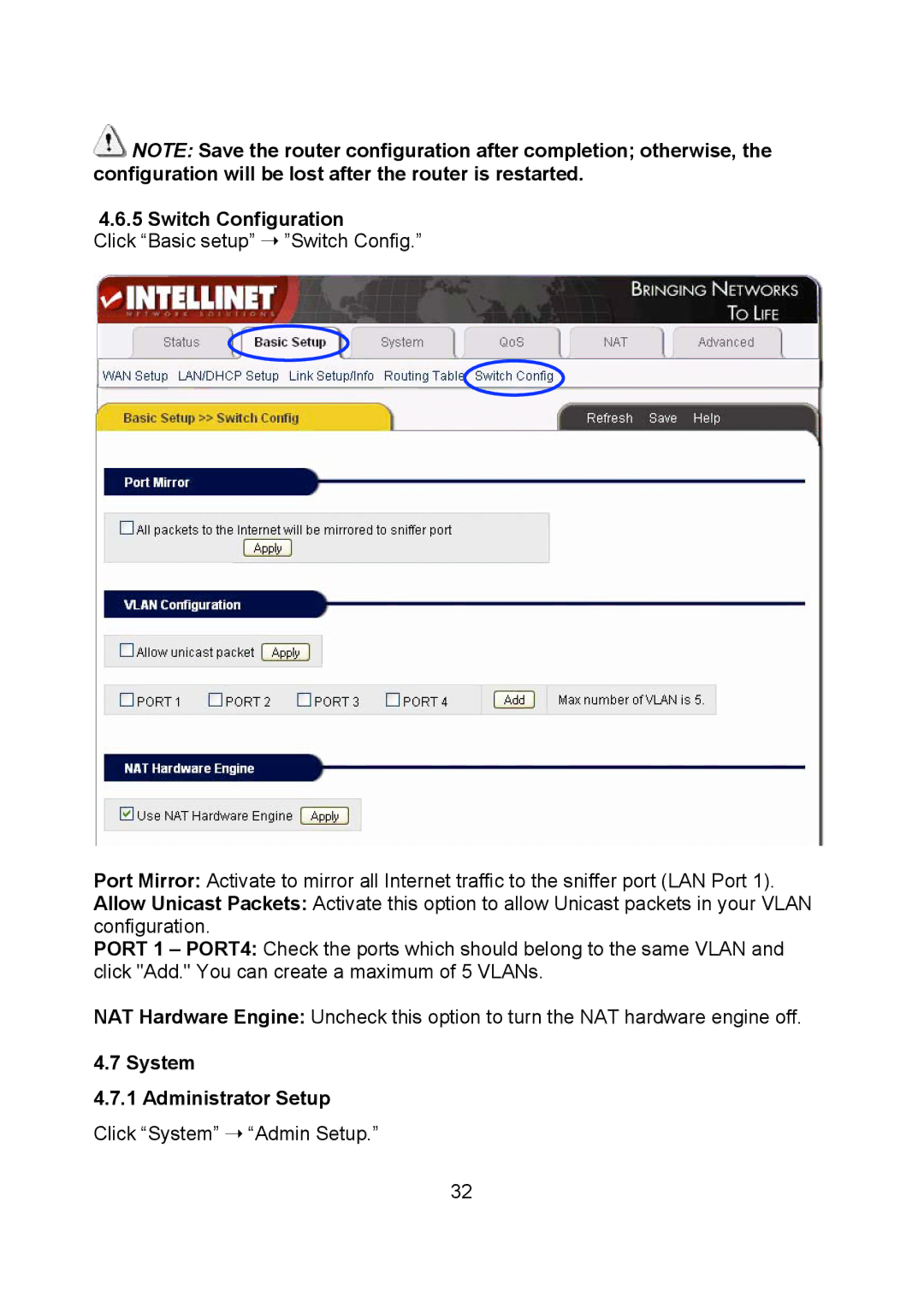![]() NOTE: Save the router configuration after completion; otherwise, the configuration will be lost after the router is restarted.
NOTE: Save the router configuration after completion; otherwise, the configuration will be lost after the router is restarted.
4.6.5 Switch Configuration
Click “Basic setup” ➝ ”Switch Config.”
Port Mirror: Activate to mirror all Internet traffic to the sniffer port (LAN Port 1).
Allow Unicast Packets: Activate this option to allow Unicast packets in your VLAN configuration.
PORT 1 – PORT4: Check the ports which should belong to the same VLAN and click "Add." You can create a maximum of 5 VLANs.
NAT Hardware Engine: Uncheck this option to turn the NAT hardware engine off.
4.7 System
4.7.1 Administrator Setup
Click “System” ➝ “Admin Setup.”
32