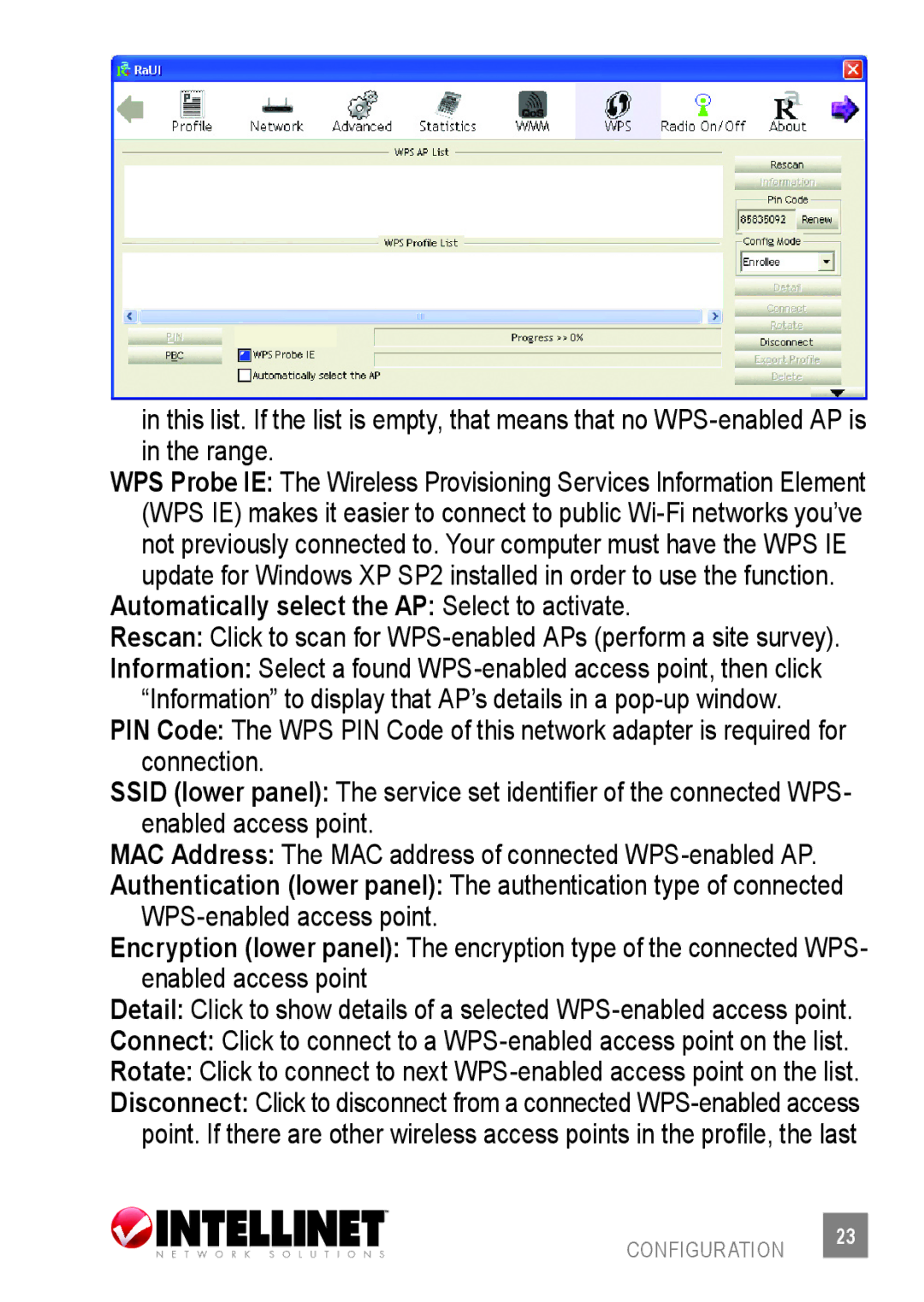in this list. If the list is empty, that means that no
WPS Probe IE: The Wireless Provisioning Services Information Element (WPS IE) makes it easier to connect to public
Automatically select the AP: Select to activate.
Rescan: Click to scan for
Information: Select a found
PIN Code: The WPS PIN Code of this network adapter is required for connection.
SSID (lower panel): The service set identifier of the connected WPS- enabled access point.
MAC Address: The MAC address of connected
Authentication (lower panel): The authentication type of connected
Encryption (lower panel): The encryption type of the connected WPS- enabled access point
Detail: Click to show details of a selected
Connect: Click to connect to a
Rotate: Click to connect to next
Disconnect: Click to disconnect from a connected