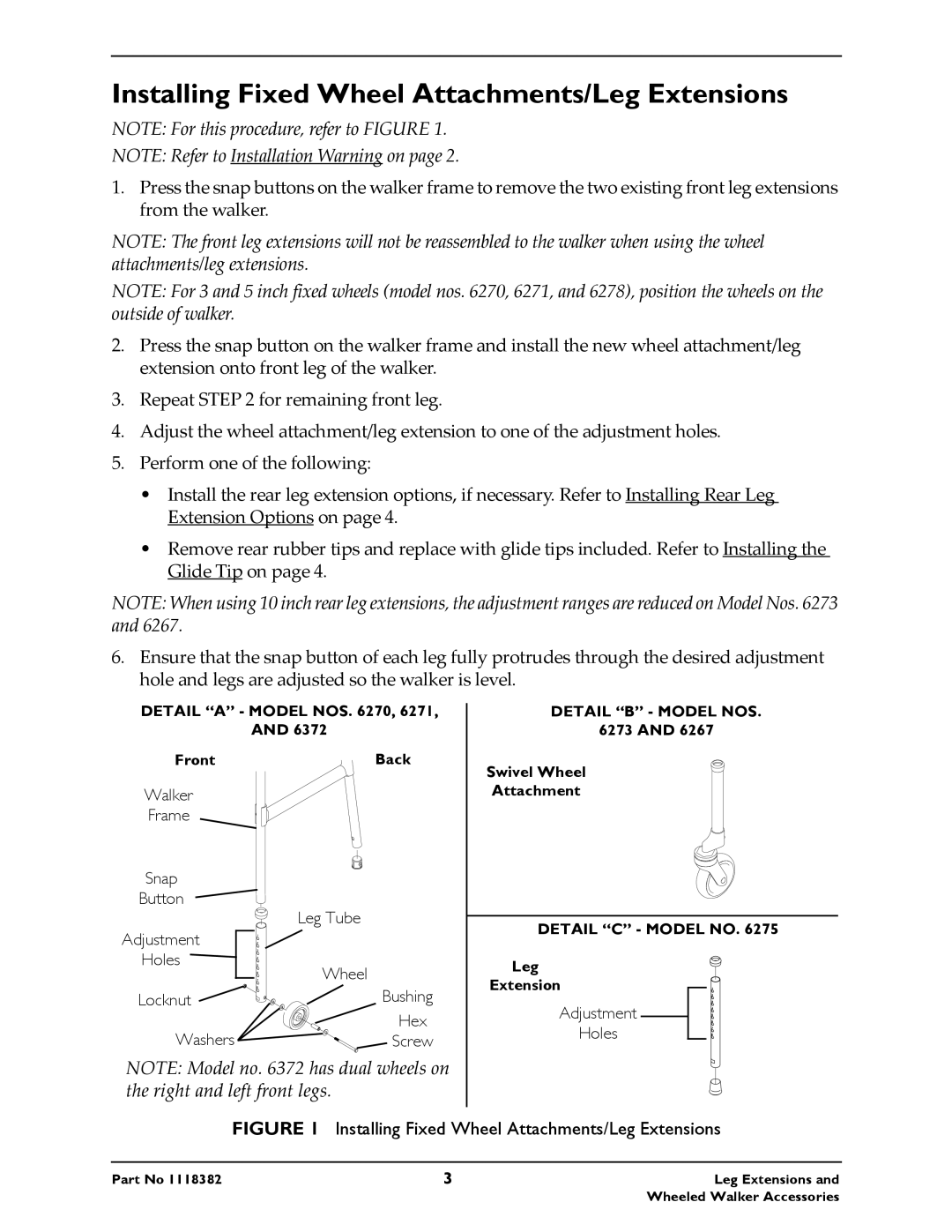Installing Fixed Wheel Attachments/Leg Extensions
NOTE: For this procedure, refer to FIGURE 1.
NOTE: Refer to Installation Warning on page 2.
1.Press the snap buttons on the walker frame to remove the two existing front leg extensions from the walker.
NOTE: The front leg extensions will not be reassembled to the walker when using the wheel attachments/leg extensions.
NOTE: For 3 and 5 inch fixed wheels (model nos. 6270, 6271, and 6278), position the wheels on the outside of walker.
2.Press the snap button on the walker frame and install the new wheel attachment/leg extension onto front leg of the walker.
3.Repeat STEP 2 for remaining front leg.
4.Adjust the wheel attachment/leg extension to one of the adjustment holes.
5.Perform one of the following:
•Install the rear leg extension options, if necessary. Refer to Installing Rear Leg Extension Options on page 4.
•Remove rear rubber tips and replace with glide tips included. Refer to Installing the Glide Tip on page 4.
NOTE: When using 10 inch rear leg extensions, the adjustment ranges are reduced on Model Nos. 6273 and 6267.
6.Ensure that the snap button of each leg fully protrudes through the desired adjustment hole and legs are adjusted so the walker is level.
DETAIL “A” - MODEL NOS. 6270, 6271,
AND 6372
Front![]()
![]() Back
Back
Walker
Frame
Snap |
|
Button | Leg Tube |
| |
Adjustment |
|
Holes | Wheel |
| |
Locknut | Bushing |
Washers | Hex |
Screw |
NOTE: Model no. 6372 has dual wheels on the right and left front legs.
DETAIL “B” - MODEL NOS.
6273 AND 6267
Swivel Wheel
Attachment
DETAIL “C” - MODEL NO. 6275
Leg
Extension
Adjustment
Holes
Part No 1118382 | 3 | Leg Extensions and |
|
| Wheeled Walker Accessories |