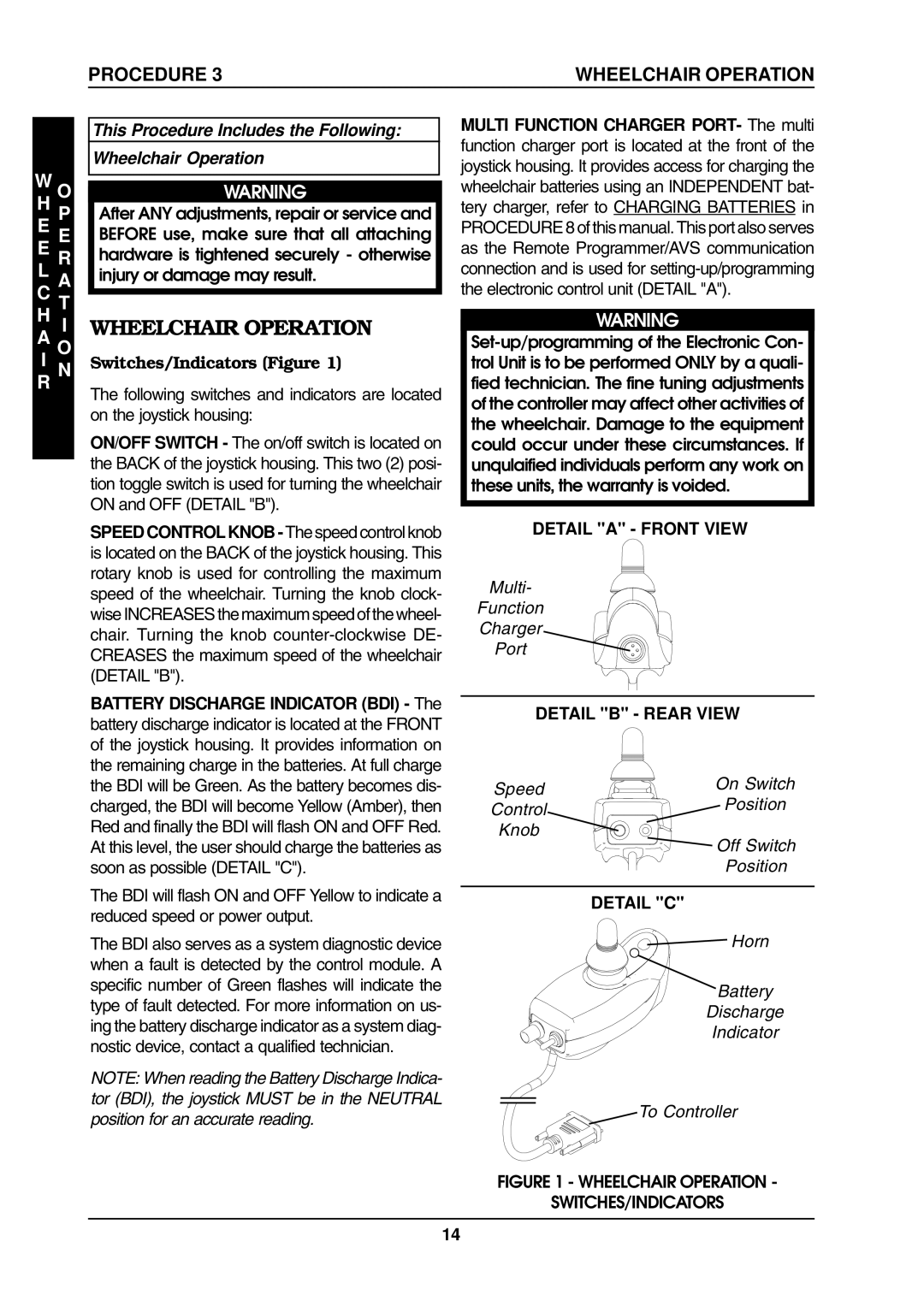ProntoTM M6 specifications
The Invacare ProntoTM M6 is a highly regarded power wheelchair designed to enhance mobility and independence for users with varying needs. Known for its compact design, the ProntoTM M6 combines performance, comfort, and advanced technology to meet the demands of everyday living.One of the standout features of the ProntoTM M6 is its innovative mid-wheel drive system, which provides exceptional maneuverability in tight spaces. The compact footprint allows users to navigate through indoor environments with ease, making it suitable for home use and various public spaces. With a turning radius of just 20.5 inches, it can easily negotiate doorways and hallways, allowing users to maintain their independence.
The ProntoTM M6 is equipped with advanced suspension technology that enhances stability and comfort while traversing different terrains. This feature absorbs shocks and minimizes vibrations, providing a smoother ride, whether on indoor flooring or outdoor surfaces. The overall design ensures that users experience minimal fatigue and discomfort during daily activities.
An important aspect of the ProntoTM M6 is its thoughtful ergonomic design. The adjustable seating system offers various positioning options, allowing users to customize their seating arrangement for optimal comfort. This includes adjustable armrests, footrests, and backrests, which can accommodate a wide range of user preferences and physical requirements.
Safety is a priority with the ProntoTM M6, featuring a variety of safety enhancements. The wheelchair includes anti-tippers and a reliable braking system that ensures stability and security while in motion. The intuitive joystick control allows users to operate the chair effortlessly, granting precise control over speed and direction.
Battery longevity and efficiency are also key characteristics of the ProntoTM M6. It can travel significant distances on a single charge, allowing users to enjoy extended outings without the worry of battery depletion. The wheelchair is designed for easy access to the battery compartment, making maintenance a hassle-free process.
In conclusion, the Invacare ProntoTM M6 power wheelchair stands out for its exceptional mobility, comfort, and safety features. It is perfect for those seeking independence and a reliable means of transportation. With its advanced technologies and user-friendly design, the ProntoTM M6 empowers individuals to navigate their environments confidently and comfortably.