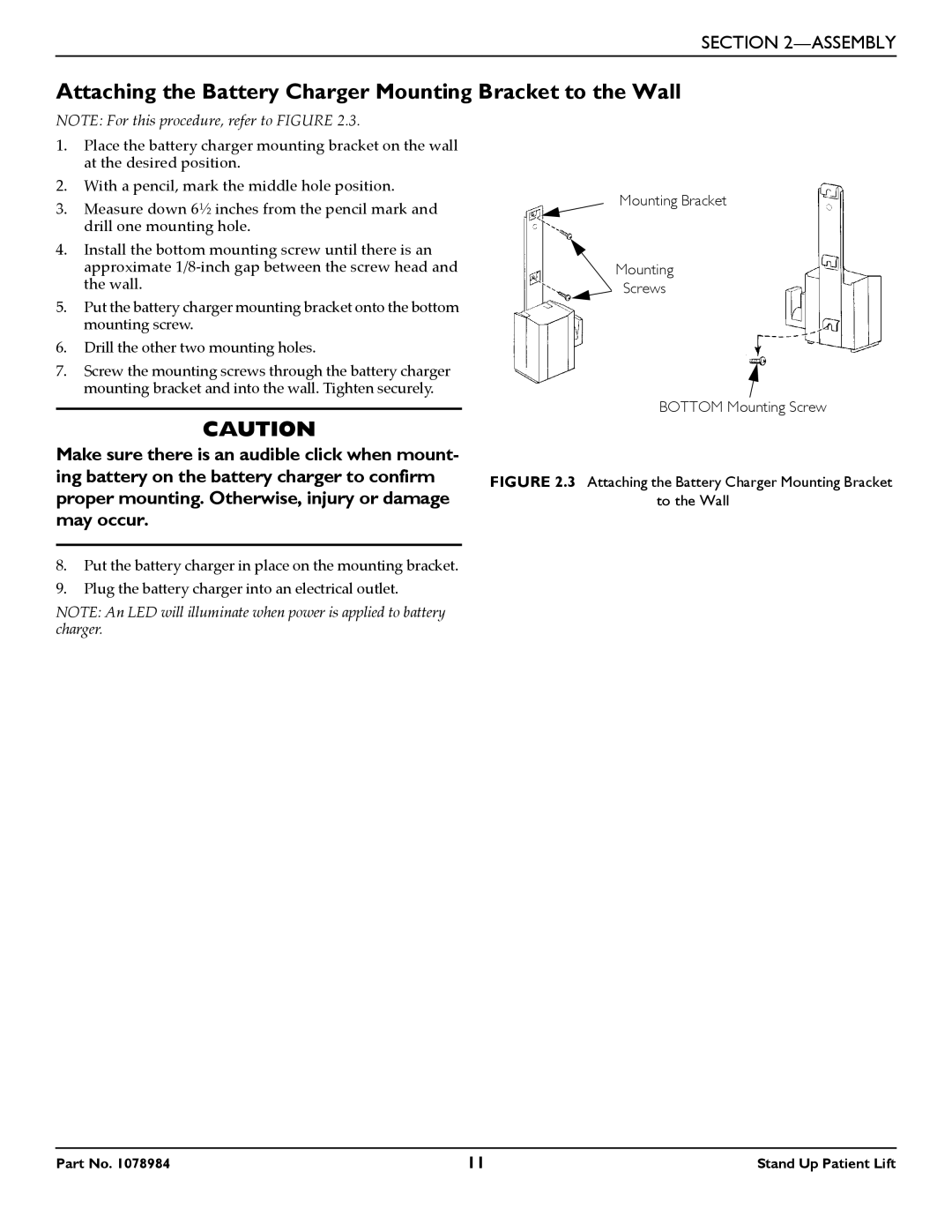SECTION
Attaching the Battery Charger Mounting Bracket to the Wall
NOTE: For this procedure, refer to FIGURE 2.3.
1.Place the battery charger mounting bracket on the wall at the desired position.
2.With a pencil, mark the middle hole position.
3.Measure down 6½ inches from the pencil mark and drill one mounting hole.
4.Install the bottom mounting screw until there is an approximate 1/8‐inch gap between the screw head and the wall.
5.Put the battery charger mounting bracket onto the bottom mounting screw.
6.Drill the other two mounting holes.
7.Screw the mounting screws through the battery charger mounting bracket and into the wall. Tighten securely.
CAUTION
Mounting Bracket
Mounting
Screws
BOTTOM Mounting Screw
Make sure there is an audible click when mount-
ing battery on the battery charger to confirm | FIGURE 2.3 Attaching the Battery Charger Mounting Bracket |
proper mounting. Otherwise, injury or damage | to the Wall |
may occur. |
|
8.Put the battery charger in place on the mounting bracket.
9.Plug the battery charger into an electrical outlet.
NOTE: An LED will illuminate when power is applied to battery charger.
Part No. 1078984 | 11 | Stand Up Patient Lift |